Loading ...
Loading ...
Loading ...
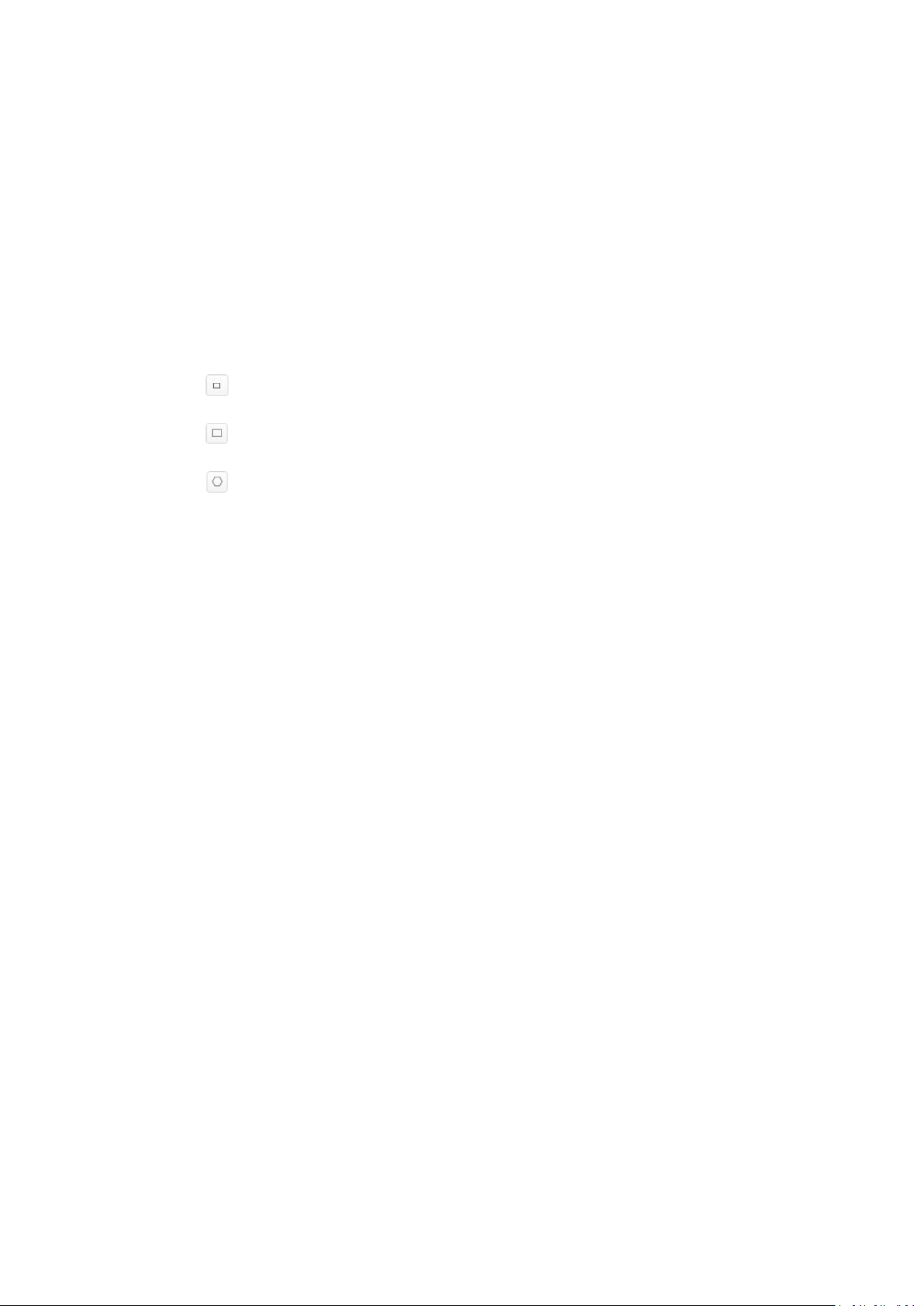
58
1.Click Shield Region tab to enter the shield region configuration interface
2.Click Draw Area. Draw area by left click end-points in the live view window, and right click
to finish the area drawing. Polygon area with up to 10 sides is supported.
3.Click Save to save the settings.
Note: If live view is stopped, the shield regions cannot be drawn.
Configure the Rules
Note: Only certain camera models support the function, and the actual display may vary with
your camera model.
1. Check the checkbox of Rule to enable rules of face capture.
2. Click to draw the minimum pupil distance.
3. Click to draw the maximum pupil distance.
4. Click to draw the area you want the face capture to take effect.
5. Click Save to save the settings.
6. Click Arming Schedule tab, click Edit to set the schedule time for each rule, and click Save to
save the settings.
7. Click Alarm Linkage tab, check the checkbox of corresponding linkage method for each rule,
and click Save to save the settings.
Advanced Configuration
Note: Only certain camera models support the function, and the actual display may vary with
your camera model.
Face Capture Version: It lists the current version of the VCA algorithm.
Generation Speed: The speed to identify a target. The higher the value, the fast the target will be
recognized. The default value is recommended.
Sensitivity: The sensitivity to identify a target. The higher the value is, the easier a face will be
recognized, and the higher possibility of misinformation would be. The default value of 3 is
recommended.
Face Capture Mode: Best Shot and Quick Shot are available.
Best Shot: The best shot after target leave the detection area.
Capture Times:Refers to the capture times a face will be captured during its stay in the
configured area.
Capture Threshold: It stands for the quality of face to trigger capture and alarm. Higher value
means better quality should be met to trigger capture and alarm.
Quick Shot: You can define quick shot threshold and max. capture interval.
Quick Shot Threshold: It stands for the quality of face to trigger quick shot.
Max. Capture Interval: It describes the max. time occupation for one quick shot.
Capture Times:Refers to the capture times a face will be captured during its stay in the
configured area.
Loading ...