Loading ...
Loading ...
Loading ...
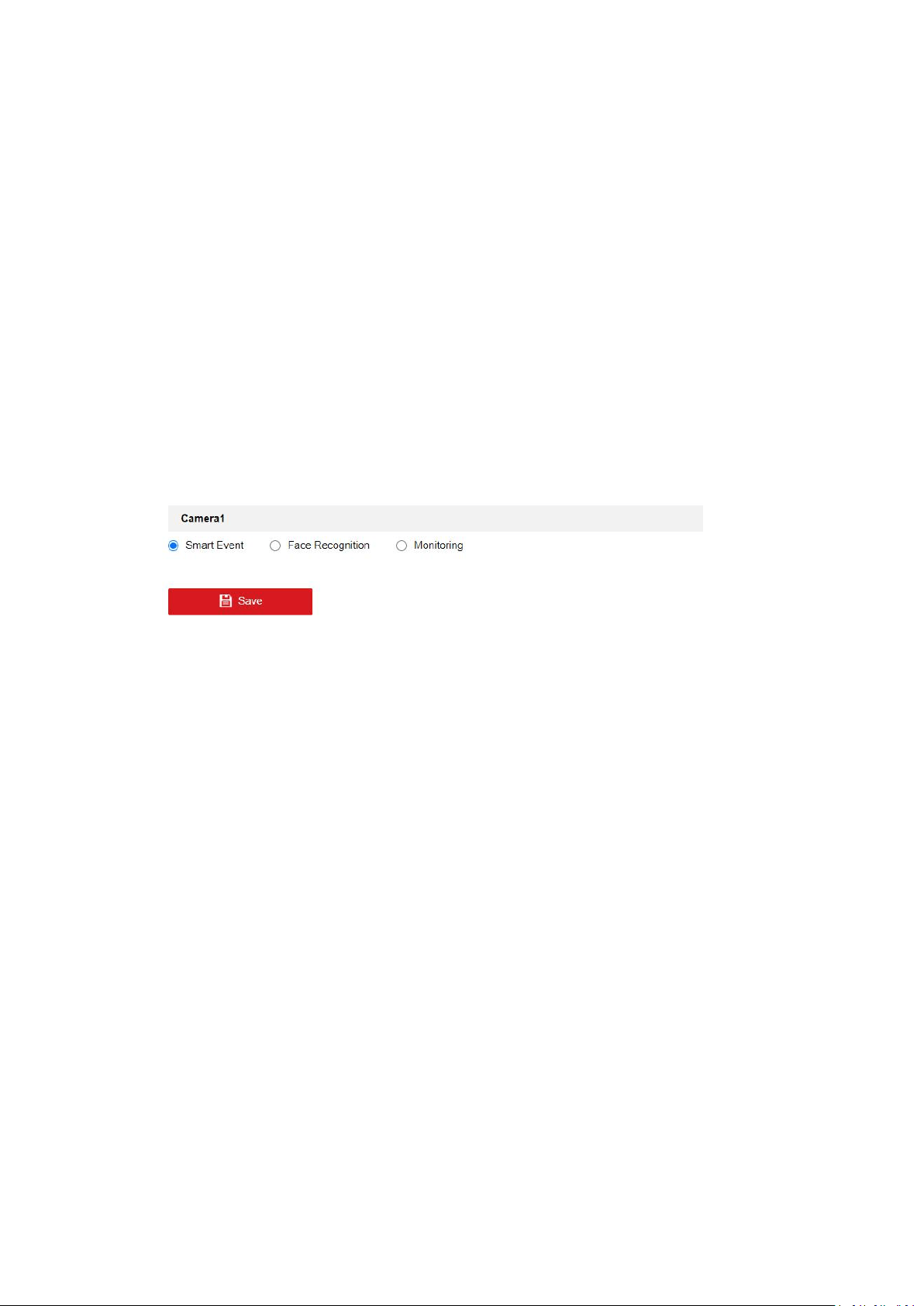
14
About
Click View License,and you can check Open Source Software Licenses.
VCA Resource
Note: The function is only supported by certain camera models.
VCA Resource offers options to enable certain VCA functions and hide others. It helps allocate
more resources to the wanted functions. A reboot is required after setting the VCA Resource.
1. Enter the VCA Resource interface.
2. Select a desired VCA combination.
3. Click Save to save the settings. A reboot is needed for the settings to take effect.
Notes:
1. After rebooting, the interface may changes according to the selected VCA Resource.
2. VCA Resource function varies according to different camera models.
3. VCA options are mutually exclusive.
4. The function may not be supported by some camera models.
Metadata Settings
Metadata is the raw data the camera collects before algorithm processing. If enabled, the
metadata of the corresponding event are available for users to explore the possibility of various
data usage.
Note: The function is only supported by certain camera models.
1. Enter the Metadata settings interface.
2. Check the checkbox of the corresponding function to enable the metadata function.
The metadata of the smart event includes the target ID, target coordinate and time
information.
The metadata of face capture includes the rule information, target ID, target coordinate,
face grading and time information. The camera detects the whole image by default. If the region
is configured in the face capture settings, the camera detects the configured region.
3. Check Enable Stream Rule to overlay the stream rule on the live view image. Make sure you
have checked Sub-stream and selected the Sub-stream in the live view.
4. Check Overlay Rule Frame and Target Frame on Background Picture to enable the function.
Make sure you have checked Sub-stream and selected the Sub-stream in the live view.
Loading ...
Loading ...
Loading ...