Loading ...
Loading ...
Loading ...
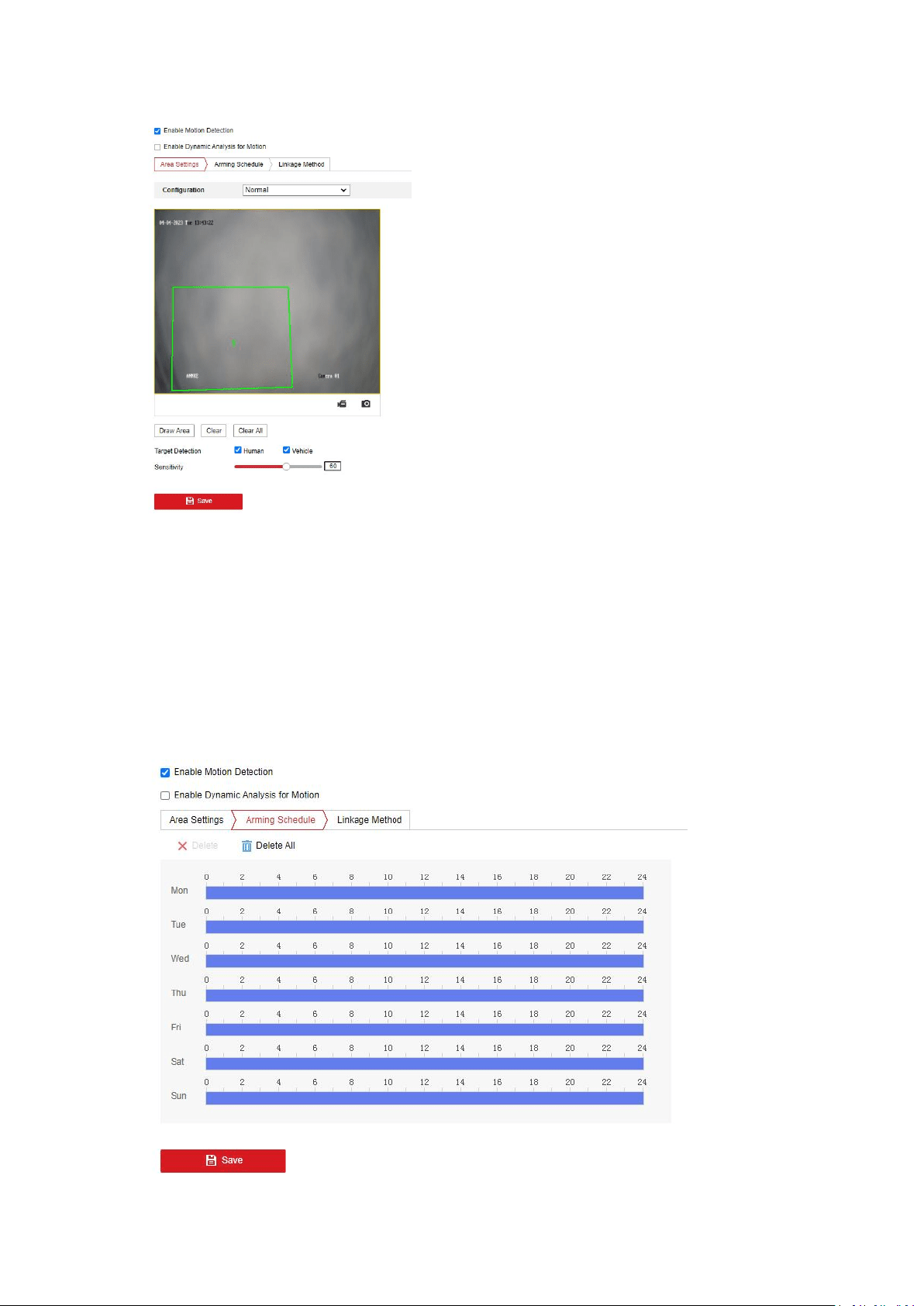
39
Task 2: Set the Arming Schedule for Motion Detection.
Steps:
1. Click Arming Schedule to enter the arming schedule interface.
2. Click on the time bar and drag the mouse to select the time period.Click delete or delete all
to delete the configured schedule.
3. Move the mouse to the end of each day, a copy dialogue box pops up, and you can copy the
current settings to other days.
4. Click Save to save the settings.
Note: The time of each period can’t overlap. Up to 8 periods can be configured for each day.
Loading ...
Loading ...
Loading ...