Loading ...
Loading ...
Loading ...
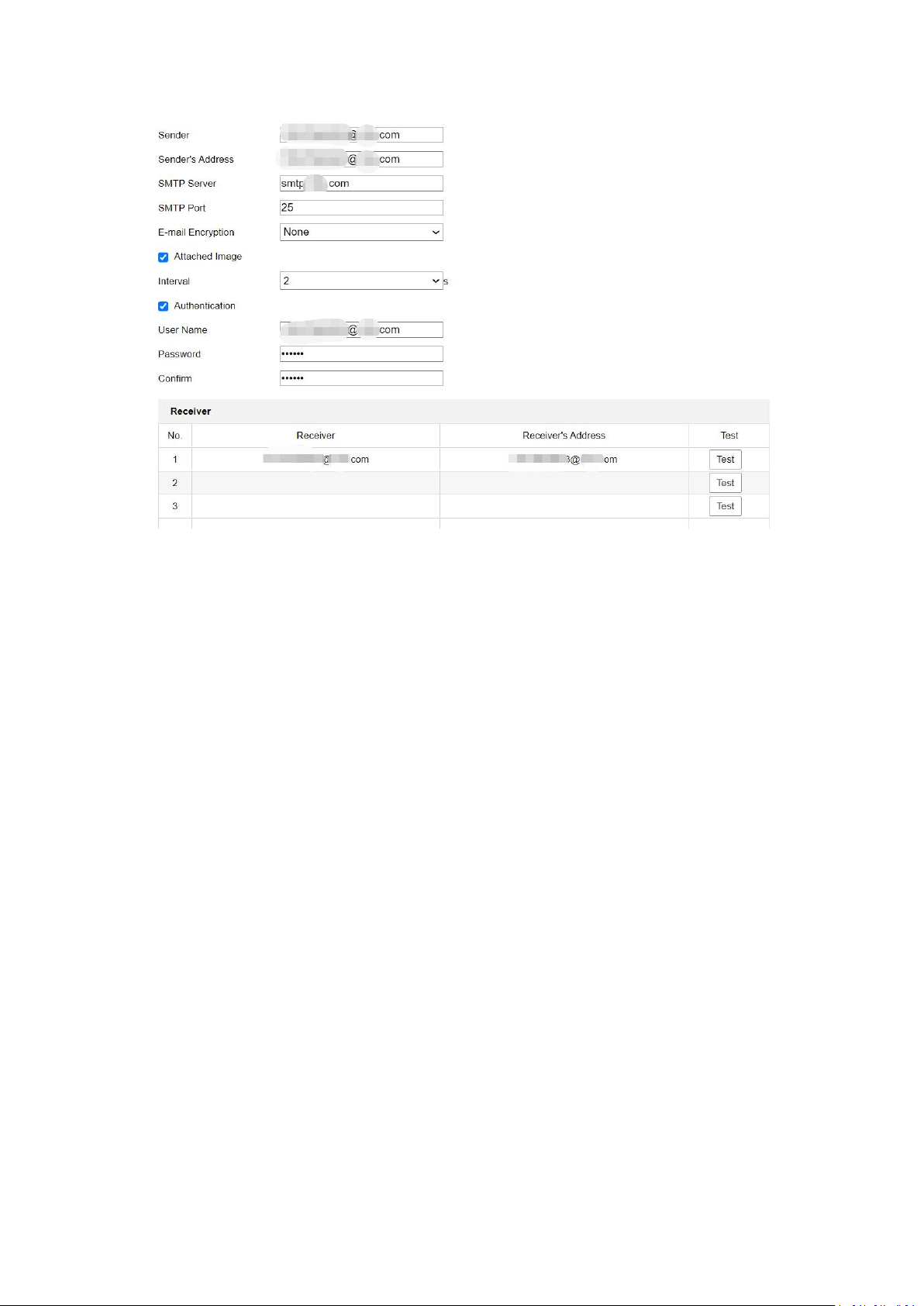
24
FTP
You can configure the FTP/SFTP server related information to enable the uploading of the
captured pictures to the server. The captured pictures can be triggered by events or a timing
snapshot task.
Note: The function varies according to camera models.
1. Click FTP tab to enter the configuration interface.
2. Input the address and port.
3. Input user name and password which are required for logging in the server.
4. Set the directory structure and picture filing interval.
Directory Structure: It refers to the directory in FTP/SFTP for file saving. Root directory,
parent directory and child directory are selectable. For parent directory and child directory,
you can choose an available naming rule from the drop-down list, or you can customized the
directory.
Picture Filing Interval: For better picture management, you can set the picture filing interval
from 1 day to 30 days. Pictures captured in the same time interval will be saved in one folder
named after the beginning date and ending date of the time interval.
Picture Name: Set the naming rule for captured picture files. You can choose Default in the
drop-down list to use the default naming rule, that is, "IP address_camera channel
number_capture time_event type.jpg". For example,
10.11.37.189_01_20150917094425492_FACE_DETECTION.jpg. Or you can customize the
name by adding a Custom Prefix.
5. Check the Upload Picture checkbox to enable the function.
6. Check the Automatic Network Replenishment checkbox to enable the function.
7. Click Save to save the settings.
Loading ...
Loading ...
Loading ...