Loading ...
Loading ...
Loading ...
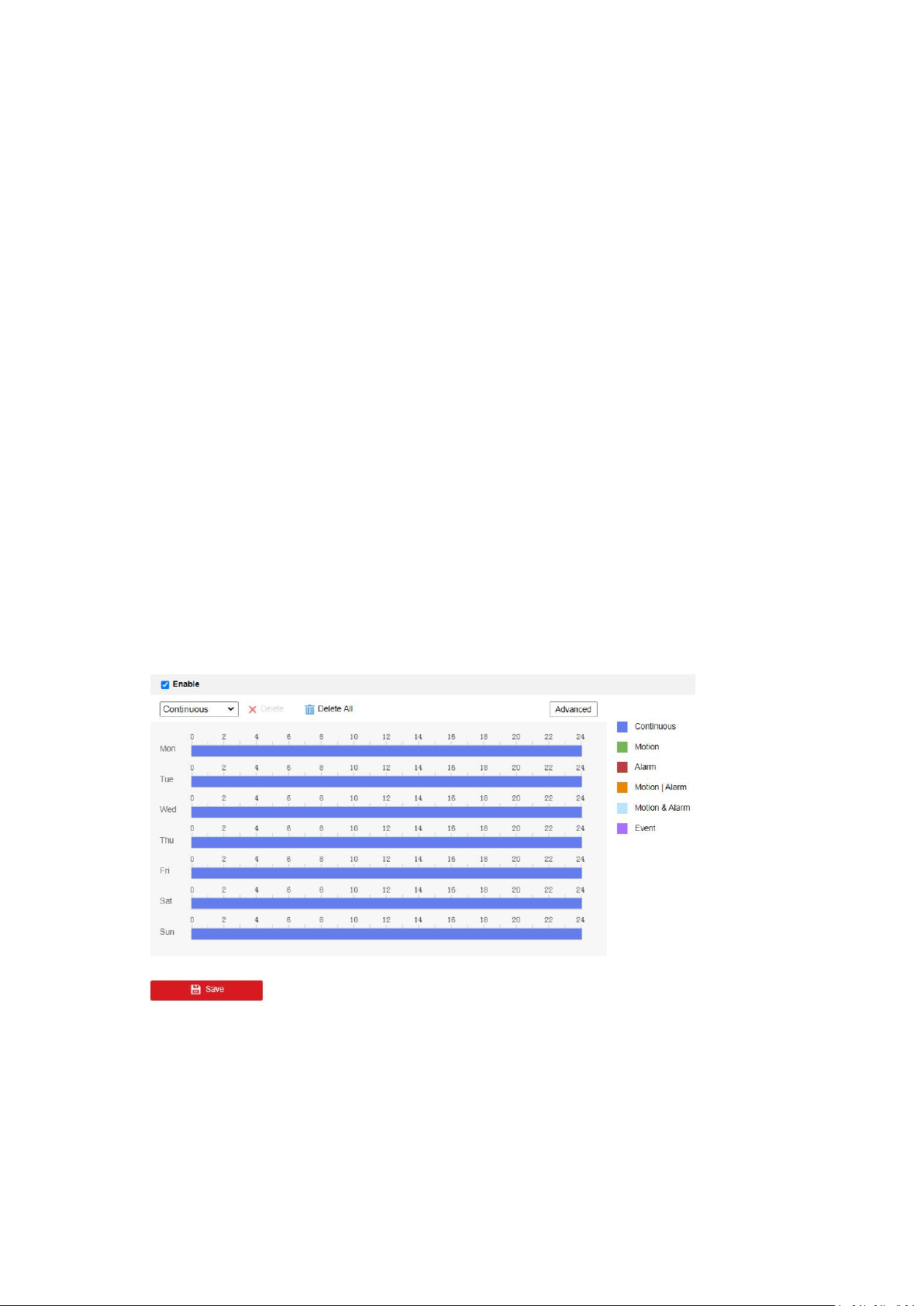
54
Note: the function varies according to different camera models.
1. Enter the Record Schedule interface.
2. Check the Enable checkbox to enable scheduled recording.
3. Click Advanced to set the camera record parameters, including overwrite, pre-record,
post-record, and ,stream type, etc.
Overwrite:Enable Overwrite to overwrite the video records when the storage space is full.
Otherwise the camera cannot record new videos.
Pre-record:The time period you set to record before the scheduled time.
Post-record: The time period you set to stop recording after the scheduled time.
Stream Type: Select the stream type for recording.
Recording Expiration: The recordings are deleted when they exceed the expired time The
expired time is configurable. Note that once the recordings are deleted, they can not be
recovered.
4. Check Enable Recording Expiration.
5. Set the expired time. The expired time should be 1 to 90 days and seven days is the default
expired time. If you enable the function in 8:00, January 2, and set the expired time to 1 day,
you can only see the recordings between 8:30, January 1 and 8:30 January 2 if you check the
recording on 8:30, January 2. The recording before 8:30, January 1 will be deleted and
cannot be recovered.
6. Select a Record Type.
7. Click-and-drag the mouse on the time bar to set the record schedule. You can copy the
record schedule to other days by clicking the green Copy icon on the right of each time bar.
8. Click Save to save the settings.
Capture Settings
Note: the function varies according to different camera models.
The captured picture can be stored in the memory card (if supported) or the network storage.
1. Enter the Capture Settings interface.
2. Go to Capture Schedule tab to configure the capture schedule by click-and-drag the mouse
on the time bar. You can copy the record schedule to other days by clicking the green Copy
icon on the right of each time bar.
Loading ...
Loading ...
Loading ...