Loading ...
Loading ...
Loading ...
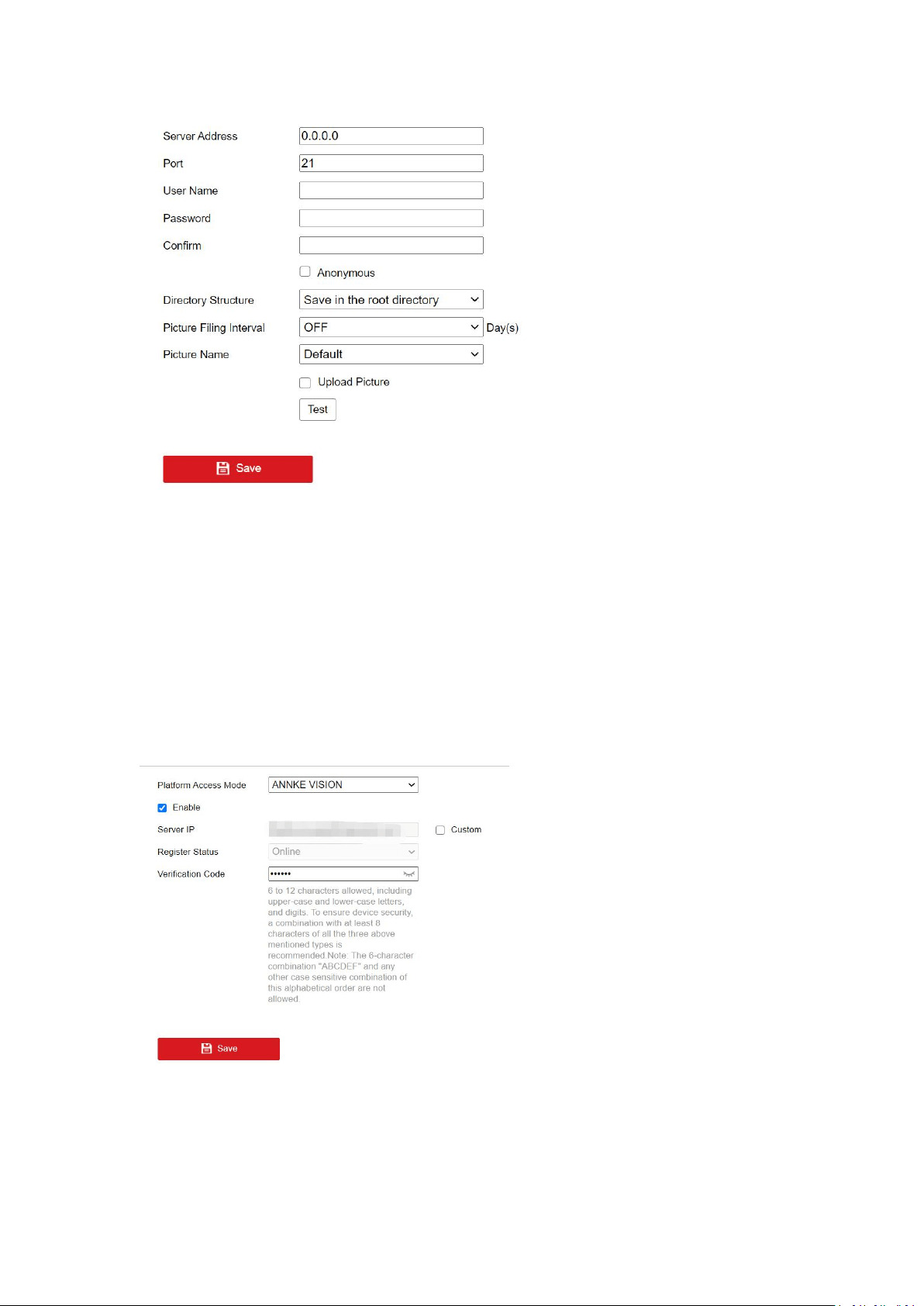
25
Platform Access
Platform access provides you an option to manage the devices via mobile devices.Using the App
ANNKE Vision, you can view live image, receive alarm notification and so on.
1. Enter the Platform Access settings interface.
2. Select the Platform Access Mode ANNKE Vision.
3. Check the checkbox of Enable to enable the platform access function of the device.
4. Click and read "Terms of Service" and "Privacy Policy" in pop-up window.
5. Create a verification code or change the old verification code for the camera. The
verification code is required when you add the camera to ANNKE Vision service if the image
and video Encryption function is enabled.
6. Click Save to save the settings.
After enable Platform access, you can scan the QR code below to download and install the
ANNKE Vision App, or download it from Google Play or Apple Store, then register an APP account
by your mobile number or email address, please choose the correct county/region when you
register the account.
Loading ...
Loading ...
Loading ...