Loading ...
Loading ...
Loading ...
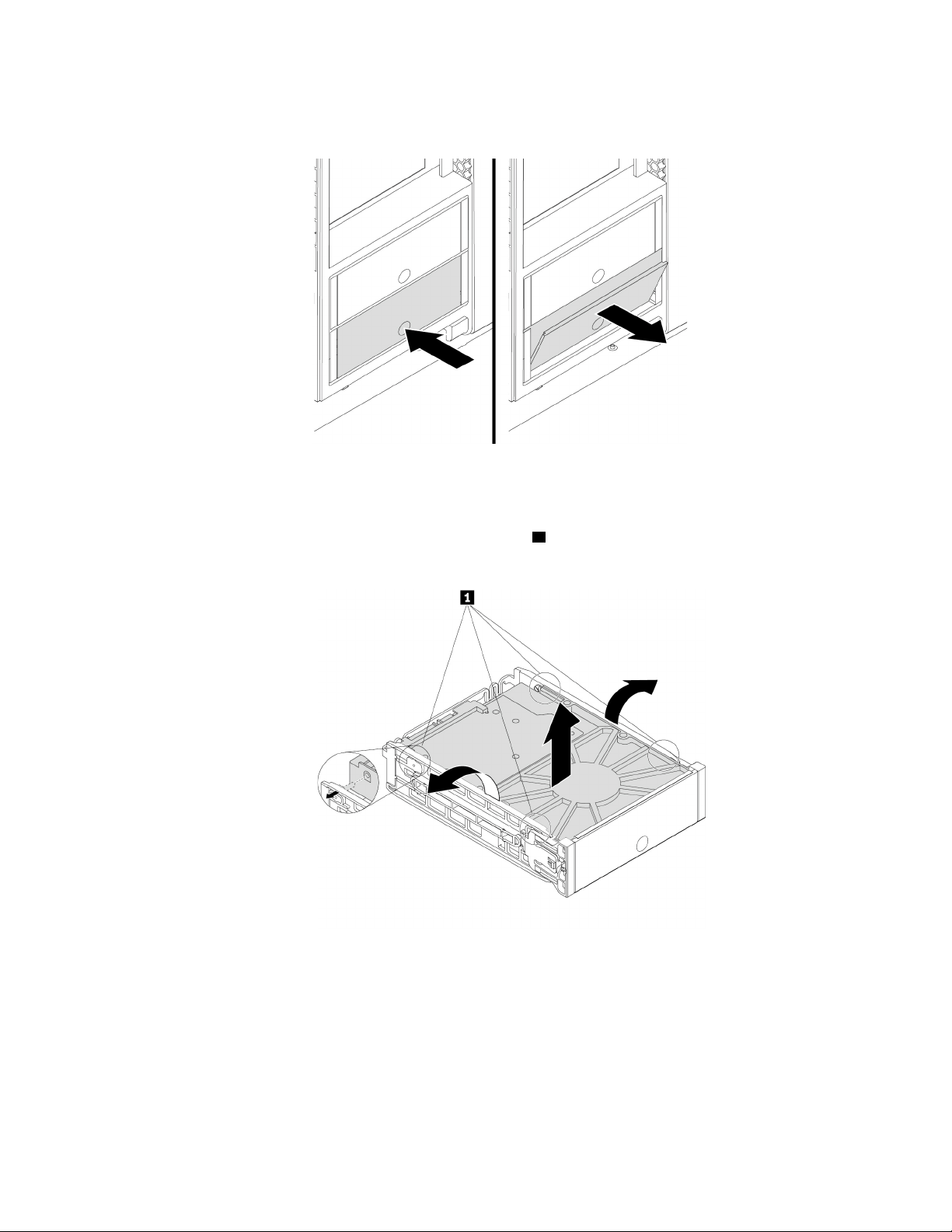
3. Press the pit on the cover of the storage drive bay so that the cover is opened. Then, pull the cover edge
as shown to remove the storage drive bracket from the storage drive bay.
Figure 43. Removing the storage drive bracket
4. To remove a 3.5-inch storage drive, do the following:
a. Flex both sides of the bracket to release the four pins
1 from the storage drive.
b. Remove the storage drive from the bracket.
Figure 44. Removing the 3.5-inch storage drive from the bracket
5. To install a 3.5-inch storage drive, do the following:
Chapter 7. Hardware removal and installation 79
Loading ...
Loading ...
Loading ...