Loading ...
Loading ...
Loading ...
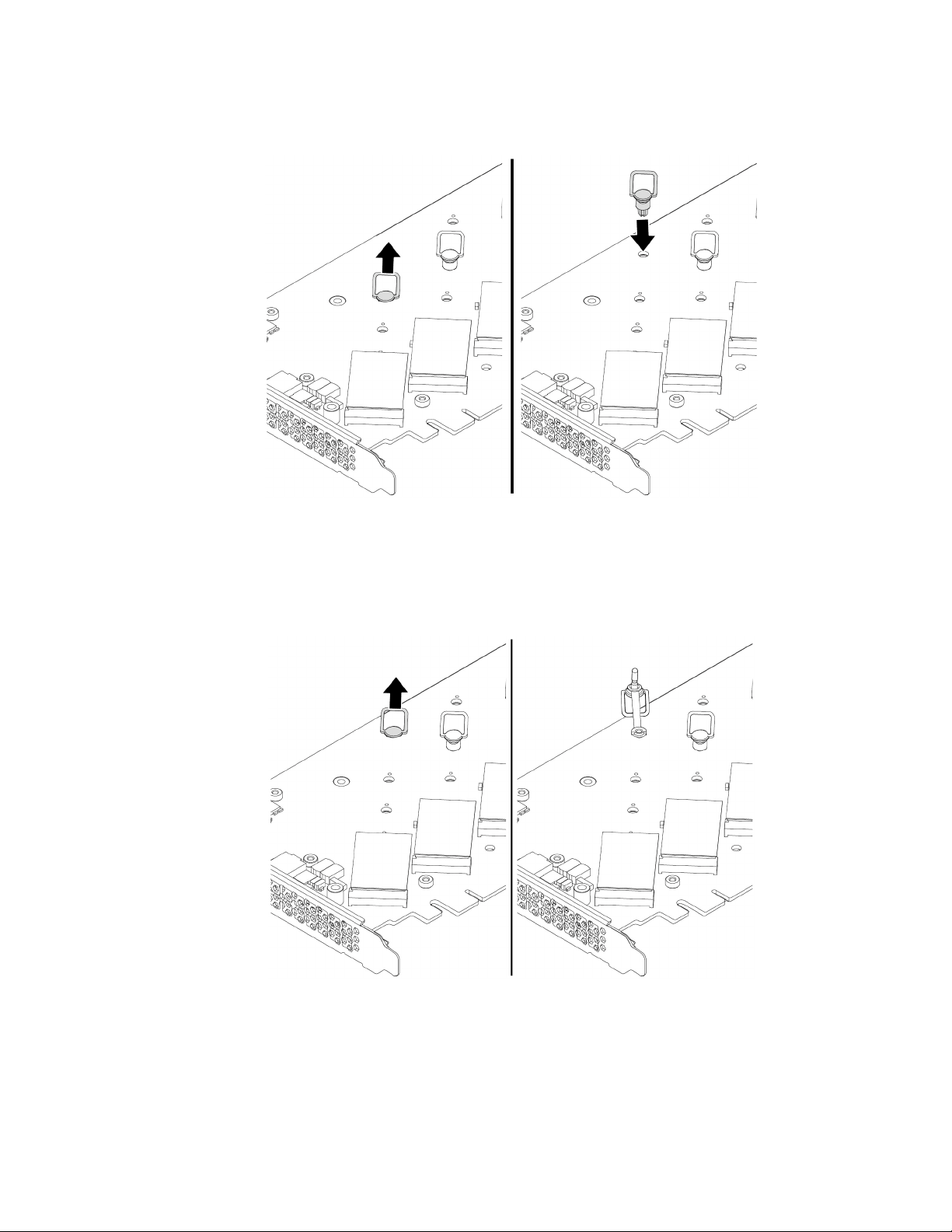
a. If necessary, move the retention latch to an appropriate location to suit the length of the new M.2
solid-state drive.
Figure 82. Adjusting the location of the retention latch on the PCIe adapter
b. If necessary, remove the film on the thermal pad on which you want to install the M.2 solid-state
drive.
c. Pull the handle of the retention latch outward to the open position.
Figure 83. Opening the retention latch
Chapter 7. Hardware removal and installation 101
Loading ...
Loading ...
Loading ...