Loading ...
Loading ...
Loading ...
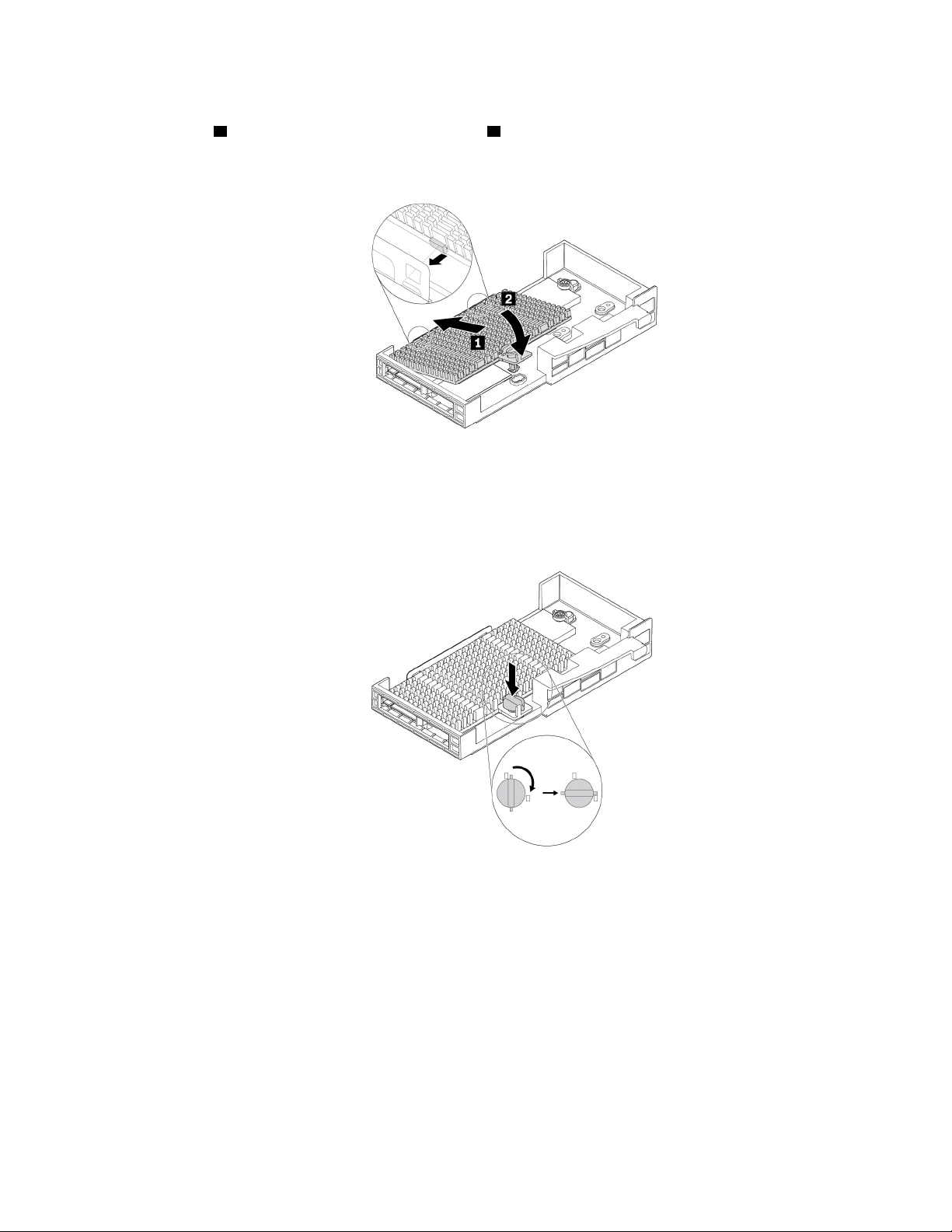
b. Insert two hooks on the heat sink into the corresponding holes in the M.2 solid-state drive holder as
shown
1 . Then, press the heat sink downward 2 . Ensure that the mounting stud on the heat sink is
inserted into the hole in the M.2 solid-state drive holder.
Figure 74. Installing the heat sink onto the M.2 solid-state drive holder
c. Press the mounting stud downward and press the mounting stud downward. Then, turn the
mounting stud 90-degree clockwise to secure the heat sink to the M.2 solid-state drive holder.
Figure 75. Securing the heat sink to the M.2 solid-state drive holder
9. To install the M.2 solid-state drive holder, do the following:
Chapter 7. Hardware removal and installation 97
Loading ...
Loading ...
Loading ...