Loading ...
Loading ...
Loading ...
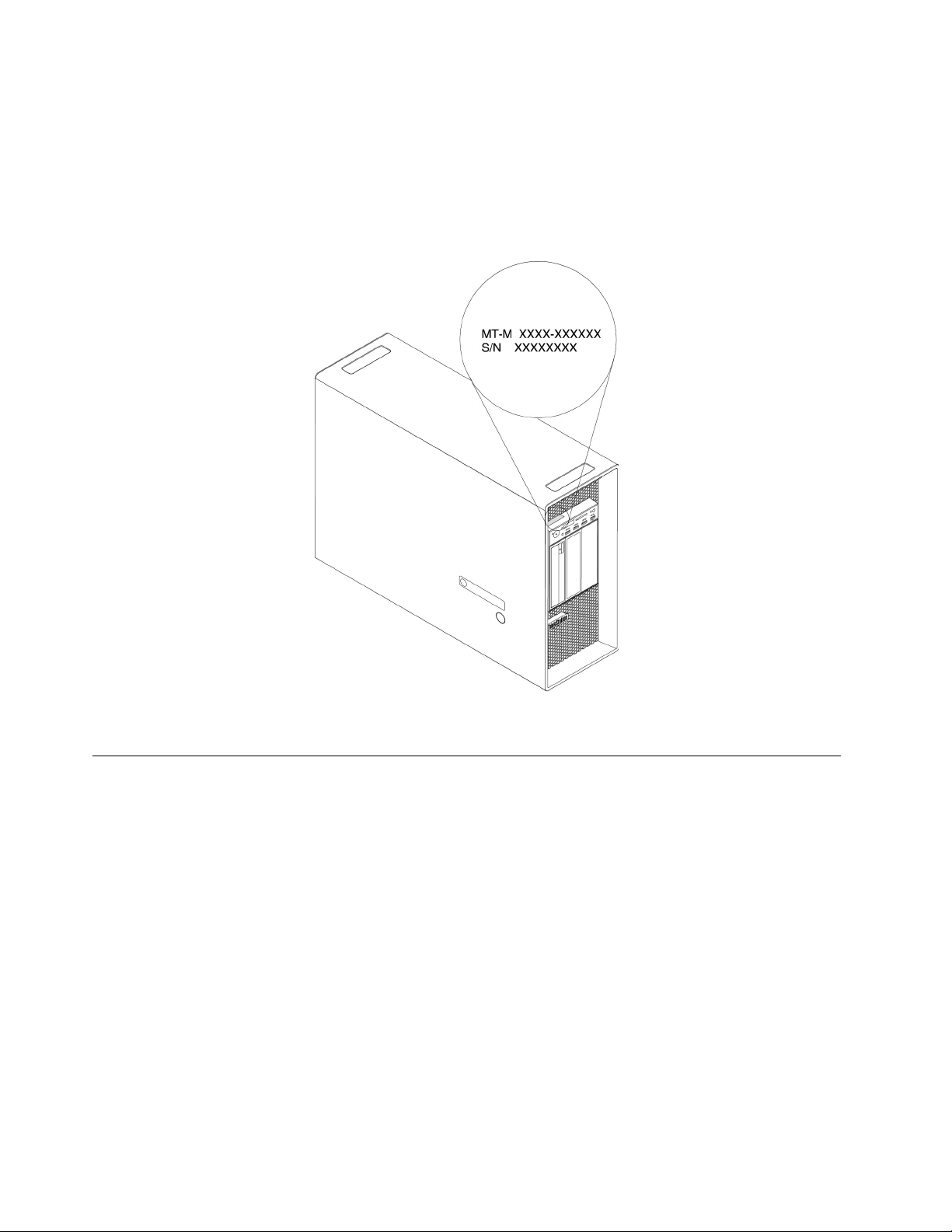
Machine type and model label
The machine type and model label identifies your computer. When you contact Lenovo for help, the machine
type and model information helps support technicians to identify your computer and provide faster service.
The following is a sample of the machine type and model label.
Note: The computer hardware might look slightly different from the illustration.
Figure 6. Machine type and model label
Computer features
For your specific computer model, some features might vary or not apply.
Information about your computer
• To view basic information (such as microprocessor and memory information) about your computer, type
About in the Windows search box and then press Enter.
• To view detailed information about the devices (such as the optical drive and network adapters) on your
computer, do the following:
1. Type Device Manager in the Windows search box and then press Enter.
2. Type the administrator password or provide confirmation, if prompted.
Memory
Your computer supports up to 16 double data rate 4 (DDR4) error correction code (ECC) registered dual in-
line memory modules (RDIMMs)or DDR4 ECC three-dimensional stack registered DIMMs (3DS RDIMMs).
For more information, see “Memory module” on page 105.
12
P920 User Guide
Loading ...
Loading ...
Loading ...