Loading ...
Loading ...
Loading ...
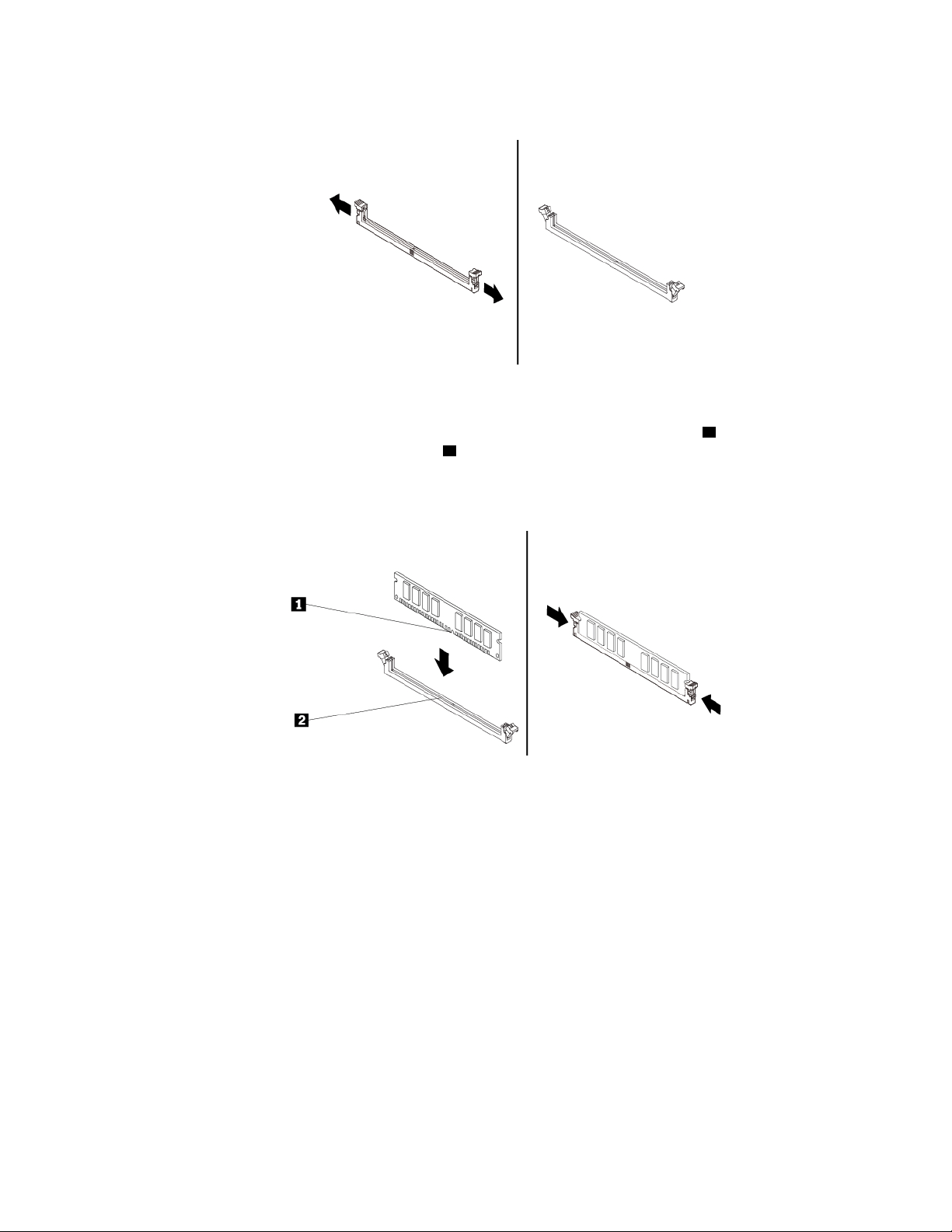
a. Open the retaining clips of the memory slot into which you want to install the memory module.
Figure 93. Opening retaining clips
b. Position the new memory module over the memory slot. Ensure that the notch 1 on the memory
module aligns correctly with the slot key
2 on the system board. Push the memory module straight
down into the slot until the retaining clips close.
Note: Do not touch the circuit board of the memory module.
Figure 94. Installing the memory module
c. Reinstall the direct cooling air baffle. See “Direct cooling air baffle” on page 63.
What to do next:
• To work with another piece of hardware, go to the appropriate section.
• To complete the installation or replacement, go to “Completing the parts replacement” on page 135.
PCIe card
Attention: Do not open your computer or attempt any repair before reading and understanding the “Read
this first: Important safety information” on page iii.
Your computer has the following PCIe card slots:
• PCIe 3.0 x4 card slots
• PCIe 3.0 x16 card slots
Notes:
Chapter 7. Hardware removal and installation 107
Loading ...
Loading ...
Loading ...