Loading ...
Loading ...
Loading ...
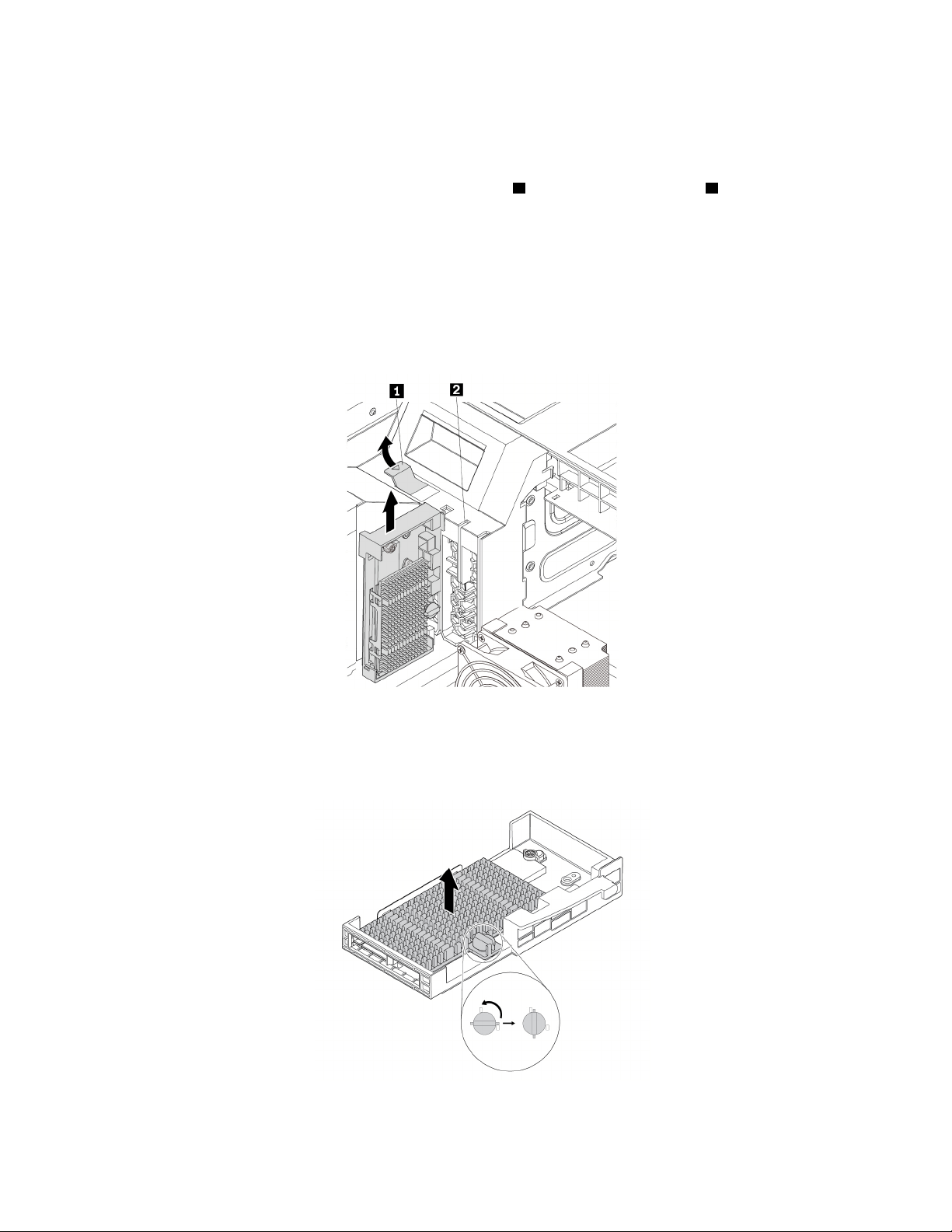
1. Prepare your computer. See “Preparing your computer and removing the computer cover” on page 59.
2. Lay the computer on its side for easier access to the M.2 solid-state drive slots.
3. Locate the M.2 solid-state drive slots. See “Parts on the system board” on page 8.
4. To remove the M.2 solid-state drive holder, pivot the tab
1 upward to open the latch 2 inside the multi-
function bracket. Then, grasp the M.2 solid-state drive holder by its edges and gently pull it out of the
M.2 solid-state drive slots.
Notes:
• The M.2 solid-state drive holder might fit tightly into the M.2 solid-state drive slots. If necessary,
alternately move each side of the holder a small amount until it is removed from the slots.
• Depending on the model, the M.2 solid-state drive holder might look slightly different from the
illustration.
Figure 68. Removing the M.2 solid-state drive holder
5. Turn the mounting stud 90-degree counterclockwise to release the heat sink. Then, lift the heat sink off
the M.2 solid-state drive holder.
Figure 69. Removing the heat sink from the M.2 solid-state drive holder
94 P920 User Guide
Loading ...
Loading ...
Loading ...