Loading ...
Loading ...
Loading ...
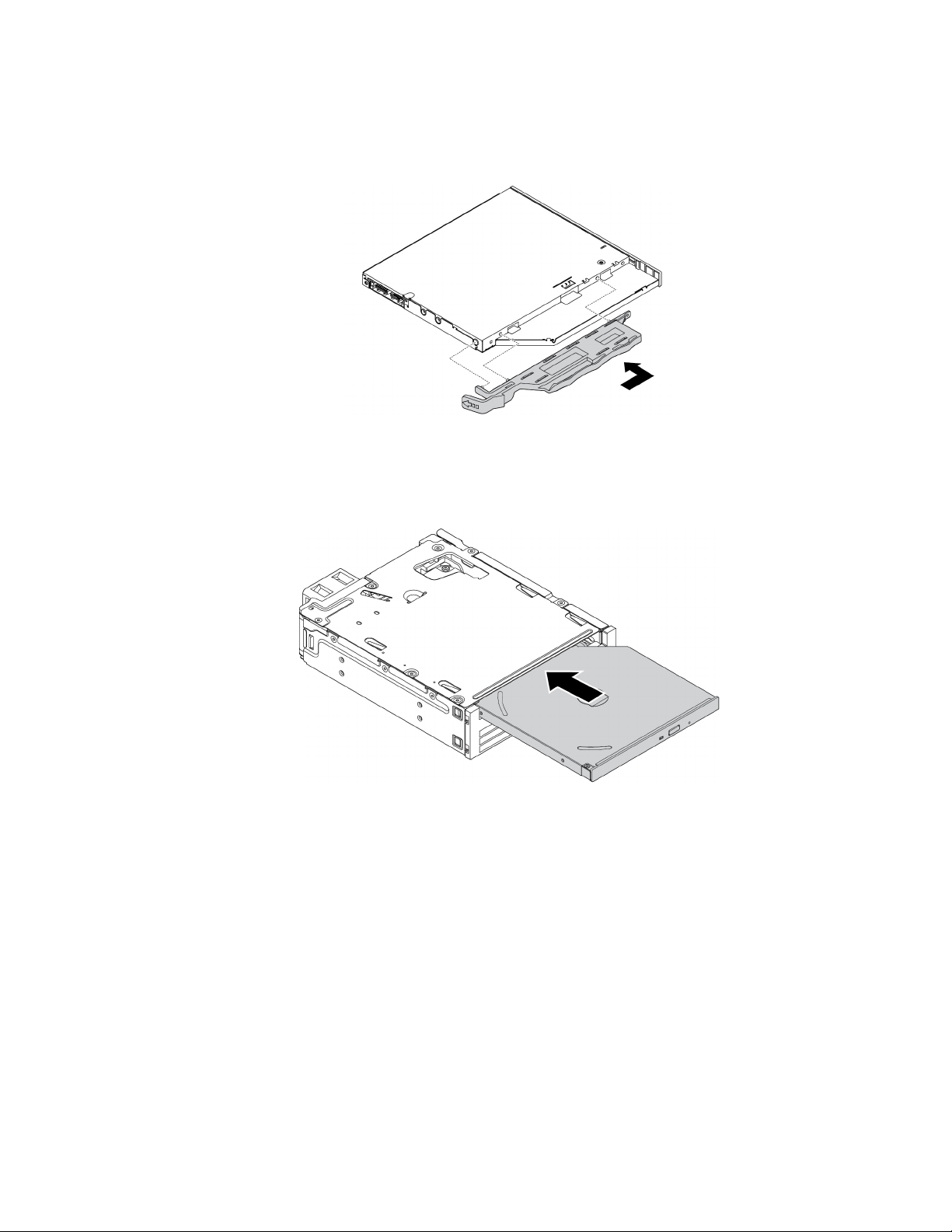
4. To install a new slim optical drive into the kit, do the following:
a. Align the three tabs on the bracket with the corresponding holes in the new slim optical drive. Then,
install the bracket to the new slim optical drive.
Figure 21. Installing the bracket to the new slim optical drive
b. Insert the new slim optical drive into the kit until you hear a click. The slim optical drive is secured in
place.
Figure 22. Installing the slim optical drive into the kit
5. Slide the kit into the flex bay and reconnect the cables.
What to do next:
• To work with another piece of hardware, go to the appropriate section.
• To complete the installation or replacement, go to “Completing the parts replacement” on page 135.
3.5-inch storage drive
To remove or install a 3.5-inch storage drive, do the following:
1. Prepare your computer. See “Preparing your computer and removing the computer cover” on page 59.
2. Ensure that all the cables are disconnected from the kit. Remove the kit from the front of the computer.
See “Device in a flex bay” on page 65.
Chapter 7. Hardware removal and installation 69
Loading ...
Loading ...
Loading ...