Loading ...
Loading ...
Loading ...
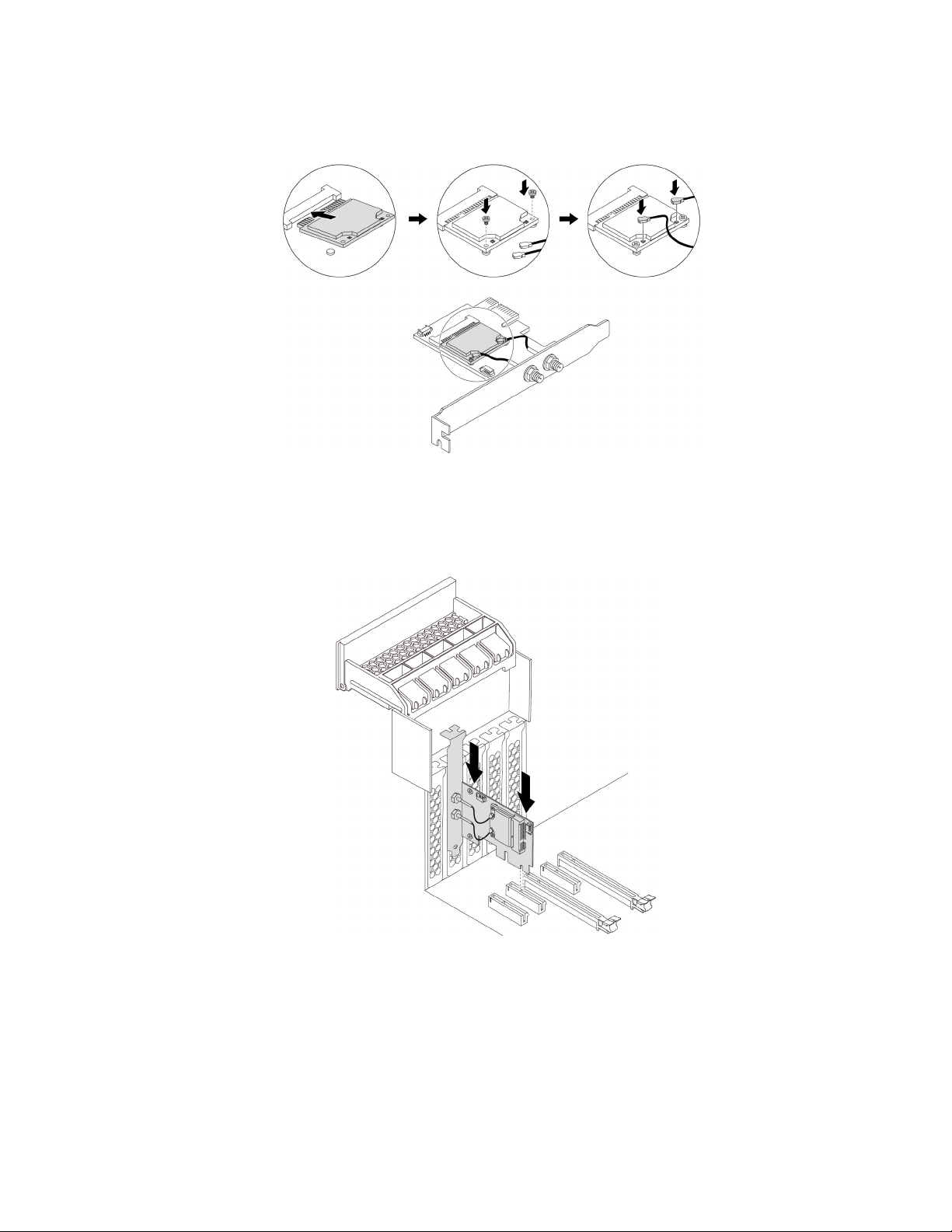
a. Insert the Wi-Fi card into the mini PCIe slot on the Wi-Fi adapter. Install two screws to secure the Wi-
Fi card to the Wi-Fi adapter. Connect two Wi-Fi antenna cables to the Wi-Fi card.
Figure 130. Installing the Wi-Fi card
b. Install the Wi-Fi adapter into the PCIe card slot on the system board. See “Parts on the system
board” on page 8.
Figure 131. Installing the Wi-Fi adapter
c. Pivot the PCIe card latch and push it back in until it snaps into position.
d. If the installed Wi-Fi card supports the Bluetooth function, connect a Bluetooth cable to the Wi-Fi
adapter.
Note: The Bluetooth cable connects the Bluetooth connector on the Wi-Fi adapter to the 15-in-1
card reader connector on the system board. See “Parts on the system board” on page 8.
134
P920 User Guide
Loading ...
Loading ...
Loading ...