Loading ...
Loading ...
Loading ...
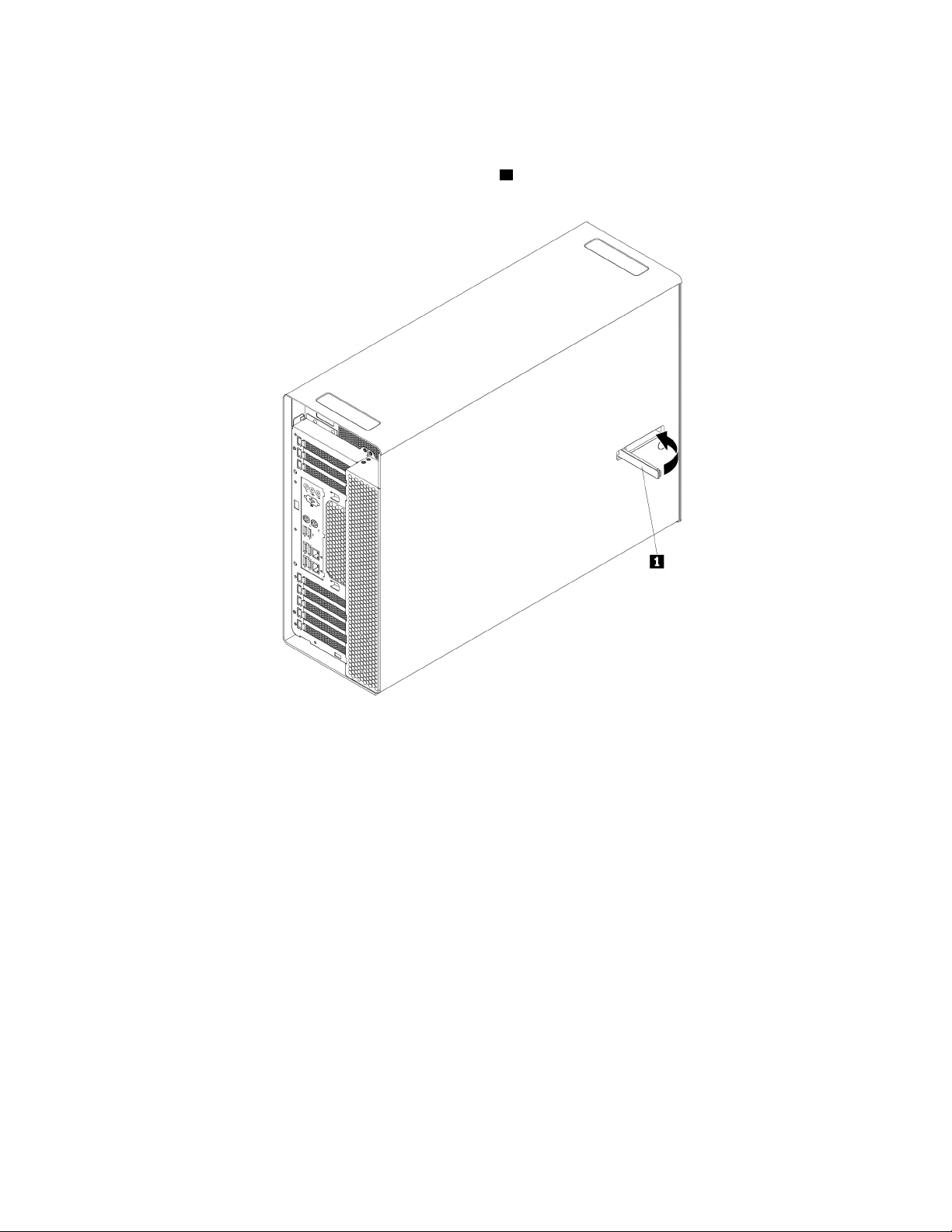
2. Ensure that the cables are routed correctly before reinstalling the computer cover. Keep cables clear of
the hinges and sides of the computer chassis to avoid interference with reinstalling the computer cover.
3. Position the computer cover on the chassis so that the rail guides on the bottom of the computer cover
engage the rails on the chassis. Then, pivot the handle
1 inward until it snaps into position so that the
cover is secured tightly.
Figure 133. Reinstalling the computer cover
4. Place the computer in an upright position.
5. If there is any locking device available, lock the computer cover. See “Locking your computer” on page
29.
6. Reconnect the external cables and power cords to the corresponding connectors on the computer. See
“Hardware locations” on page 1.
7. Update the configuration of your computer if necessary. See “Using the Setup Utility program” on page
35.
8. If a newly installed hardware component does not work correctly, update the device driver. See
“Keeping your computer current” on page 28.
136
P920 User Guide
Loading ...
Loading ...
Loading ...