Loading ...
Loading ...
Loading ...
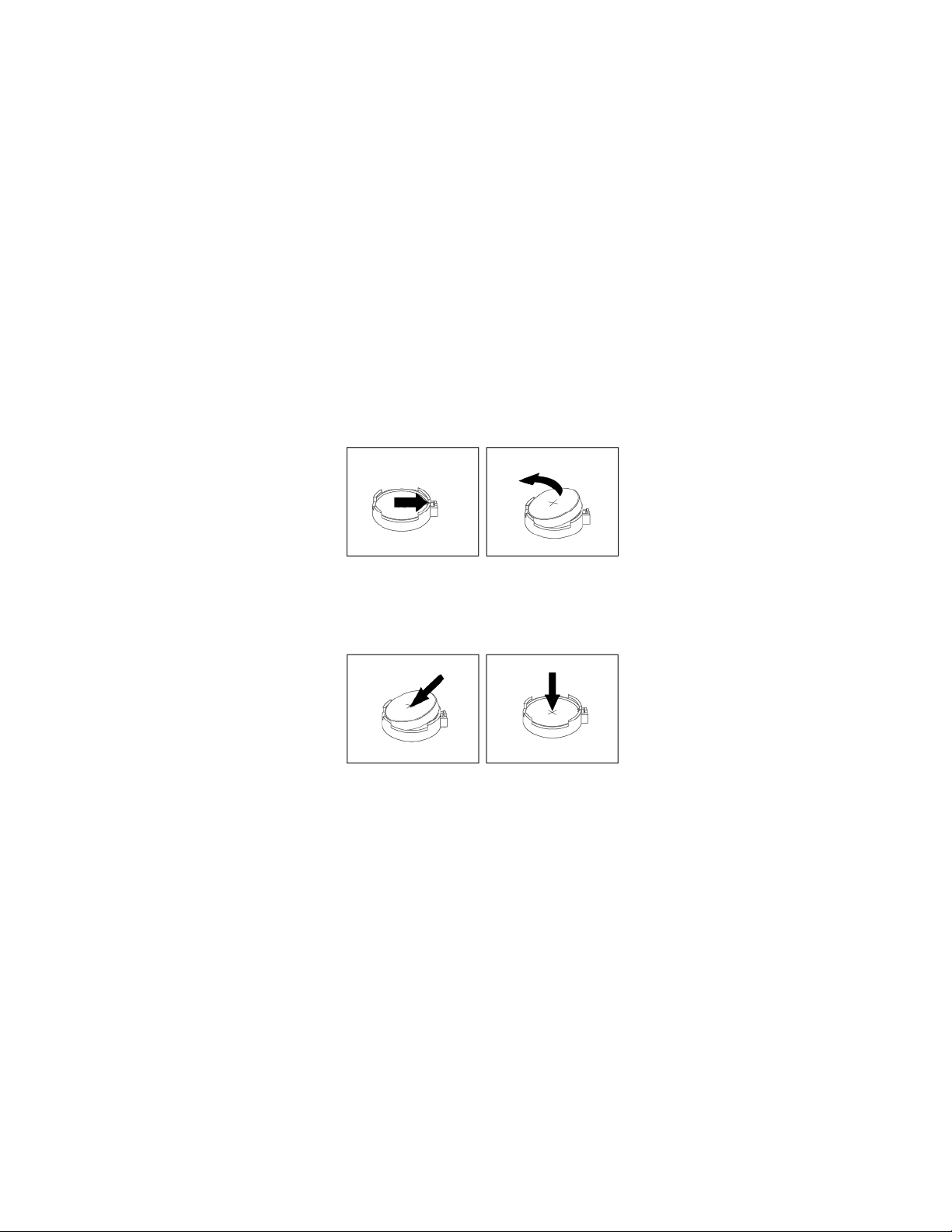
To remove and install the coin-cell battery, do the following:
1. Prepare your computer. See “Preparing your computer and removing the computer cover” on page 59.
2. To access the coin-cell battery, remove the following parts:
• “Direct cooling air baffle” on page 63 (if necessary)
• “Power supply assembly” on page 103
• “Front fan assembly” on page 87
• “M.2 solid-state drive holder” on page 90
• “PCIe card” on page 107 (if necessary)
• “Super capacitor module” on page 122 (if necessary)
• “Full-length PCIe card” on page 115 (if necessary)
• “Multi-function bracket in the upper position” on page 125
3. Locate the coin-cell battery. See “Parts on the system board” on page 8.
4. Remove the old coin-cell battery as shown.
Figure 123. Removing the coin-cell battery
5. Install the new coin-cell battery as shown.
Figure 124. Installing the coin-cell battery
6. Reinstall the following parts if you have removed them:
• “Multi-function bracket in the upper position” on page 125
• “Front fan assembly” on page 87
• “Power supply assembly” on page 103
• “M.2 solid-state drive holder” on page 90
• “PCIe card” on page 107
• “Super capacitor module” on page 122
• “Full-length PCIe card” on page 115
• “Direct cooling air baffle” on page 63
7. Reinstall the computer cover and reconnect the cables. See “Completing the parts replacement” on
page 135.
130
P920 User Guide
Loading ...
Loading ...
Loading ...