Loading ...
Loading ...
Loading ...
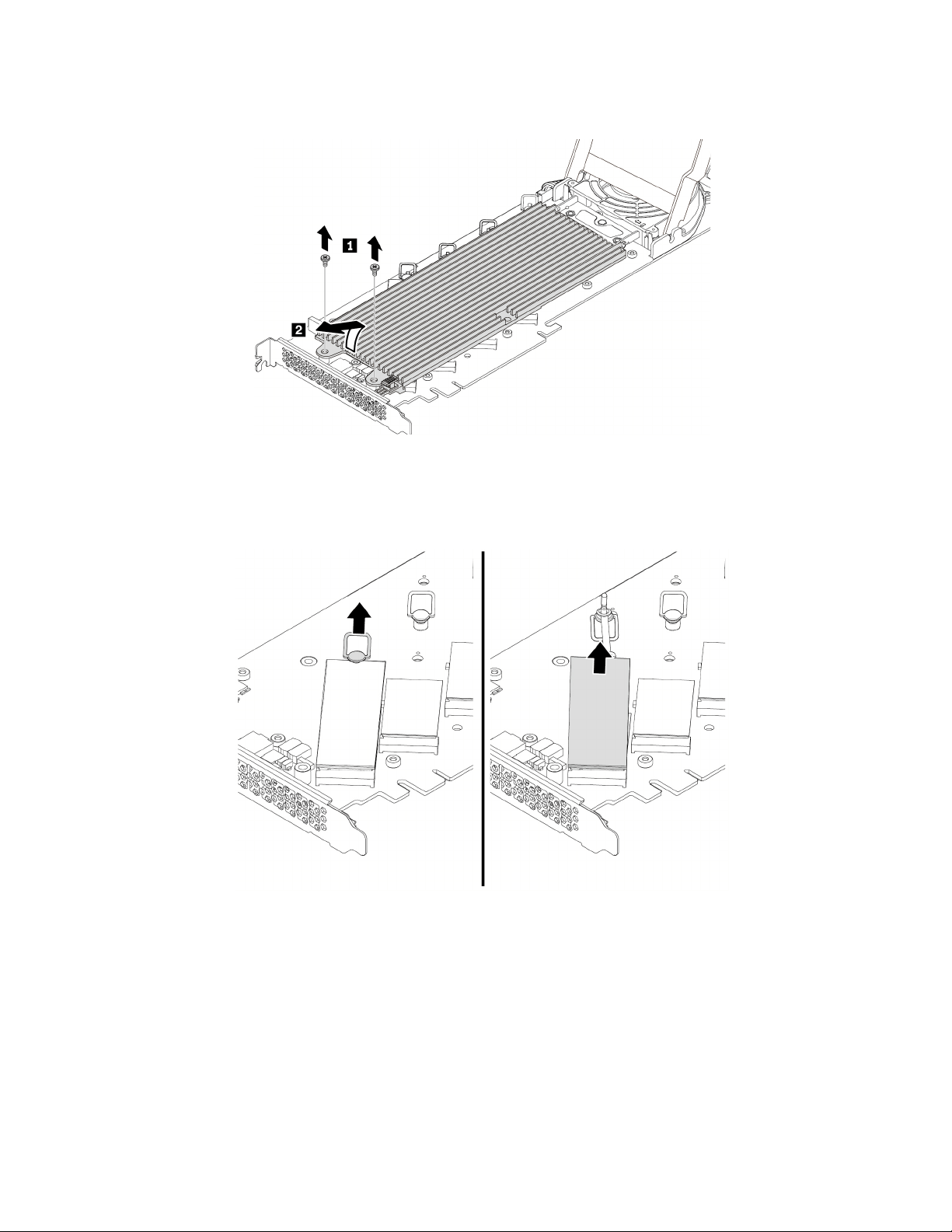
3. Loosen the screws that secure the M.2 solid-state drive heat sink. Then, remove the heat sink as shown.
Figure 80. Removing the heat sink
4. To remove the M.2 solid-state drive, pull the handle of the retention latch outward to release the M.2
solid-state drive. Then, remove the M.2 solid-state drive from the PCIe adapter.
Figure 81. Removing the M.2 solid-state drive
5. To install an M.2 solid-state drive, do the following:
100
P920 User Guide
Loading ...
Loading ...
Loading ...