Loading ...
Loading ...
Loading ...
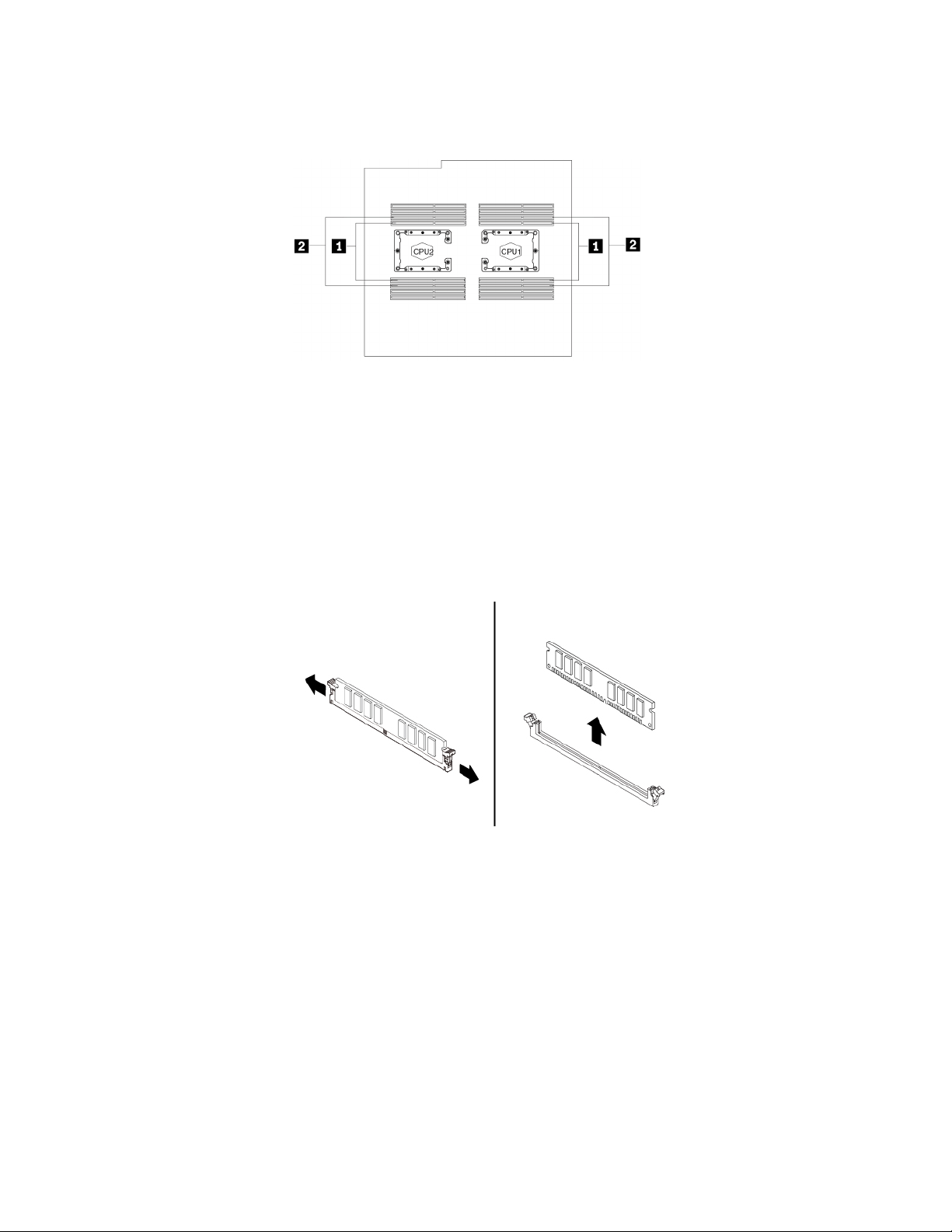
Note: To avoid performance loss, if the memory slots 1 are occupied while the adjacent memory slots 2 are
empty, move the memory modules from slots 1 to the adjacent slots 2 respectively.
Figure 91. Additional notice for removing memory modules
To remove or install a memory module, do the following:
1. Prepare your computer. See “Preparing your computer and removing the computer cover” on page 59.
2. Remove the direct cooling air baffle. See “Direct cooling air baffle” on page 63.
3. Lay the computer on its side for easier access to the memory slots.
4. Locate the memory slot. See Parts on the system board.
5. To remove a memory module, open the retaining clips and gently pull the memory module out of the
memory slot.
Figure 92. Removing the memory module
6. To install a memory module, do the following:
106
P920 User Guide
Loading ...
Loading ...
Loading ...