Loading ...
Loading ...
Loading ...
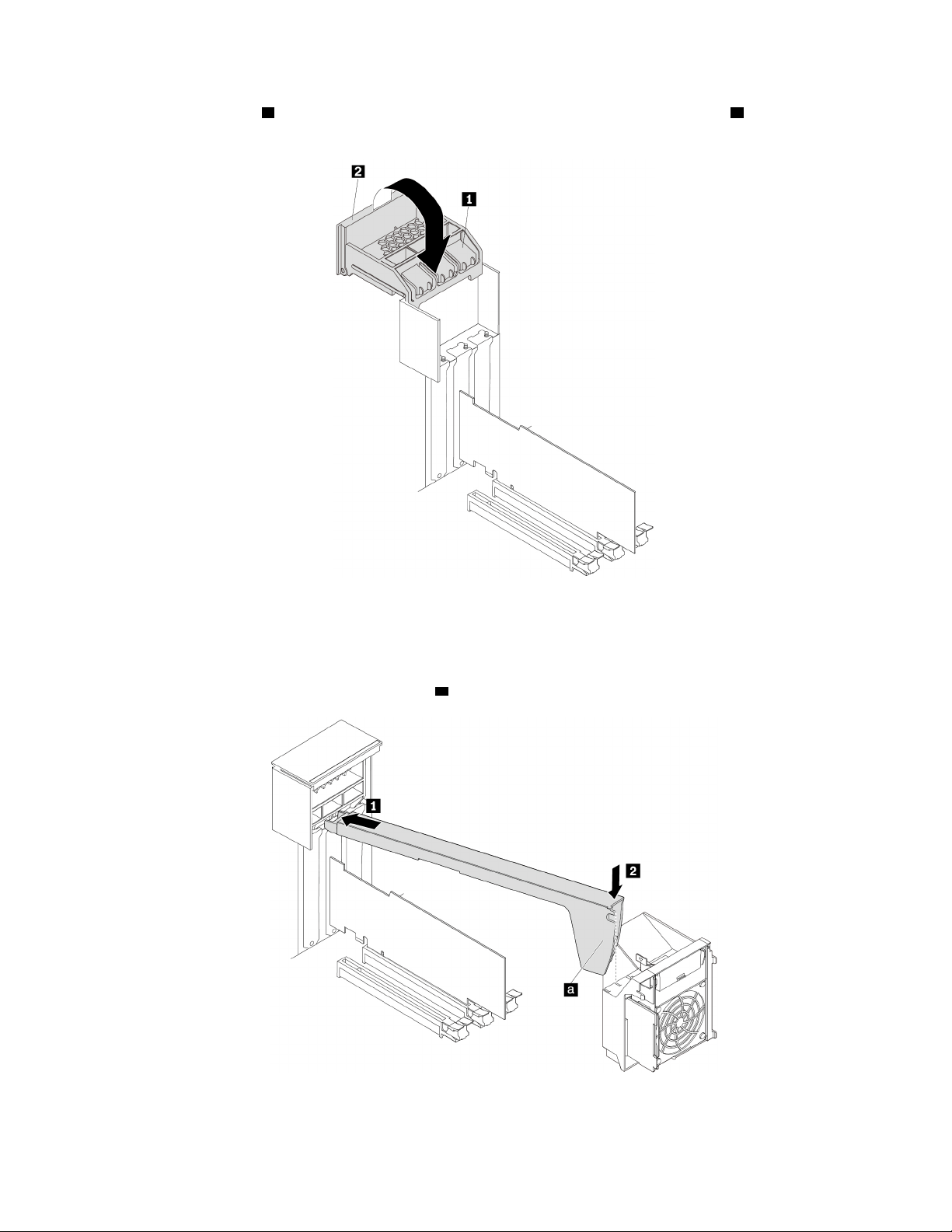
e. Pivot the handle 2 as shown until it stops, and then press it downward until the latch 1 snaps into
position.
Figure 104. Closing the PCIe card latch
f. For some models, install the PCIe card retainer.
Insert the corresponding end of the PCIe card retainer into the gaps in the PCIe card latch as shown.
Pivot the retainer downward to insert part
a into the corresponding slot in the multi-function bracket.
Figure 105. Installing the PCIe card retainer
114 P920 User Guide
Loading ...
Loading ...
Loading ...