Loading ...
Loading ...
Loading ...
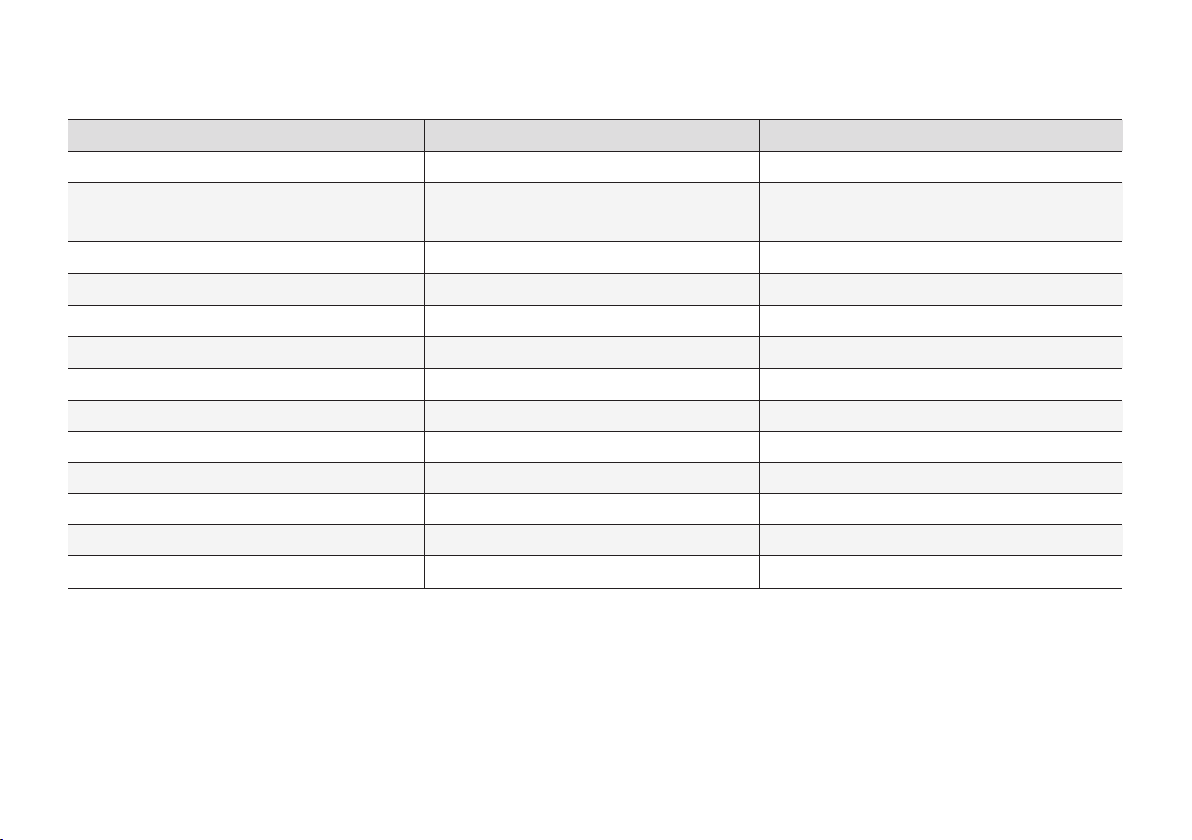
||
INSTRUMENTS AND CONTROLS
* Option/accessory.
90
Location in the driver display:
On the left In the middle On the right
Fuel gauge Speedometer Media player
Drive mode
(Comfort, Off Road, Eco, Dynamic or Individual)
Road Sign Information*
Phone
Gear shift indicator Cruise control and speed limiter information
Navigation information*
Tachometer/ECO gauge
A
Door and seatbelt information Clock
Distance to empty tank Status of the Start/Stop function App menu (activated via steering wheel keypad)
Outside temperature gauge – Instantaneous fuel consumption
Indicator and warning symbols –
Odometer
B
– – Trip meter
– – Indicator and warning symbols
– – Voice recognition
– – Engine temperature gauge
– – Messages, in some cases with graphics
– –
Compass
A
A
Depends on drive mode selected.
B
Accumulated mileage.
Loading ...
Loading ...
Loading ...