Loading ...
Loading ...
Loading ...
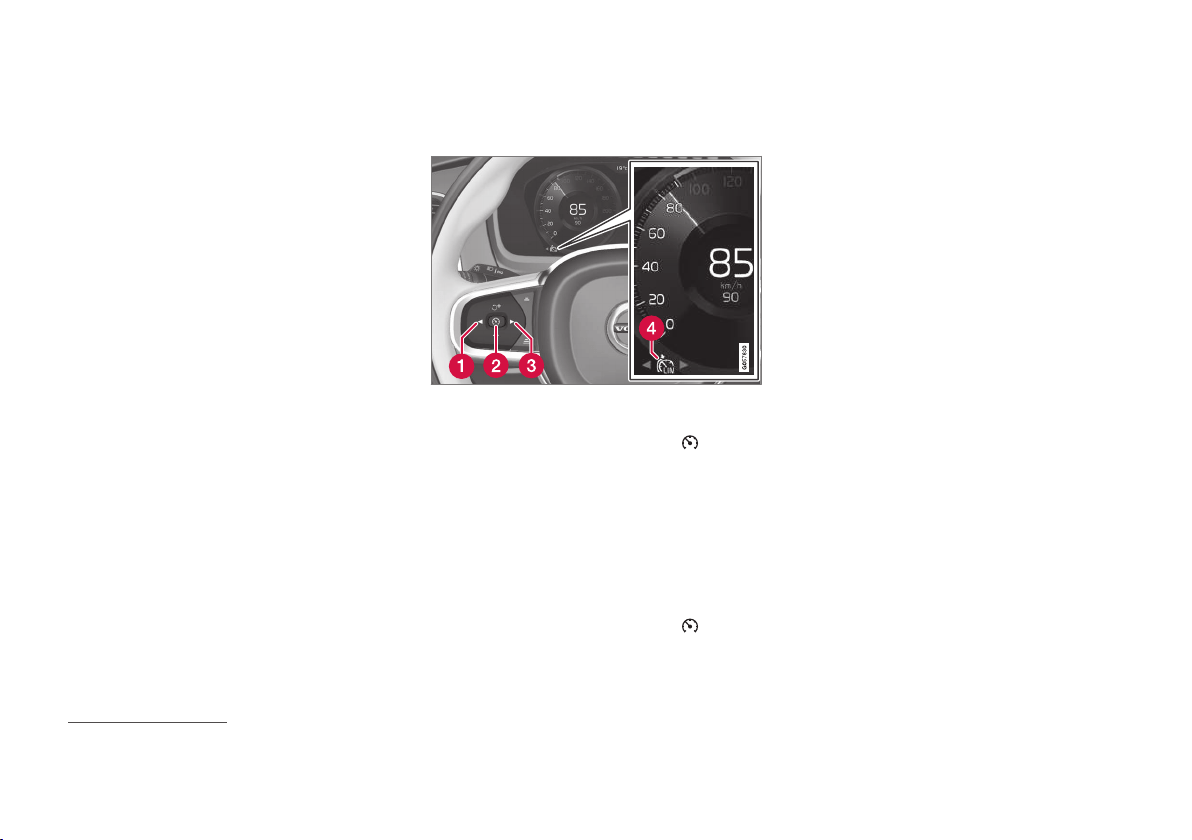
||
DRIVER SUPPORT
* Option/accessory.
278
Temporary increase in speed with the
accelerator pedal
The speed limiter can also be temporarily overrid-
den with the accelerator pedal without the speed
limiter being set in standby mode - e.g. to be able
to quickly accelerate the car out of a situation.
In which case, proceed as follows:
1. Fully depress the accelerator pedal and
release it so that acceleration is interrupted
when the desired speed has been reached.
> In this case, the speed limiter is still acti-
vated and the driver display's symbol is
therefore WHITE.
2. Fully release the accelerator pedal when the
temporary acceleration is finished.
> The car is then braked automatically
below the last stored maximum speed.
Related information
•
Speed limiter* (p. 275)
•
Activating and starting the Speed limiter
(p. 276)
•
Managing speed for the Speed limiter
(p. 276)
•
Switching off the speed limiter (p. 278)
Switching off the speed limiter
The speed limiter (SL
13
) can be deactivated.
NOTE: The illustration is schematic - details may vary
depending on car model.
1.
Press the steering wheel button
(2).
> The speed limiter is set in standby mode.
2.
Press the steering wheel button ◀ (1) or ▶
(3) to change to another function.
> The driver display's symbol and indicator
for speed limiter (4) are switched off -
which deletes the set/stored maximum
speed.
3.
Press the steering wheel button
(2)
again.
> Another function is activated.
Related information
•
Speed limiter* (p. 275)
•
Activating and starting the Speed limiter
(p. 276)
•
Managing speed for the Speed limiter
(p. 276)
•
Deactivating/reactivating the Speed Limiter
(p. 277)
13
Speed Limiter
Loading ...
Loading ...
Loading ...