Loading ...
Loading ...
Loading ...
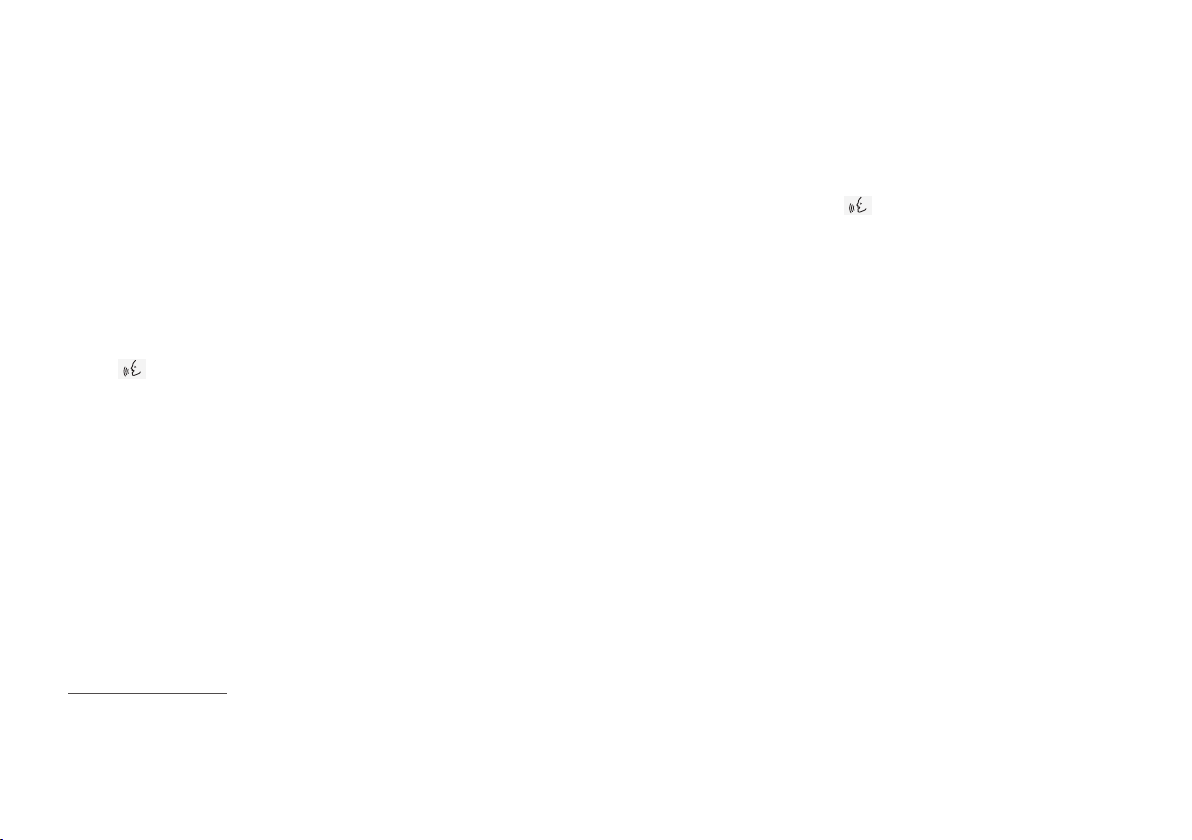
INSTRUMENTS AND CONTROLS
116
Voice recognition control of the
phone
11
Call a contact, have messages read aloud or
dictate brief messages with voice control com-
mands to a Bluetooth connected telephone.
To specify a contact in the phone book, the voice
recognition command must include contact infor-
mation that is entered in the phone book. If a
contact, e.g.
Robyn Smith, has several phone
numbers then the number category can also be
stated, e.g. Home or Mobile: "Call Robin
Smith Mobile".
Tap on
and say one of the following com-
mands:
•
"
Call [contact]" - dials the selected contact
from the phone book.
•
"
Call [phone number]" - dials the phone
number.
•
"
Recent calls" - displays the call list.
•
"
Read message" - message is read out. If
there are several messages - select which
message should be read out.
•
"
Message to [contact]" users are reques-
ted to say a brief message. The message is
then repeated aloud and the user can
choose to send
12
or revise the message. For
this function to work, the car must be con-
nected to the Internet.
Related information
•
Voice recognition (p. 113)
•
Using voice recognition (p. 114)
•
Settings for voice recognition (p. 115)
•
Connecting the car (p. 484)
Voice recognition control of radio
and media
13
Command for voice recognition control of radio
and media player.
Tap on and say one of the following com-
mands:
•
"
Media" - starts a dialogue for media and
radio and shows examples of commands.
•
"
Play [artist]" - plays back music by the
selected artist.
•
"
Play [song title]" - plays back the selected
song.
•
"
Play [song title] from [album]" - plays
back the selected song from the selected
album.
•
"
Play [TV channel name]" - starts the
selected TV channel.
•
"
Play [radio station]" - starts playing back
the selected radio channel.
•
"
Tune to [frequency]" - starts the selected
radio frequency in the current frequency
band. If no radio source is active, the FM
band is started by default.
•
"
Tune to [frequency] [wavelength]" -
starts the selected radio frequency in the
selected frequency band.
11
Applies to certain markets.
12
Only certain cars can broadcast messages from the car. For compatibility, see support.volvocars.com.
13
Applies to certain markets.
Loading ...
Loading ...
Loading ...