Loading ...
Loading ...
Loading ...
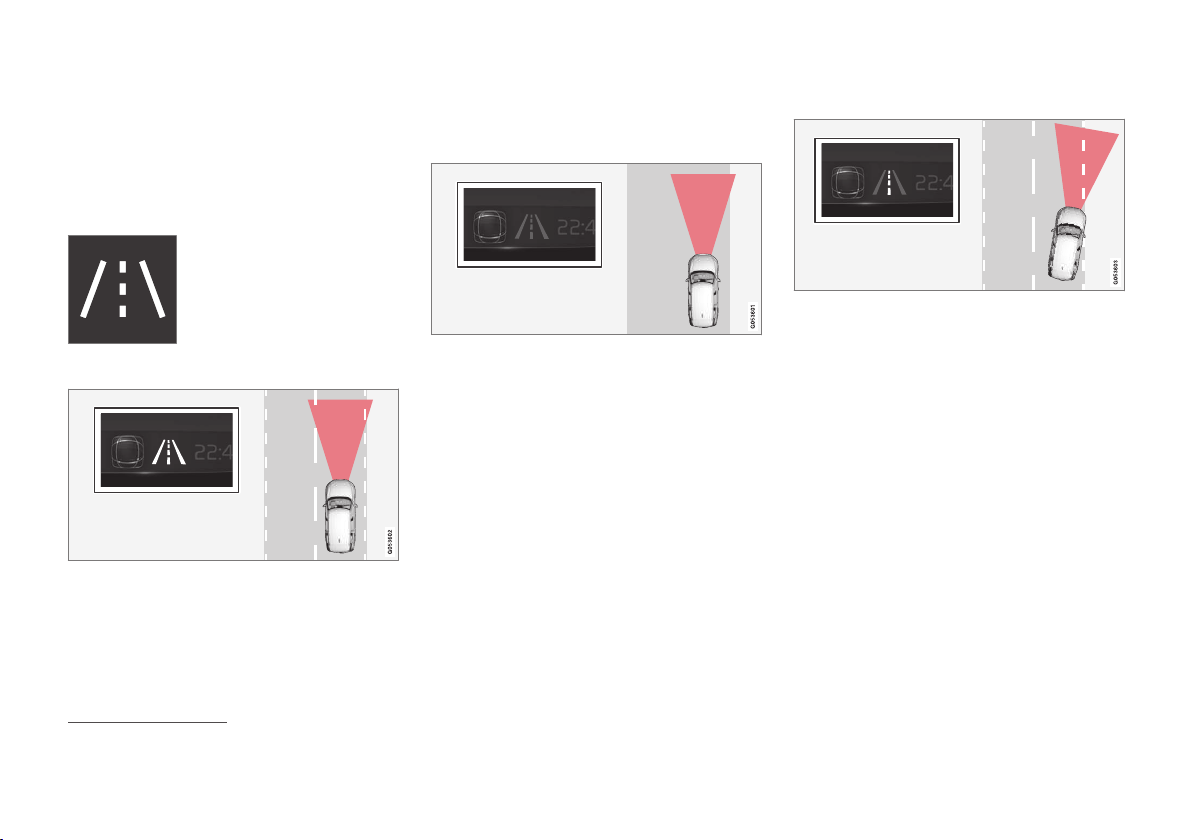
DRIVER SUPPORT
}}
369
Symbols and messages for lane
assistance
A number of symbols and messages regarding
Lane assistance (LKA
88
) can be shown on the
driver display.
Symbol in the driver display
Lane assistance is visualised by
symbols in the driver display
depending on the situation.
Here are some examples of
symbols and the situations in
which they are shown:
Available
Available — the lane lines in the symbol are white.
Lane assistance is scanning one or both lane
lines.
Unavailable
Unavailable — the lane lines in the symbol are grey.
The Lane assistance cannot detect the lane lines,
the speed is too low or the road is too narrow.
Indication of steering assistance/warning
Steering assistance/warning - the lane lines in the sym-
bol are in colour.
Lane assistance indicates that the system is giv-
ing a warning and/or attempting to steer the car
back into the lane.
88
Lane Keeping Aid
Loading ...
Loading ...
Loading ...