Loading ...
Loading ...
Loading ...
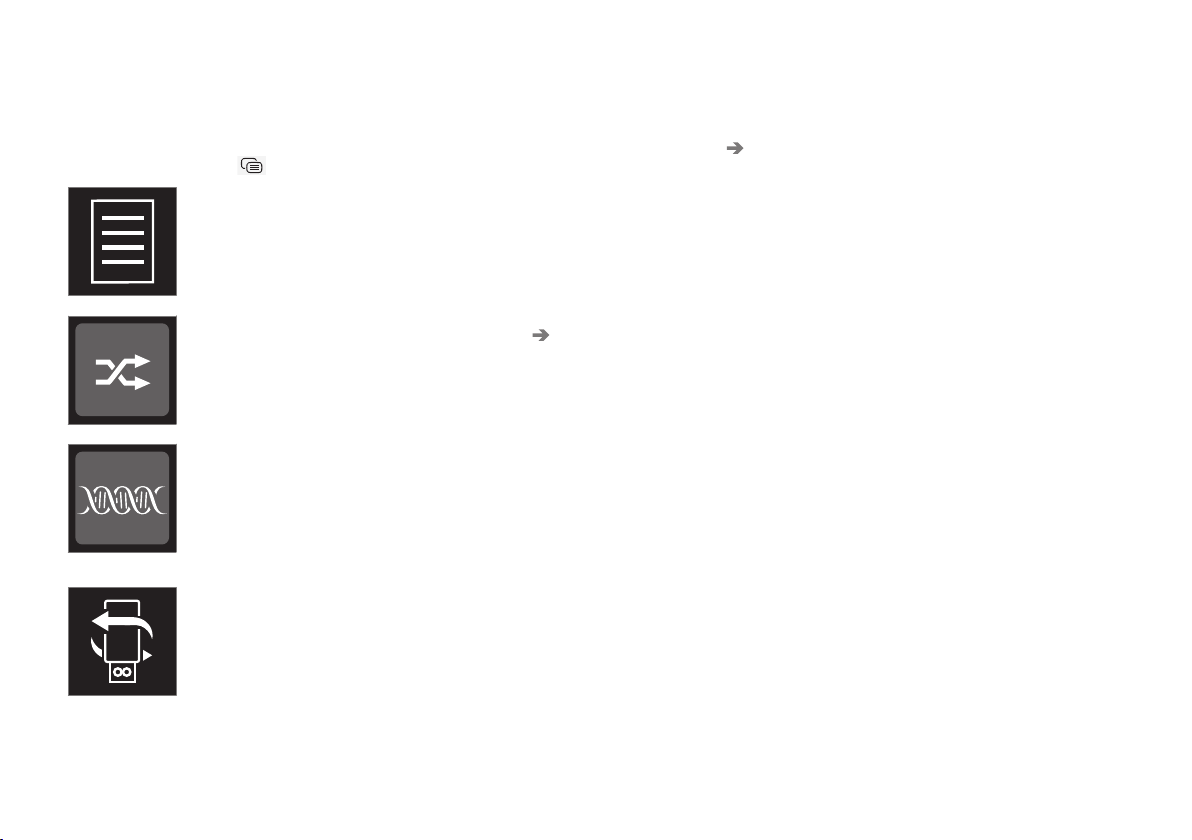
AUDIO AND MEDIA
* Option/accessory.
465
Changing media - select from previous sources
in the app, in the app view, press on the desired
app or select with the steering wheel's right-hand
keypad via the app menu
.
Library - tap on the button to
play back from the library.
Shuffle - tap on the button to
shuffle the playback order.
Similar - tap on the button in
order to use Gracenote to
search for similar music on the
USB device and to create a
playlist from it. The playlist can
contain a maximum of 50
songs.
Change device - tap on the
button in order to switch
between USB devices when
several are connected.
Settings for video
With the video player in full screen mode, or by
opening the top view and pressing
Settings
Video, the following can be adjusted: Audio
Language, Off and Subtitle Language.
Playing back DivX
®
This DivX Certified
®
device must be registered in
order to play back purchased DivX Video-on-
Demand (VOD) films.
1.
Press
Settings in top view.
2.
Tap
Video DivX® VOD and retrieve the
registration code.
3. Go to vod.divx.com for more information and
to complete the registration.
Related information
•
Using the application menu in the driver dis-
play (p. 104)
•
Voice recognition control of radio and media
(p. 116)
•
Connecting the car (p. 484)
•
Apps (p. 456)
•
Searching media (p. 466)
•
Connecting a device via Bluetooth
®
(p. 468)
•
Connecting a device via USB port (p. 468)
•
CD player* (p. 467)
•
Radio (p. 458)
•
Gracenote
®
(p. 466)
•
video (p. 469)
•
Audio settings for media (p. 469)
•
TV* (p. 470)
•
Apple CarPlay* (p. 471)
•
Android Auto* (p. 473)
•
Technical specifications for media (p. 475)
Loading ...
Loading ...
Loading ...