Loading ...
Loading ...
Loading ...
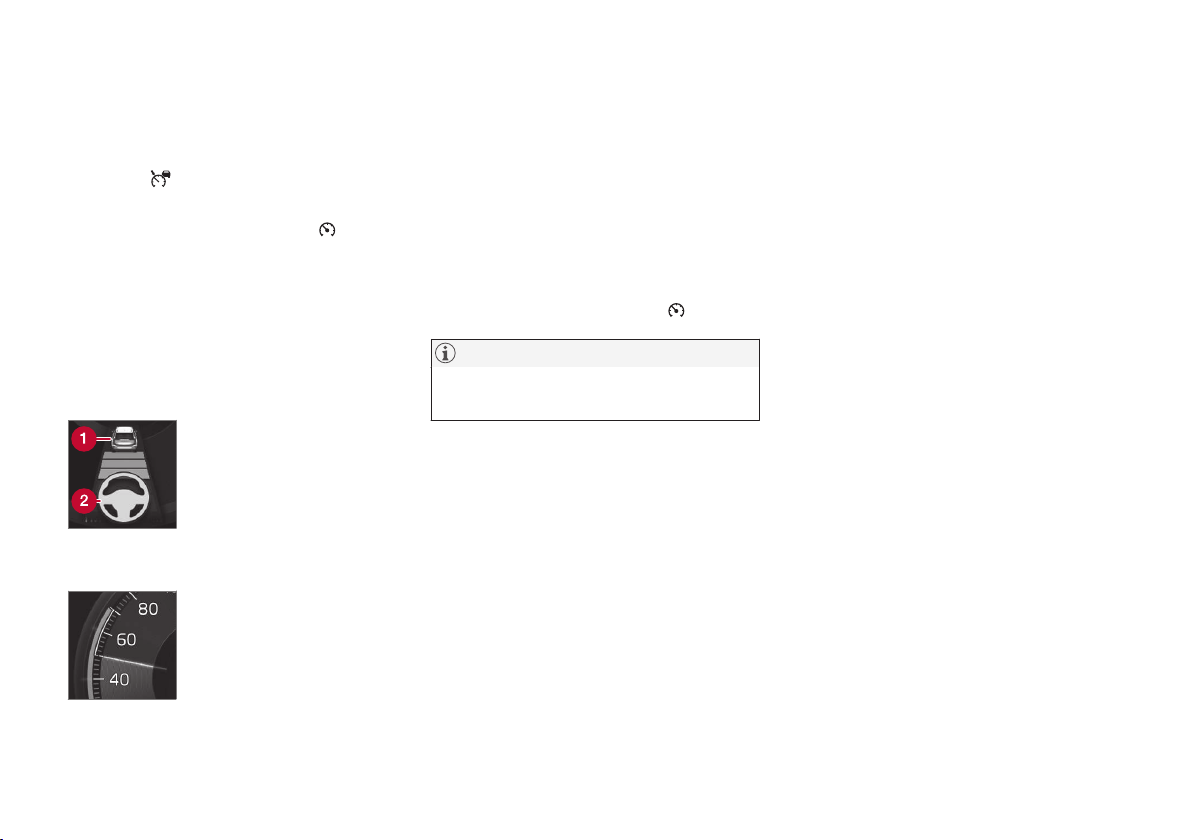
||
DRIVER SUPPORT
* Option/accessory.
312
With the Adaptive cruise control in standby
mode:
1.
Press the steering wheel button ▶ (6).
>
The
symbol changes to Pilot Assist
in standby mode (8).
2.
Press the steering wheel button
(2).
> Pilot Assist is started and current speed is
stored, which is shown with figures in the
centre of the speedometer.
...or...
With the Adaptive cruise control started:
–
Press the steering wheel button ▶ (6).
> Pilot Assist is started.
Pilot Assist steering assistance
is only active when the steering
wheel symbol (2) has changed
from GREY to GREEN.
Pilot Assist only regulates the
time interval to the vehicle
ahead when the distance symbol shows a vehicle
(1) above the steering wheel symbol.
At the same time a speed
range is marked.
The higher speed is the
stored/selected speed and the
lower speed is that of the vehi-
cle ahead (target vehicle).
Hands on the steering wheel
In order for Pilot Assist to function, the driver’s
hands must be on the steering wheel. If Pilot
Assist detects that the driver is not holding the
steering wheel, the driver is prompted to actively
steer the car via a text message and an acoustic
signal.
If Pilot Assist still cannot detect that the driver is
holding the steering wheel, the function shifts to
standby mode. Pilot Assist must then be restar-
ted with the steering wheel button
.
NOTE
Note that Pilot Assist only works when the
driver has hands on the steering wheel.
Related information
•
Pilot Assist* (p. 307)
•
Managing the speed for Pilot Assist*
(p. 313)
•
Setting the time interval for Pilot Assist*
(p. 314)
•
Change of target and automatic braking with
Pilot Assist* (p. 317)
•
Deactivating/activating the Pilot Assist*
(p. 315)
•
Overtaking assistance with adaptive cruise
control* or Pilot Assist* (p. 300)
•
Limitations of Pilot Assist* (p. 319)
•
Symbols and messages for Pilot Assist*
(p. 320)
Loading ...
Loading ...
Loading ...