Loading ...
Loading ...
Loading ...
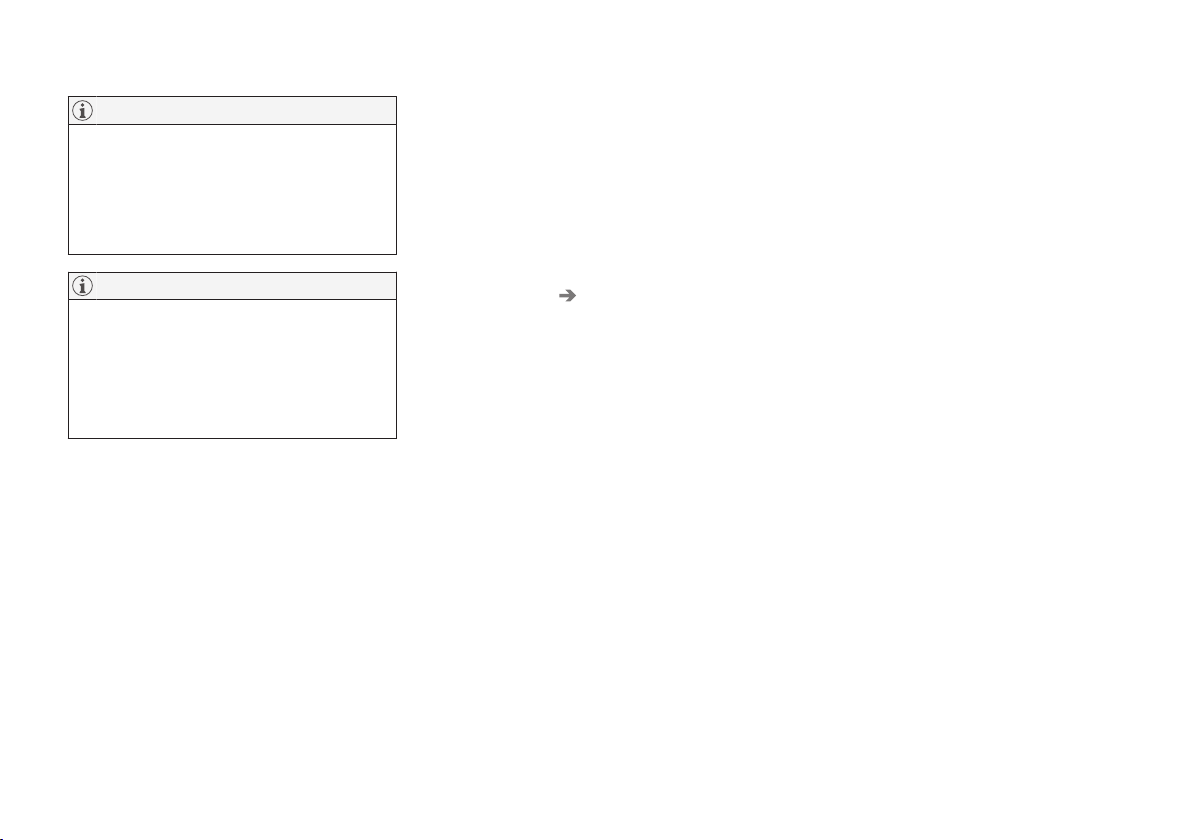
||
MAINTENANCE AND SERVICE
* Option/accessory.
532
NOTE
Data download may affect other services that
transmit data, e.g. Internet radio. If the effect
on other services is experienced as disruptive
then the download can be interrupted. Alter-
natively, it may be appropriate to switch off or
interrupt other services.
NOTE
An update can be interrupted when the igni-
tion is switched off and the car is left.
However, the update does not have to be
completed before the car is left, this is
because the update is resumed the next time
the car is used.
Update all system software
–
Select Install all at the bottom of the list.
If no list is desired, then Install all can be
selected at the System updates button instead.
Update individual system software
programs
–
Select Install for the software required.
Cancelling the download
–
Tap on X in the activity indicator that has
replaced the button
Install at the start of the
download.
Note that only the download can be cancelled,
when the installation phase has started, this can-
not be cancelled.
Background search for software
updates
The function can be deactivated via the centre
display:
1.
Press
Settings in the top view.
2.
Press
System Download Centre.
3.
Deselect
Auto Software Update.
If an update is available, the message
New
software updates available is shown in the
centre display's status bar. A tap on the message
starts a download application in the home view's
bottom subview. As soon as the download appli-
cation has started, an icon in the download appli-
cation's button System updates shows how
many updates are available.
Related information
•
Online car* (p. 484)
•
Downloading, updating and uninstalling apps
(p. 489)
•
Remote updates (p. 531)
Loading ...
Loading ...
Loading ...