Loading ...
Loading ...
Loading ...
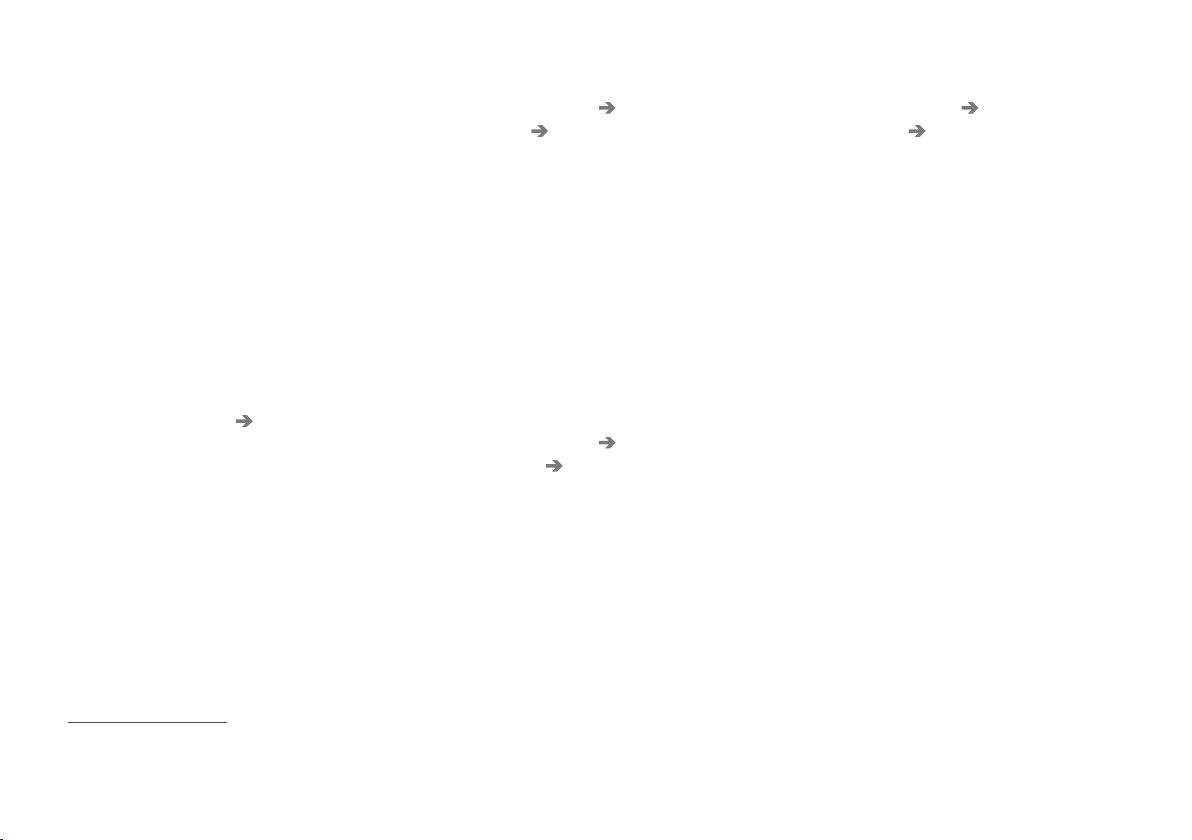
INSTRUMENTS AND CONTROLS
168
Changing system settings in the
settings menu
The
System category in the centre display set-
tings menu collects general settings and infor-
mation for car systems, such as language and
units.
The system settings under Driver Profile, Date
and Time, System Languages and Units,
Keyboard Layouts, Voice Control, Factory
reset and System Information are described in
the corresponding section of the owner's manual.
Changing system language
1.
Press
Settings in the top view in the centre
display.
2.
Continue to
System System Languages
and Units
.
3. Select system language. Languages that
support voice recognition have a voice recog-
nition symbol.
> The language in the driver display, centre
display and head-up display is changed.
Changing system units
Changing length and volume units
1.
Press
Settings in the top view in the centre
display.
2.
Continue to
System System Languages
and Units
Units of Measurement.
3. Select from the following unit standards:
•
Metric - kilometres, litres and degrees
Celsius.
•
Imperial - miles, gallons and degrees
Celsius.
•
US - miles, gallons and degrees Fahren-
heit.
> The units in the driver display, centre dis-
play and head-up display are changed.
See storage information
1.
Press
Settings in the top view in the centre
display.
2.
Continue to
System System
Information
Storage.
> Storage information for the car's hard disk
is shown, including total capacity, available
capacity and how much space installed
applications are using.
See the car's vehicle identification
number
1.
Press
Settings in the top view in the centre
display.
2.
Continue to
System System
Information
Vehicle Identification
Number
.
> The car's vehicle identification number
(VIN
39
) is shown.
Related information
•
Categories in the settings menu (p. 166)
•
Driver profiles (p. 169)
•
Clock (p. 97)
•
Using the keyboard in the centre display
(p. 49)
•
Settings for voice recognition (p. 115)
•
System updates (p. 531)
•
Resetting settings in the settings menu
(p. 169)
•
Book service and repair (p. 528)
39
Vehicle Identification Number.
Loading ...
Loading ...
Loading ...