Loading ...
Loading ...
Loading ...
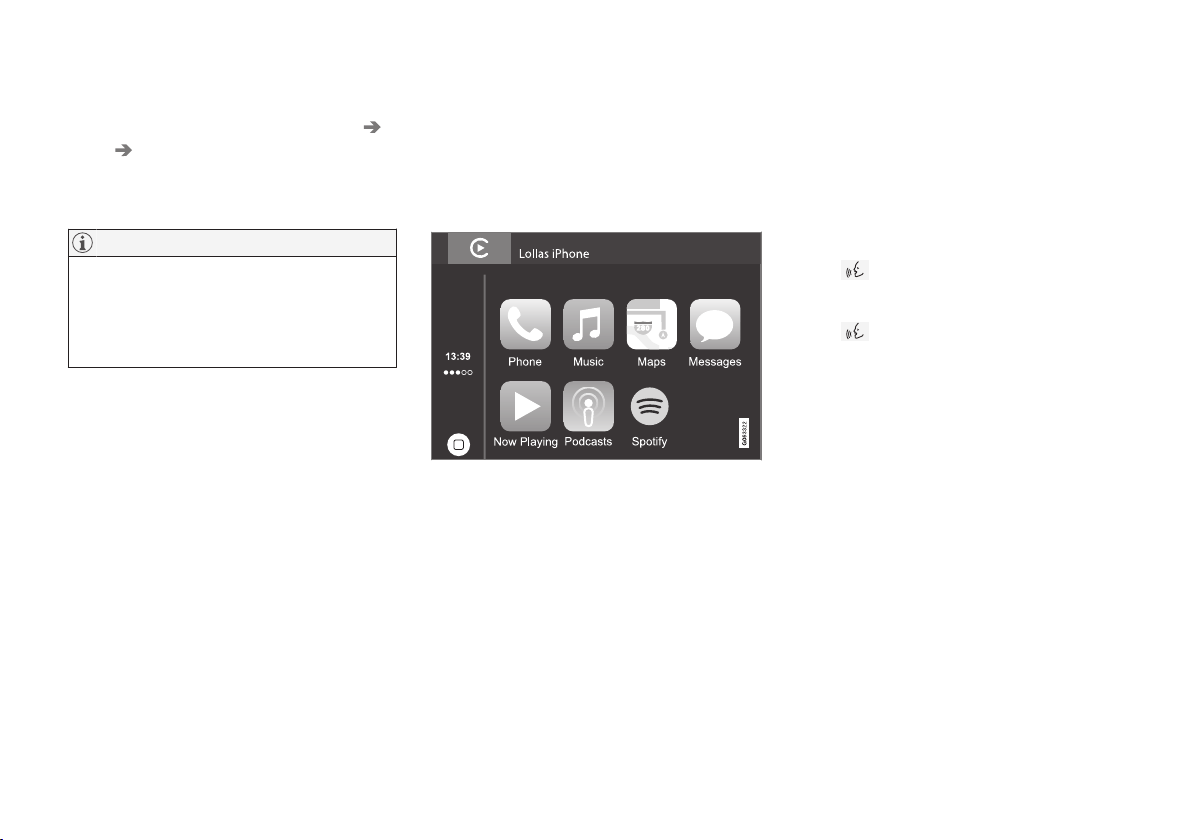
AUDIO AND MEDIA
* Option/accessory.
471
With the video player in full screen mode, or by
opening the top view and pressing
Settings
Media TV, the following can be adjusted:
•
Subtitle Language
•
Audio Language
NOTE
The system only supports TV broadcasts in
the countries that broadcast in MPEG-2 or
MPEG-4 format and follow the DVB-T/T2
standard. The system does not support ana-
logue broadcasts.
Related information
•
TV* (p. 470)
•
Voice recognition control of radio and media
(p. 116)
•
Media playback (p. 463)
•
Navigating in the centre display's views
(p. 40)
•
License agreement for audio and media
(p. 491)
Apple CarPlay*
Apple CarPlay gives you the option to listen to
music, make phone calls, get directions, send/
receive messages and use Siri, all while you stay
focused on your driving. Apple CarPlay works
with selected Apple devices.
If the car is not already equipped with
Apple CarPlay then it is possible to install it after-
wards. Contact a Volvo dealer to install
Apple CarPlay.
Information about which apps are supported and
which phones are compatible is available on
Apple's website: www.apple.com/ios/carplay/.
Using apps that are not compatible with
Apple CarPlay may sometimes mean that the
connection between an iPhone and the car is
broken. Please note that Volvo is not responsible
for the content in Apple CarPlay.
When using map navigation via Apple CarPlay
there is no guidance in the driver display or head-
up display, but only in the centre display.
The Apple CarPlay apps can be controlled via the
centre display, mobile phone or with the steering
wheel's right-hand keypad (applies to certain
functions). The apps can also be voice-controlled
using Siri. A long press on the steering wheel
button
starts voice control using Siri and a
short press activates the car's own voice control.
If Siri breaks off too early, hold the steering wheel
button
depressed.
By using Apple CarPlay you acknowledge
the following: Apple CarPlay is a service
provided by Apple Inc. under its terms and
conditions. Volvo Cars is thus not
responsible for Apple CarPlay or its
features/applications. When using Apple
CarPlay, certain information from your car
(including its position) is transferred to your
iPhone. In relation to Volvo Cars, you are
fully responsible for your and any others
person’s use of Apple CarPlay.
Related information
•
Media player (p. 463)
•
Connecting the car (p. 484)
•
Using Apple CarPlay* (p. 472)
Loading ...
Loading ...
Loading ...