Loading ...
Loading ...
Loading ...
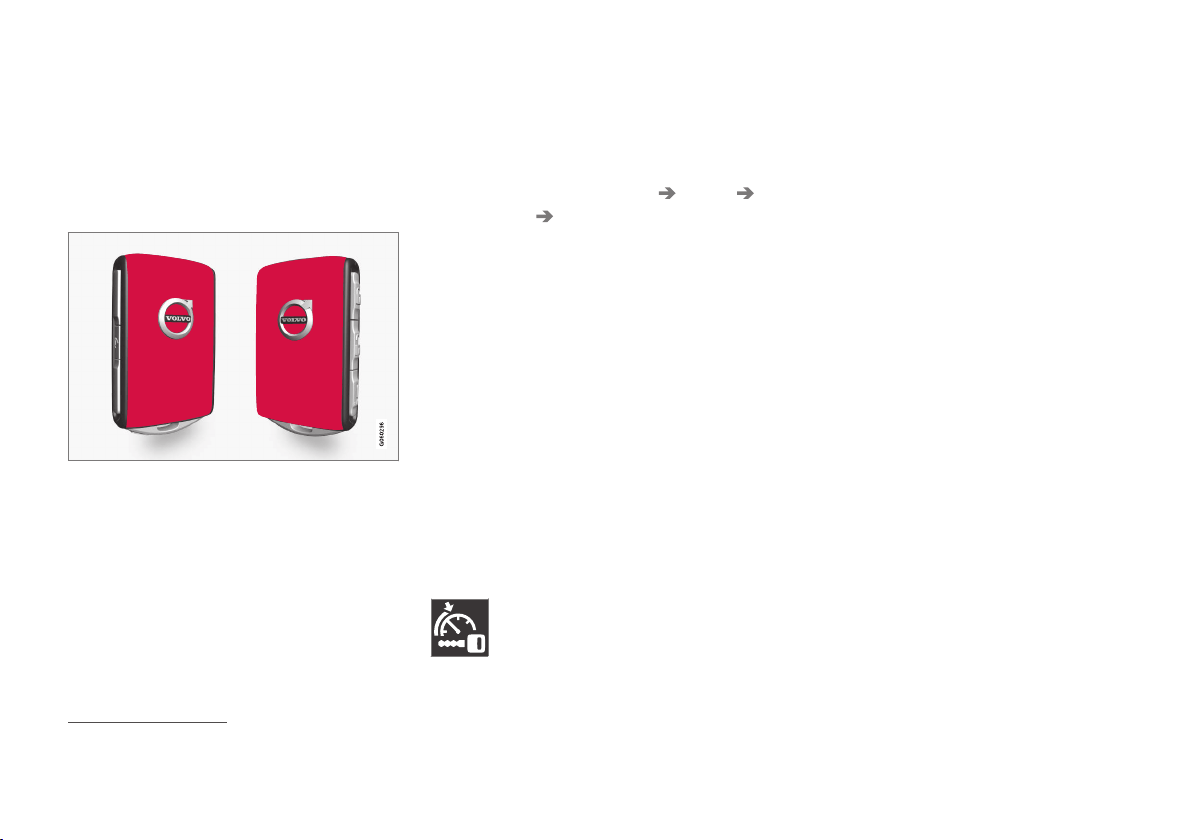
LOCKS AND ALARM
}}
* Option/accessory.
233
Red Key - Restricted remote control
key*
A Red Key enables the car owner to set limits for
certain car properties. The restrictions are
intended to promote safe driving of the car, e.g.
when it is loaned out.
For a Red Key, it is possible to define the car's
maximum speed, set speed reminders and deter-
mine the loudspeaker system's maximum volume.
In addition, some of the car's driver support sys-
tems will always be active. Other functions of the
key are the same as those of a normal remote
control key.
One or more Red Keys can be ordered from a
Volvo dealer. A total of eleven keys with restric-
tions can be programmed and used for a single
car - at least one must be a normal remote con-
trol key.
The settings for Red Key are made by the user of
the normal remote control key from the centre
display's top view; go to:
Settings System
Driver Profiles Red Keys
Some of the car's driver support functions cannot
be deactivated by the user of a Red Key.
The restrictions are intended to act as measures
to reduce the risk of accidents, thereby making it
feel safer to hand over the car to e.g. young dri-
vers, valet parking or a workshop. The settings
cannot be changed by the person using a Red
Key.
Possible settings
The following settings can be made to apply for a
Red Key:
Speed limiter (Speed Limiter)
4
(On/Off):
•
Setting interval: 50-250 km/h (30-160 mph)
•
Setting during first use is 120 km/h
(75 mph)
•
Increments: 1 km/h (1 mph)
The driver display shows the symbol
and message
Red key Speed limitation cannot
be exceeded.
Speed reminder
4
(On/Off):
•
Setting interval: 0-250 km/h (0-160 mph)
•
Setting during first use is: 50, 70 and
90 km/h (30, 45 and 55 mph)
•
Increments: 1 km/h (1 mph)
•
Max. number of simultaneous reminders: 6
Muted max. volume
4
(On/Off):
•
Setting at first use: On
Adaptive cruise control*:
•
Setting at first use: Longest intervals
•
See the section "Adaptive cruise control" for
more information
Driver support functions
The following driver support functions will always
be active for the user of a Red Key:
•
Blind Spot Information (BLIS)* - see section
"Blind Spot Information"
•
Lane assistance (LDW and LKA)* - see sec-
tion "Lane assistance"
•
Distance warning* - see section "Distance
warning"
•
City Safety - see section "City Safety"
•
Driver Alert Control (DAC)* - see section
"Driver Alert Control"
•
Road Sign Information* - see section "Road
Sign Information".
4
Option, only available with Red Key.
Loading ...
Loading ...
Loading ...