Loading ...
Loading ...
Loading ...
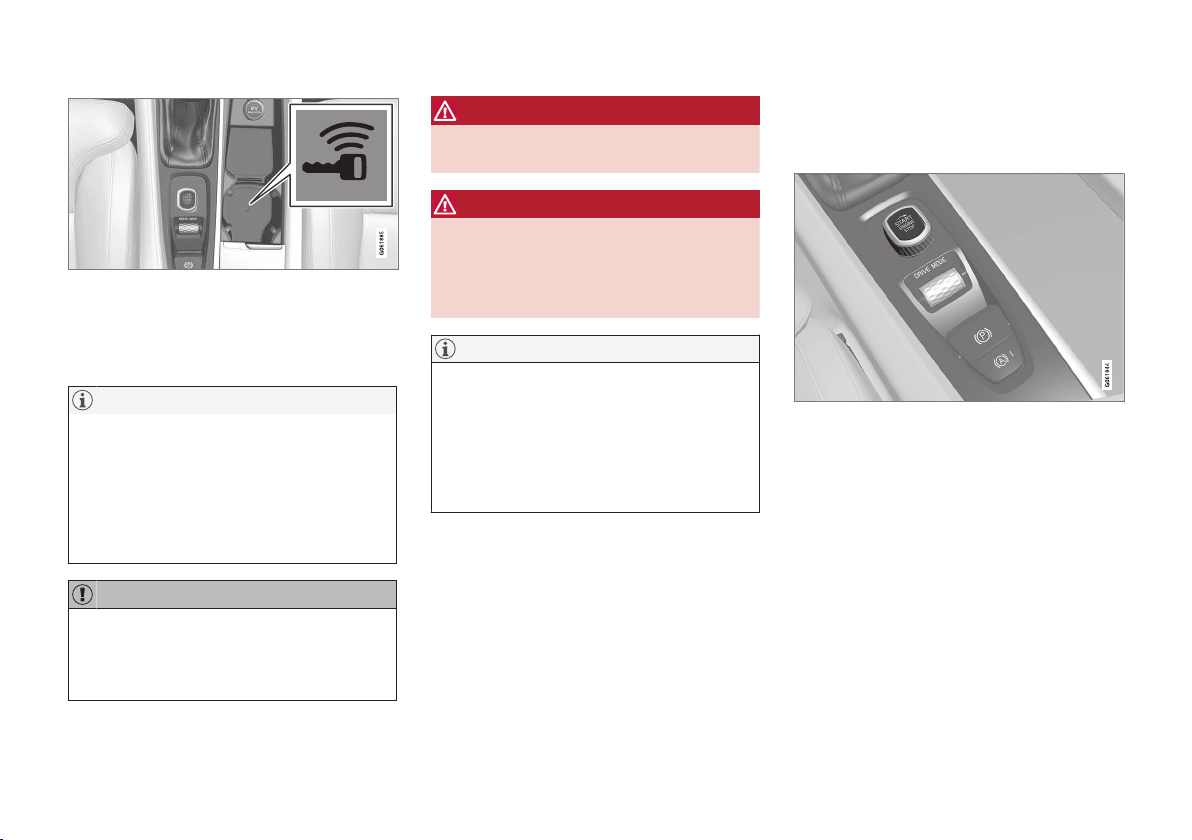
STARTING AND DRIVING
405
Backup reader's location in the tunnel console.
If the message Car key not found is shown in
the driver display when starting, place the remote
control key on the backup reader in the cup
holder. Then try to start again.
NOTE
When the remote control key is placed in the
cup holder, make sure that no other car keys,
metal objects or electronic apparatus (e.g.
mobile phones, tablets, laptops or chargers)
are in the cup holder. Several car keys close
to each other in the cup holder can cause
interference with each other.
IMPORTANT
If the engine fails to start after 3 attempts -
wait for 3 minutes before making a further
attempt. Starting capacity increases if the bat-
tery is allowed to recover.
WARNING
Never remove the remote control key from
the car while driving or during towing.
WARNING
Always take the remote control key out from
the car when leaving the car and make sure
the car's electrical system is in ignition posi-
tion 0 - especially if there are children in the
car.
NOTE
The idling speed can be noticeably higher
than normal for certain engine types during
cold starting. This is done in order that the
emissions system can reach normal operating
temperature as quickly as possible, which
minimises exhaust emissions and protects the
environment.
Related information
•
Ignition positions (p. 403)
•
Switching off the car (p. 405)
•
Remote control key (p. 230)
•
Replacing the battery in the remote control
key (p. 252)
Switching off the car
The car is switched off using the start knob in
the tunnel console.
Start knob in the tunnel console.
To switch off the car:
–
Turn the start knob clockwise and release it -
the car is switched off. The control automati-
cally returns to its starting position.
If the gear selector for cars with an automatic
gearbox is not in position P or if the car rolls:
–
Turn the knob clockwise and hold it until the
car is switched off.
Related information
•
Starting the car (p. 404)
•
Ignition positions (p. 403)
Loading ...
Loading ...
Loading ...