Loading ...
Loading ...
Loading ...
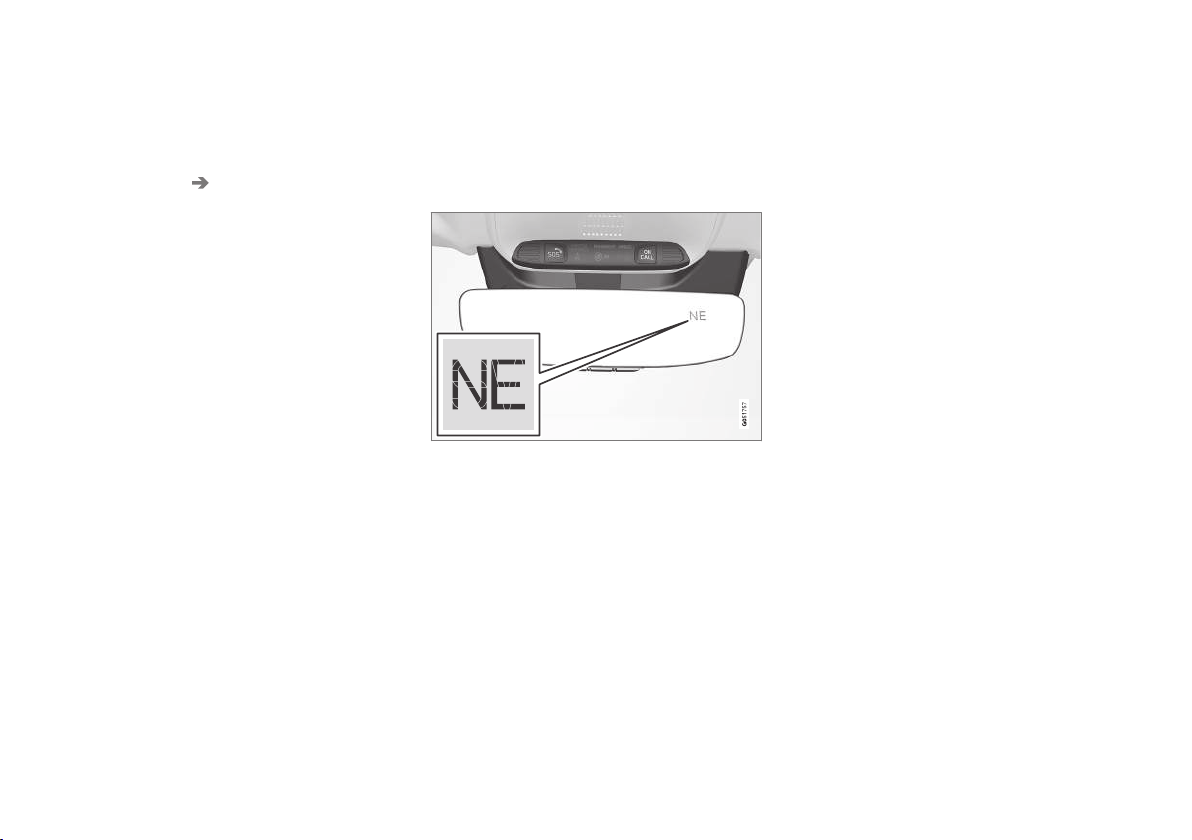
||
INSTRUMENTS AND CONTROLS
* Option/accessory.
152
Settings for this function are set via the centre
display:
1.
Press
Settings in the top view.
2.
Press
My Car Mirrors and Easy Entry.
3.
Under
Rearview Mirror Auto Dimming,
select Normal, Dark or Light.
Related information
•
Adjusting the door mirrors (p. 149)
•
Settings in the centre display (p. 165)
Compass*
The upper right-hand corner of the rearview mir-
ror has an integrated display that shows the
compass direction in which the front of the car is
pointing.
Rearview mirror with compass.
Eight different compass directions are shown by
their English abbreviations:
N (north), NE (north
east), E (east), SE (south east), S (south), SW
(south west), W (west) and NW (north west).
Activating/deactivating the compass
The compass is activated automatically when the
car is started.
To deactivate/activate the compass:
–
Depress the button on the underside of the
rearview mirror using e.g. a paper clip.
Related information
•
Calibrating the compass* (p. 153)
•
Ignition positions (p. 403)
•
Activating/deactivating defrost of windows
and door mirrors (p. 188)
Loading ...
Loading ...
Loading ...