Loading ...
Loading ...
Loading ...
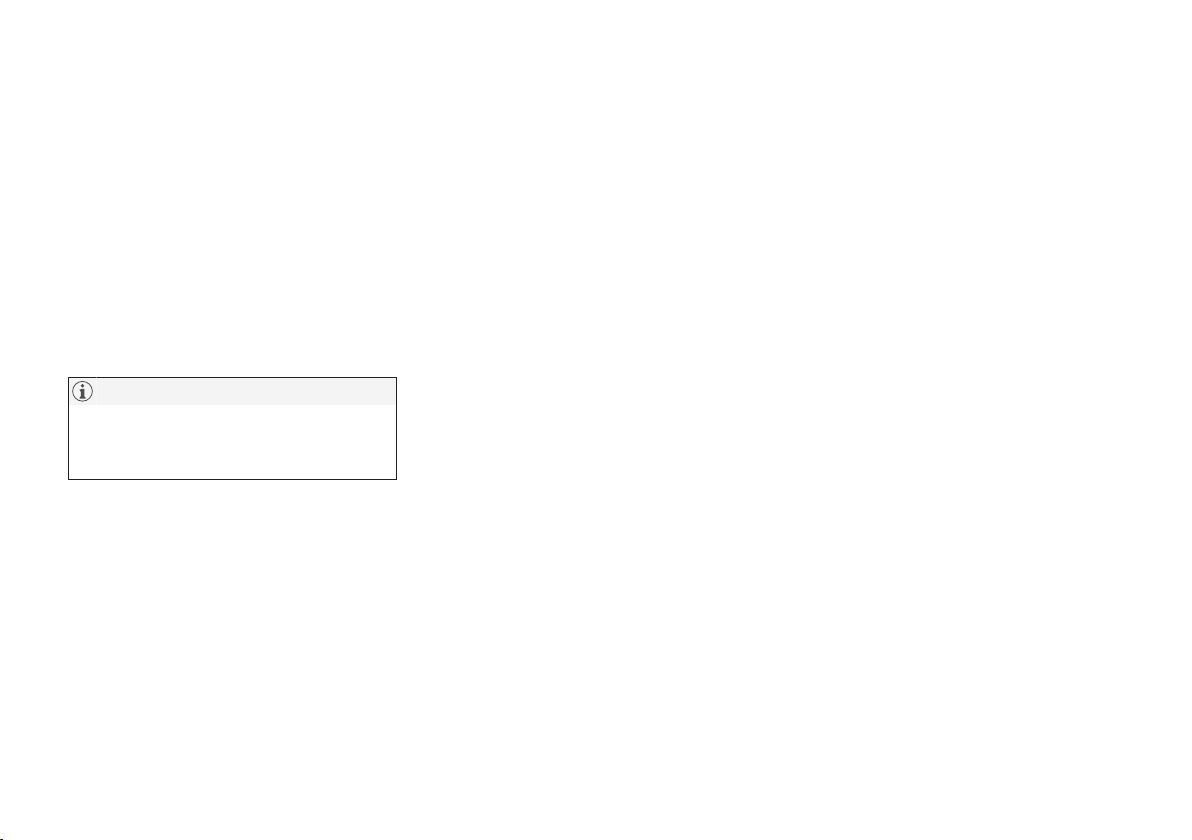
INSTRUMENTS AND CONTROLS
}}
* Option/accessory.
161
Operation
When HomeLink
®
is fully programmed it can be
used in place of the separate original remote
controls.
Depress the programmed button. The garage
door, gate, alarm system or similar is activated
(may take a few seconds). If the button is
depressed for more than 20 seconds then the
programming is deleted. The indicator lamp illu-
minates or flashes when the button has been
depressed. Naturally the original remote controls
can still be used in parallel with HomeLink
®
if
required.
NOTE
If the ignition is switched off, HomeLink
®
will
work for 30 minutes after the driver's door
has been opened.
In the event of programming problems, contact
HomeLink
®
at www.HomeLink.com,
www.youtube.com/HomeLinkGentex or call the
toll-free number 00 8000 466 354 65 (or the
toll number +49 6838 907 277).
Resetting the HomeLink
®
buttons
It is only possible to reset all of the HomeLink
®
buttons at the same time, not each button indi-
vidually. However, individual buttons can be
reprogrammed; see the section "Programming
individual buttons" below.
1.
Depress buttons 1 and 3 on HomeLink
®
and
hold them depressed until the indicator lamp
begins flashing green (about 10 seconds).
2. Release the buttons.
>
HomeLink
®
is now set to "learn mode"
and is ready to be reprogrammed; see the
section "Programming HomeLink
®
"
above.
Programming individual buttons
To reprogram an individual HomeLink
®
button,
proceed as follows:
1.
Depress the required button and do not
release.
2. After approx. 20 seconds when the indicator
lamp on HomeLink
®
starts to flash yellow,
start with step 1 from the section "Program-
ming HomeLink
®
" above.
Note: If the button to be reprogrammed is
not programmed with a new unit, it will
resume the previously saved programming.
For more information or to provide feedback
about HomeLink
®
, visit www.HomeLink.com,
www.youtube.com/HomeLinkGentex or call the
toll-free number 00 8000 466 354 65 (or the
toll number +49 6838 907 277).
Related information
•
HomeLink
®
* (p. 158)
Trip computer
The car's trip computer records and calculates
vales such as e.g. distance, fuel consumption
and average speed whilst driving.
In order to facilitate fuel-efficient driving, informa-
tion is recorded about both instantaneous and
average fuel consumption. The information from
the trip computer can be shown in the driver dis-
play.
Loading ...
Loading ...
Loading ...