Loading ...
Loading ...
Loading ...
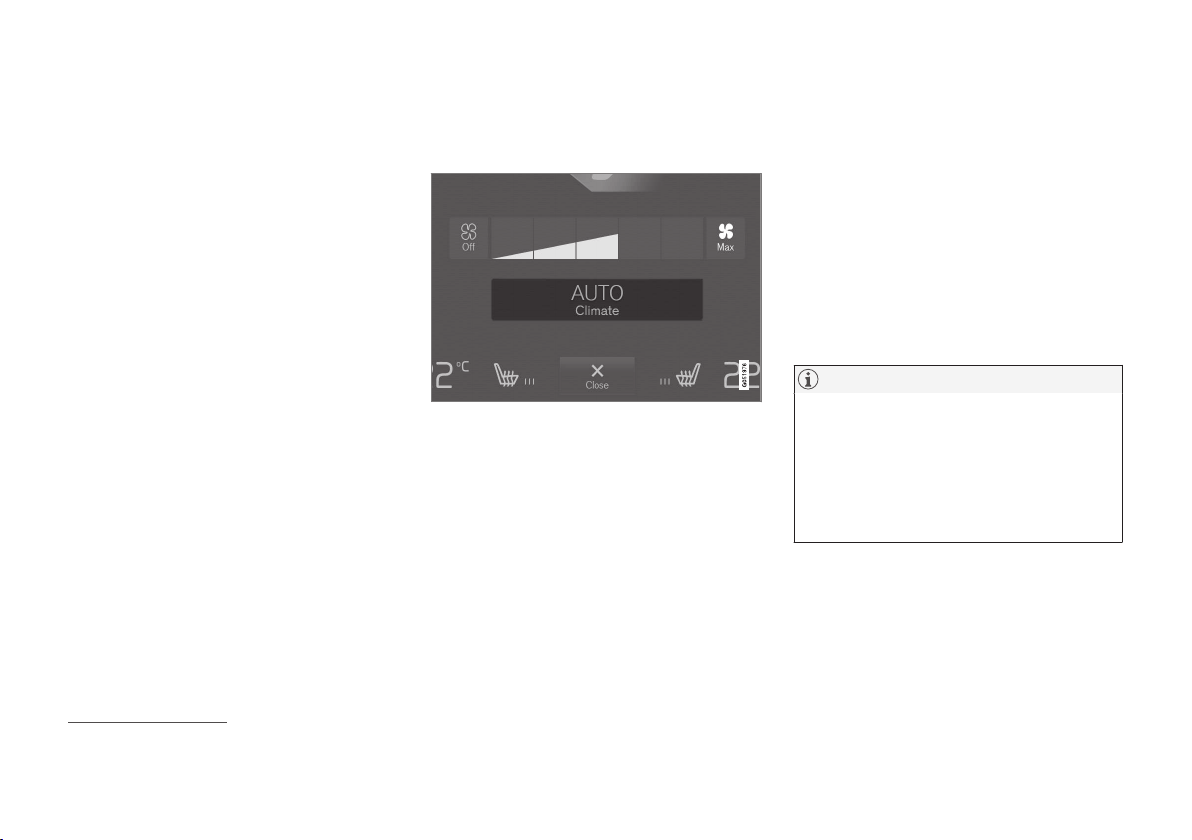
CLIMATE CONTROL
}}
* Option/accessory.
183
ture. When the screen is locked, only the seat
controls* and the unlocking button are shown.
After unlocking, the fan speed and temperature
can be changed via the climate panel and all
selected climate settings are shown. The screen
locks automatically after a period of inactivity.
Related information
•
Climate controls (p. 180)
•
Activating/deactivating heating of the seats*
(p. 197)
•
Regulating the fan level (p. 187)
•
Regulating the temperature (p. 185)
Auto-regulating the climate
With auto climate control activated, multiple cli-
mate functions are controlled automatically.
Auto-regulation button in the climate view.
1. Open the climate view in the centre display.
2.
Give a short or long press on
AUTO.
•
Short press - air recirculation, air condi-
tioning and air distribution are controlled
automatically.
•
Long press - air recirculation, air condi-
tioning and air distribution are controlled
automatically, temperature and fan level
are changed to standard settings: 22
°C/72 °F and level
3 (level 2 in the rear
seat
1
).
> Auto-regulation of the climate is activated
and the button illuminates.
NOTE
Temperature and fan speed can be changed
without deactivating the automatically-regula-
ted climate control system. The automatically-
regulated climate control system is deacti-
vated when the air distribution is changed
manually or when maximum defroster is acti-
vated.
Related information
•
Climate controls in the centre display
(p. 181)
•
Activating/deactivating air conditioning
(p. 184)
1
For cars with 4-zone climate*.
Loading ...
Loading ...
Loading ...