Loading ...
Loading ...
Loading ...
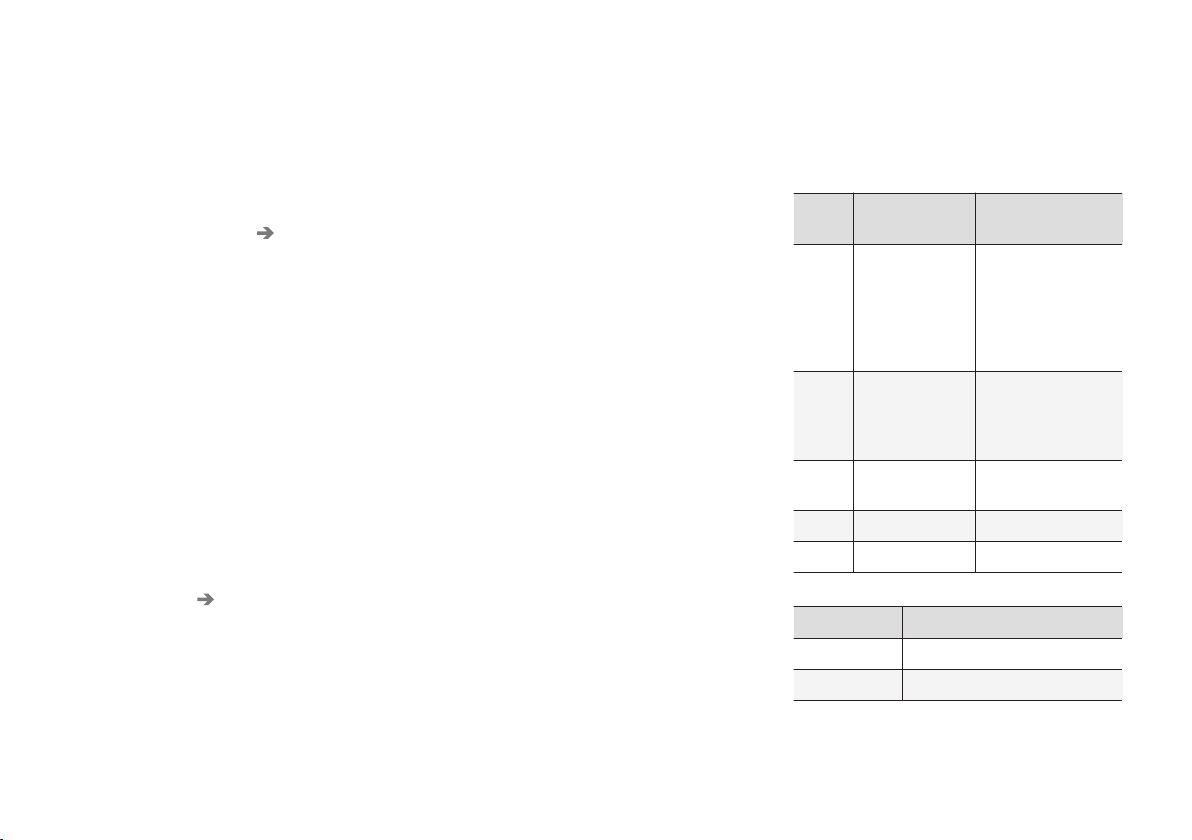
AUDIO AND MEDIA
}}
* Option/accessory.
475
Settings for Android Auto*
Settings for a phone that has been connected
the first time with Android Auto.
Automatic start
1.
Press
Settings in top view.
2.
Press
Communication Android Auto
and select setting:
•
Tick the box - Android Auto starts auto-
matically when the USB cable is con-
nected.
•
Untick the box - Android Auto does not
start automatically when the USB cable is
connected.
A maximum of 20 Android devices can be stored
in the list. When the list is full and a new device is
connected the oldest one is deleted.
A factory reset is required in order to delete the
list; see the section "Resetting settings in the
settings menu".
System volumes
1.
Press
Settings in top view.
2.
Tap on
Sound System Volumes and
make the settings for the following:
•
Voice Control
•
Navi Voice Guidance
•
Phone Ringtone
Related information
•
Android Auto* (p. 473)
•
Resetting settings in the settings menu
(p. 169)
•
Overview of the centre display (p. 33)
Technical specifications for media
Compatible file formats, audio specifications
and USB.
Audio files
For-
mat
File extension Codec
MP3 .mp3 MPEG1 Layer III,
MPEG2 Layer III,
MP3 Pro (mp3
compatible),
MP3 HD (mp3
compatible)
AAC .m4a, .m4b, .aac AAC LC (MPEG-4
part III Audio),
HE-AAC (aacPlus
v1/v2)
WMA .wma WMA8/9,
WMA9/10 Pro
WAV .wav LPCM
FLAC .flac FLAC
Video files
Format File extension
MP4 .mp4, m4v
MPEG-PS .mpg, .mp2, .mpeg, .m1v
Loading ...
Loading ...
Loading ...