Loading ...
Loading ...
Loading ...
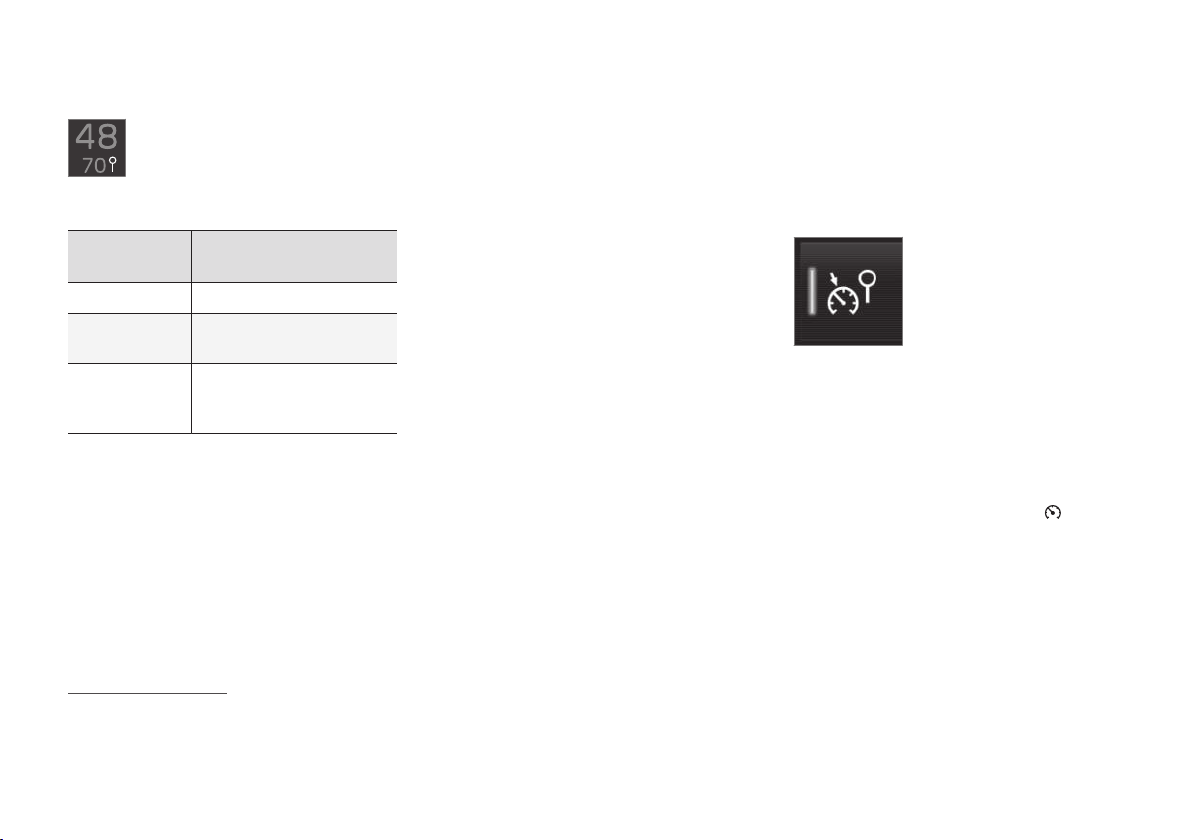
||
DRIVER SUPPORT
* Option/accessory.
280
The ASL symbol
The sign symbol (displayed alongside
the stored speed, "70", in the centre of
the speedometer) can be shown in
three colours with the following mean-
ings:
Colour of sign
symbol
Meaning
Greenish yellow ASL is active
Grey ASL has been set in
standby mode
Amber/Orange ASL is in temporary standby
mode - e.g. due to a traffic
sign not being read.
Limitations of ASL
Automatic speed limitation takes place using
speed information from the RSI
16
function - not
from the speed limit road signs that the car
passes.
If RSI
16
cannot interpret and provide speed infor-
mation to the ASL, then the ASL is set in standby
mode and changes over to SL. In such cases the
driver must intervene and brake to a suitable
speed.
The ASL will be reactivated when the RSI
16
func-
tion can once again interpret and provide speed
information to the ASL.
See also the heading "Limitations for Road Sign
Information".
Related information
•
Speed limiter* (p. 275)
•
Activating/deactivating the automatic speed
limiter (p. 280)
•
Changing the tolerance for the Automatic
speed limiter (p. 281)
•
Road Sign Information* (p. 357)
•
Limitations of Road Sign Information*
(p. 362)
Activating/deactivating the
automatic speed limiter
The automatic speed limiter function (ASL
17
)
can be activated and deactivated as a supple-
ment to the speed limiter (SL
18
).
Activate ASL
The Speed Sign Assist but-
ton is located in the function
view of the centre display.
To activate the automatic speed limiter:
1.
Press the
Speed Sign Assist button.
> ASL is set in standby mode, a green indi-
cator appears on the button, and the
driver display shows a sign symbol in the
centre of the speedometer.
2.
Press the steering wheel button
.
> ASL is activated with the car’s current
speed.
16
Road Sign Information – RSI
17
Automatic Speed Limiter
18
Speed Limiter
Loading ...
Loading ...
Loading ...