Loading ...
Loading ...
Loading ...
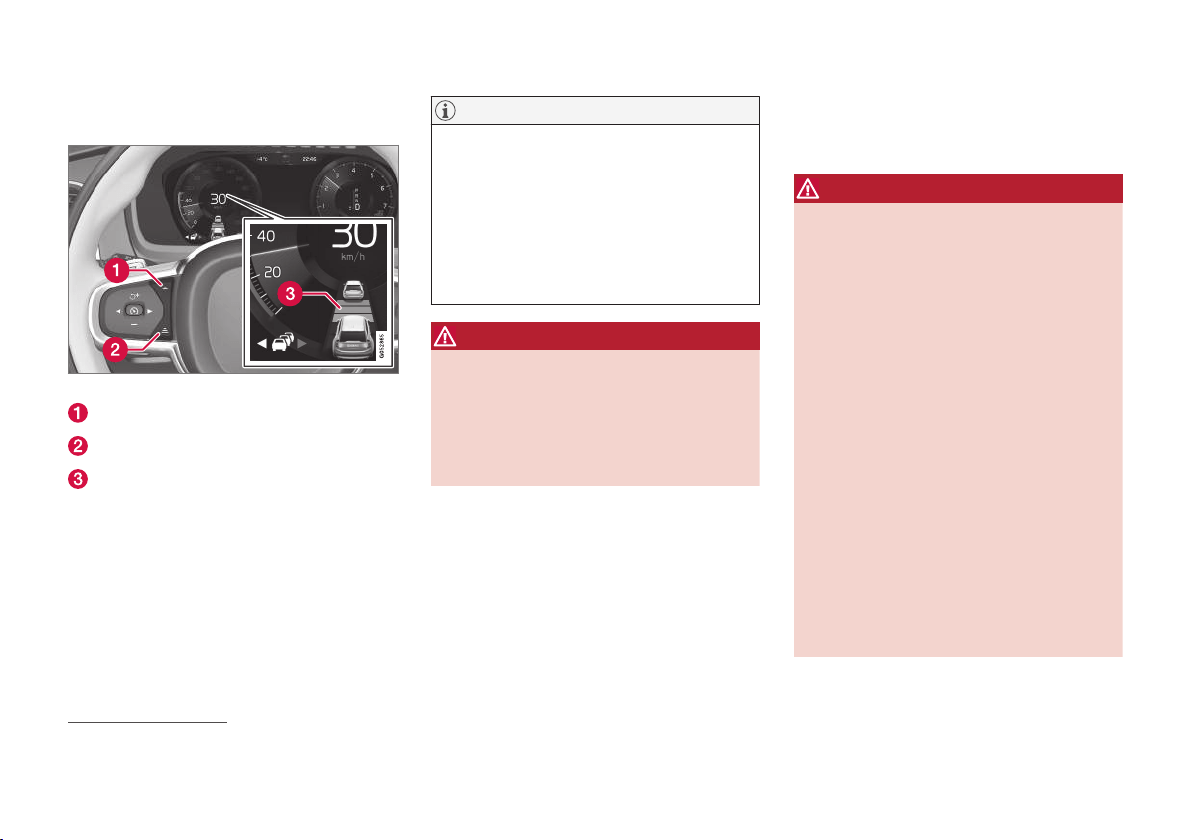
DRIVER SUPPORT
}}
* Option/accessory.
289
The same symbol is also shown when the adap-
tive cruise control function is activated.
Control for time interval.
Decrease time interval
Increase time interval
Distance indicator
–
Press the steering wheel button (1) or (2) to
increase or decrease the time interval.
> The distance indicator (3) shows the cur-
rent time interval.
NOTE
•
The higher the speed the longer the cal-
culated distance in metres for a given
time interval.
•
Only use the time intervals permitted by
local traffic regulations.
•
The set time window is also used by the
adaptive cruise control and Pilot Assist
functions.
WARNING
•
Only use a time window that suits the
current traffic conditions.
•
The driver should be aware that short
time windows limit the amount of time
available to react and take action if an
unexpected traffic situation arises.
Related information
•
Distance Warning* (p. 287)
•
Limitations of Distance Warning* (p. 289)
•
Adaptive cruise control* (p. 290)
Limitations of Distance Warning*
The Distance Warning function
31
may have limi-
tations in certain situations.
WARNING
•
The Distance Warning function is supple-
mentary driver support intended to facili-
tate driving and make it safer – it cannot
handle all situations in all traffic, weather
and road conditions.
•
The vehicle's size may affect the ability to
detect, e.g. motorcycles, which could
mean that the warning lamp illuminates at
a shorter time window than set or that the
warning is temporarily absent.
•
Extremely high speeds can cause the
lamp to illuminate at a shorter time win-
dow than that set due to limitations in
radar unit range.
•
Distance Warning is not a substitute for
the driver's attention and judgement. The
driver is always responsible for ensuring
the car is driven in a safe manner, at the
appropriate speed, with an appropriate
distance to other vehicles, and in accord-
ance with current traffic rules and regula-
tions.
31
Distance Alert
Loading ...
Loading ...
Loading ...