Loading ...
Loading ...
Loading ...
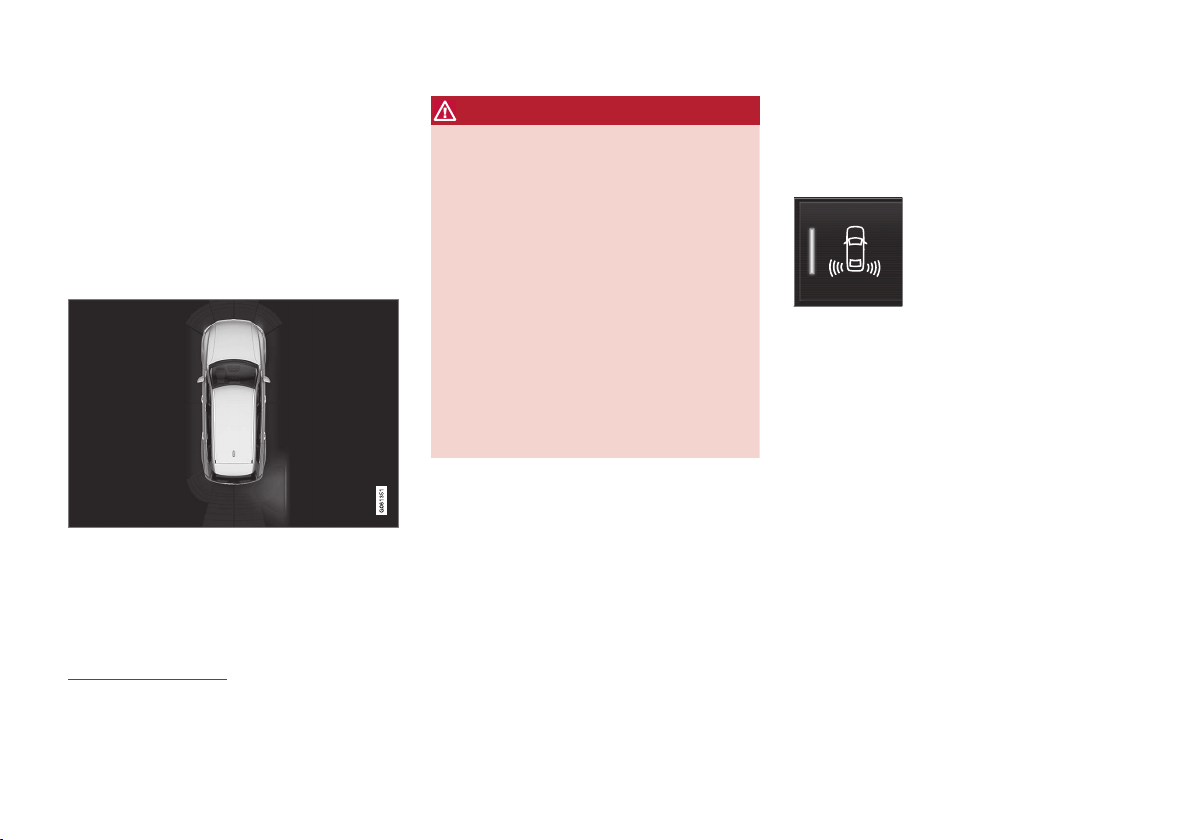
DRIVER SUPPORT
* Option/accessory.
353
If CTA has sensed that something is approaching
from the side, this is also indicated with:
•
an acoustic signal - the sound is heard in the
left-hand or right-hand speaker according to
the direction from which the object
approaches.
•
an illuminated icon in the PAS
64
graphics on
the screen.
•
an icon on the Park assist camera top view.
Illuminated icon for CTA in the PAS graphics on the
screen
65
.
WARNING
•
The Cross Traffic Alert function is supple-
mentary driver support intended to facili-
tate driving and make it safer – it cannot
handle all situations in all traffic, weather
and road conditions.
•
The responsibility for reversing the car
safely and using good judgement always
rests with the driver.
•
Cross Traffic Alert is not a substitute for
the driver's attention and judgement. The
driver is always responsible for ensuring
the car is driven in a safe manner, at the
appropriate speed, with an appropriate
distance to other vehicles, and in accord-
ance with current traffic rules and regula-
tions.
Related information
•
Activate/deactivate Cross Traffic Alert*
(p. 353)
•
Messages for BLIS* and Cross Traffic Alert*
(p. 356)
•
Limitations of Cross Traffic Alert (p. 354)
•
BLIS* (p. 349)
•
Park Assist* (p. 378)
Activate/deactivate Cross Traffic
Alert*
The CTA
66
function can be deactivated.
On/Off
Press the Cross Traffic Alert
button in the centre display's
function view.
•
GREEN button indication - CTA is activated.
•
GREY button indication - CTA is deactivated.
CTA is activated automatically each time the
engine is started.
Related information
•
Cross Traffic Alert* (p. 352)
•
Limitations of Cross Traffic Alert (p. 354)
•
Messages for BLIS* and Cross Traffic Alert*
(p. 356)
•
BLIS* (p. 349)
62
Cross Traffic Alert
63
Blind Spot Information
64
Park Assist
65
NOTE: The illustration is schematic - details may vary depending on car model.
Loading ...
Loading ...
Loading ...