Loading ...
Loading ...
Loading ...
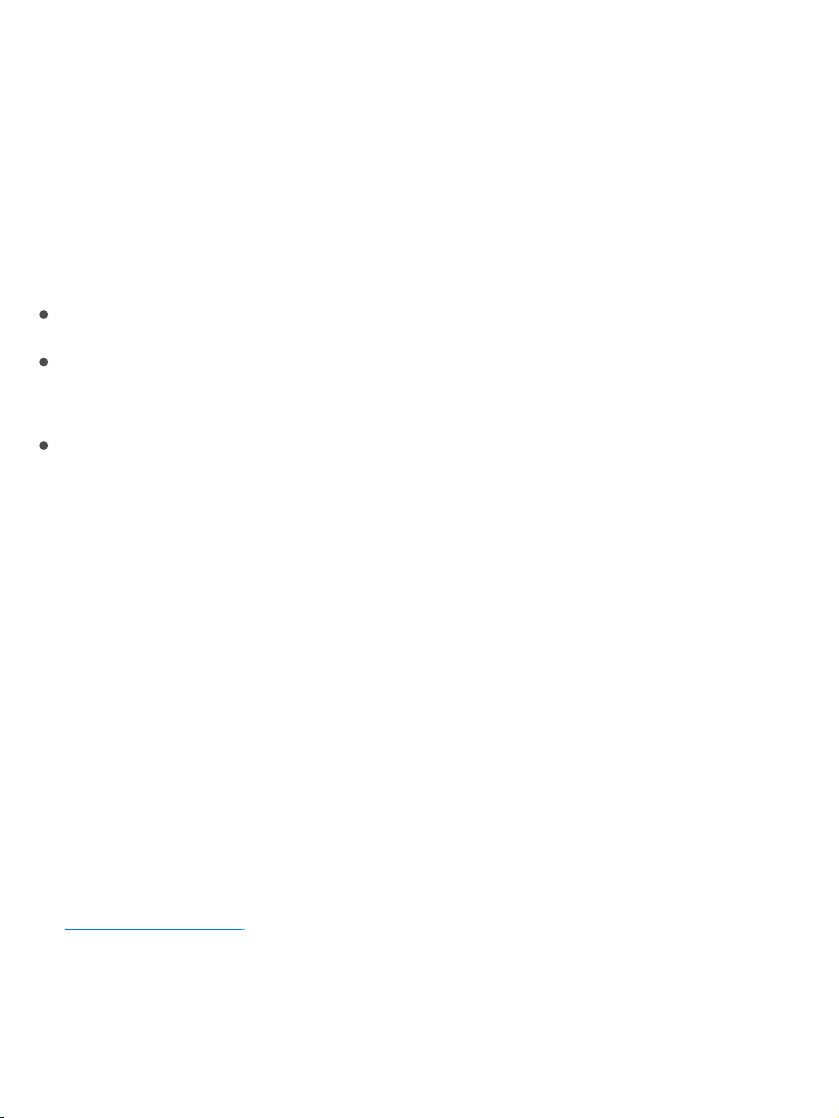
TurnonVoiceControl.GotoSettings>General>Accessibility>Home
Button,thenchooseVoiceControl(belowPressandHoldtoSpeak).
UseVoiceControl.PressandholdtheHomebuttonuntiltheVoiceControl
screenappearsandyouhearabeep,orpressandholdthecenterbuttonon
yourheadset.See .
Forbestresults:
Speakclearlyandnaturally.
SayonlyVoiceControlcommands,names,andnumbers.Pauseslightly
betweencommands.
Usefullnames.
Youmustspeakvoicecommandsinthesamelanguagethat’ssetforiPhone
(inSettings>General>Language&Region).
TurnoffVoiceControl.GotoSettings>General>Accessibility>Home
Button,thenchooseSiriorOff(belowPressandHoldtoSpeak).
YoucankeepVoiceControlfromdialingwheniPhoneislocked.Goto
Settings>TouchID&Passcode,thenturnoffVoiceDial.
Forspecificcommands,see and .
Reachability
On ,ifyou'reusingiPhoneinportraitorientation,lightlytap
theHomebuttontwicetoslidethescreendownsothatyoucanreach
everythingwithyourthumb.
AppleEarPods
Makeacall SiriandVoiceControl
supportedmodels
Loading ...
Loading ...
Loading ...