Loading ...
Loading ...
Loading ...
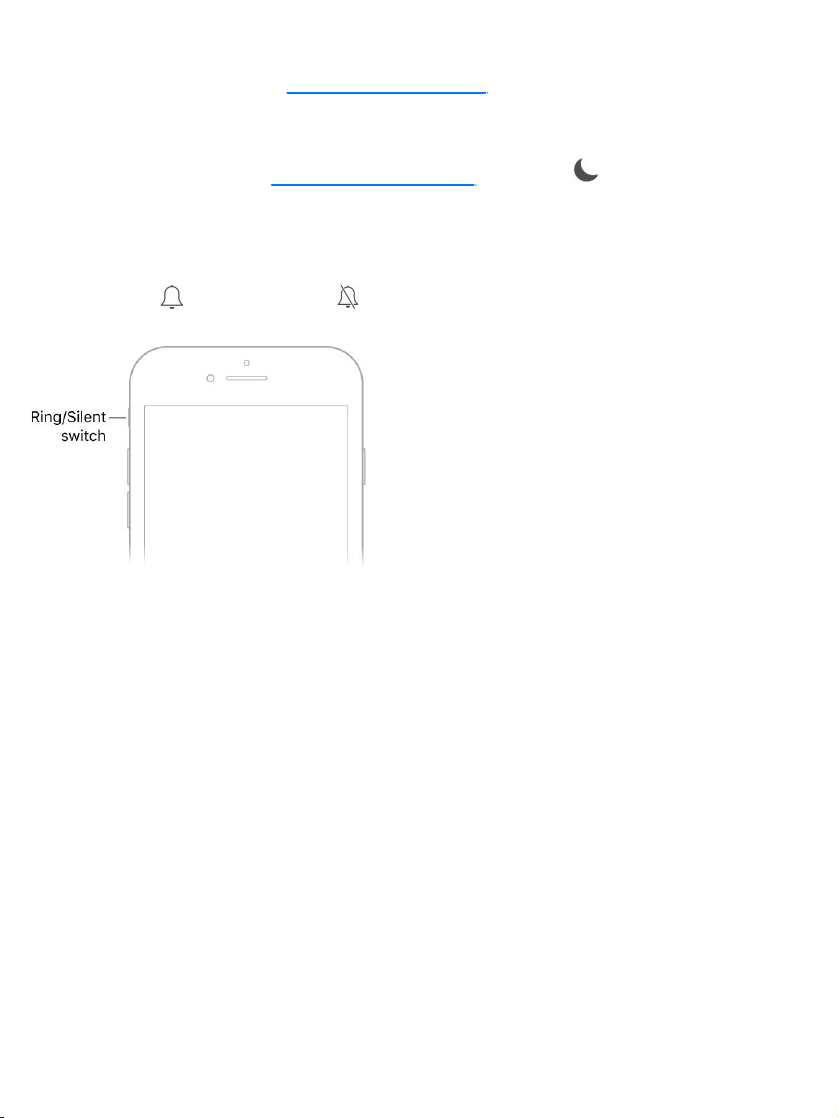
UseControlCentertoadjustthevolume.WheniPhoneislockedorwhen
you’reusinganotherapp, ,thendragthevolumeslider.
UseDoNotDisturb. totemporarilysilencecalls,
alerts,andnotifications. ,thentap toturnDoNot
Disturbonoroff.
PutiPhoneinringorsilentmode.FliptheRing/SilentswitchtoputiPhone
inringmode orsilentmode .
Inringmode,iPhoneplaysallsounds.Insilentmode(switchshowsorange),
iPhonedoesn’tringorplayalertsandothersoundeffects(butiPhonemaystill
vibrate).
Important:Clockalarms,audioappssuchasMusic,andmanygamesplay
soundsthroughthebuilt-inspeaker,evenwheniPhoneisinsilentmode.In
someareas,thesoundeffectsforCameraandVoiceMemosareplayed,even
iftheRing/Silentswitchissettosilent.
Forinformationaboutchangingsoundandvibrationsettings,see
.
Soundsandhaptics
openControlCenter
TurnonDoNotDisturb
OpenControlCenter
Soundsand
haptics
Loading ...
Loading ...
Loading ...