Loading ...
Loading ...
Loading ...
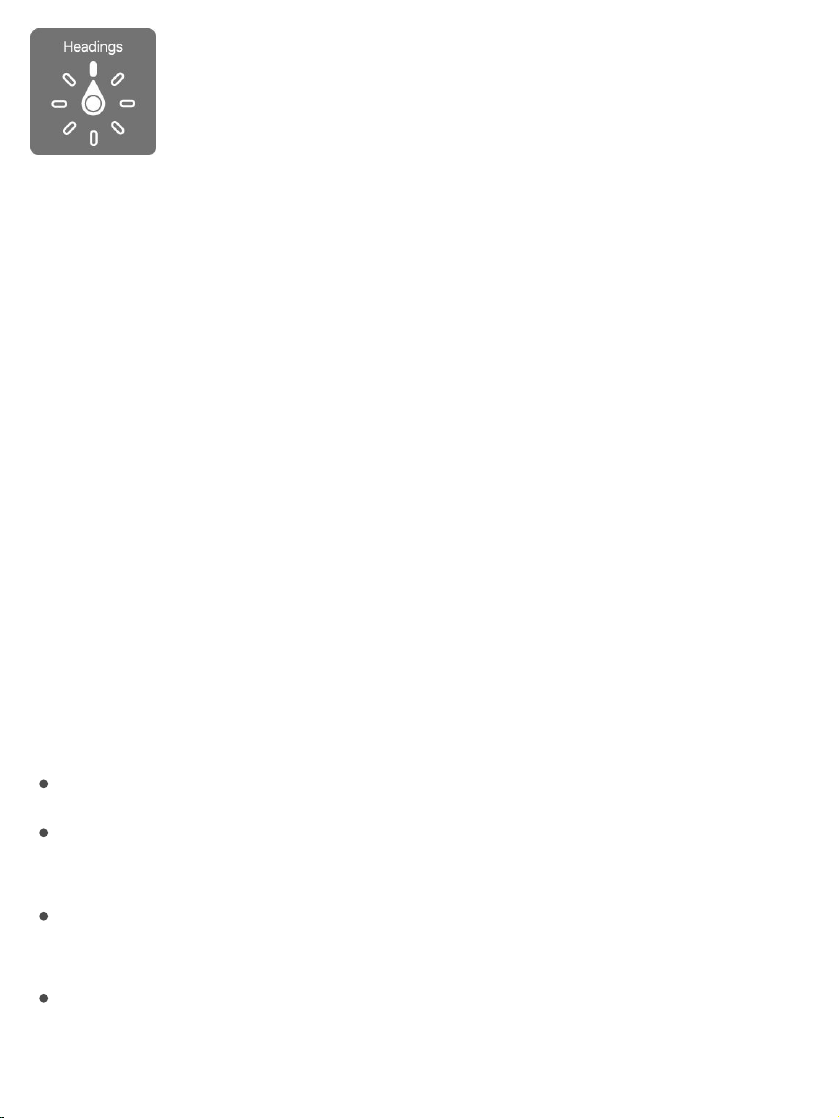
Chooseyourrotoroptions.GotoSettings>General>Accessibility>
VoiceOver>Rotor,thenselecttheoptionsyouwanttoincludeintherotor.
Theavailablerotoroptionsandtheireffectsdependonwhatyou’redoing.For
example,ifyou’rereadinganemail,youcanusetherotortoswitchbetween
hearingtextspokenword-by-wordorcharacter-by-characterwhenyouswipe
upordown.Ifyou’rebrowsingawebpage,youcansettherotortospeakall
thetext(eitherword-by-wordorcharacter-by-character),ortojumpfromone
itemtoanotherofacertaintype,suchasheadingsorlinks.
Whenyou ,therotorlets
youadjustsettingssuchasvolume,speechrate,useofpitchorphonetics,
typingecho,andreadingofpunctuation.
VoiceOverbasics
Explore.Dragyourfingeroverthescreen.VoiceOverspeakseachitemyou
touch.Liftyourfingertoleaveanitemselected.
Activateanitem:Taponcetoselectanitem,thendouble-taptoactivateit.
Selectthenextorpreviousitem:Swiperightorleftwithonefinger.Item
orderisleft-to-right,top-to-bottom.
Selectthefirstorlastitemonthescreen:Tapwithfourfingersatthetop
orbottomofthescreen.
Selectanitembyname:Triple-tapwithtwofingersanywhereonthe
screentoopentheItemChooser.Thentypeanameinthesearchfield,or
swiperightorlefttomovethroughthelistalphabetically,ortapthetable
useanAppleWirelessKeyboardtocontrolVoiceOver
Loading ...
Loading ...
Loading ...