Loading ...
Loading ...
Loading ...
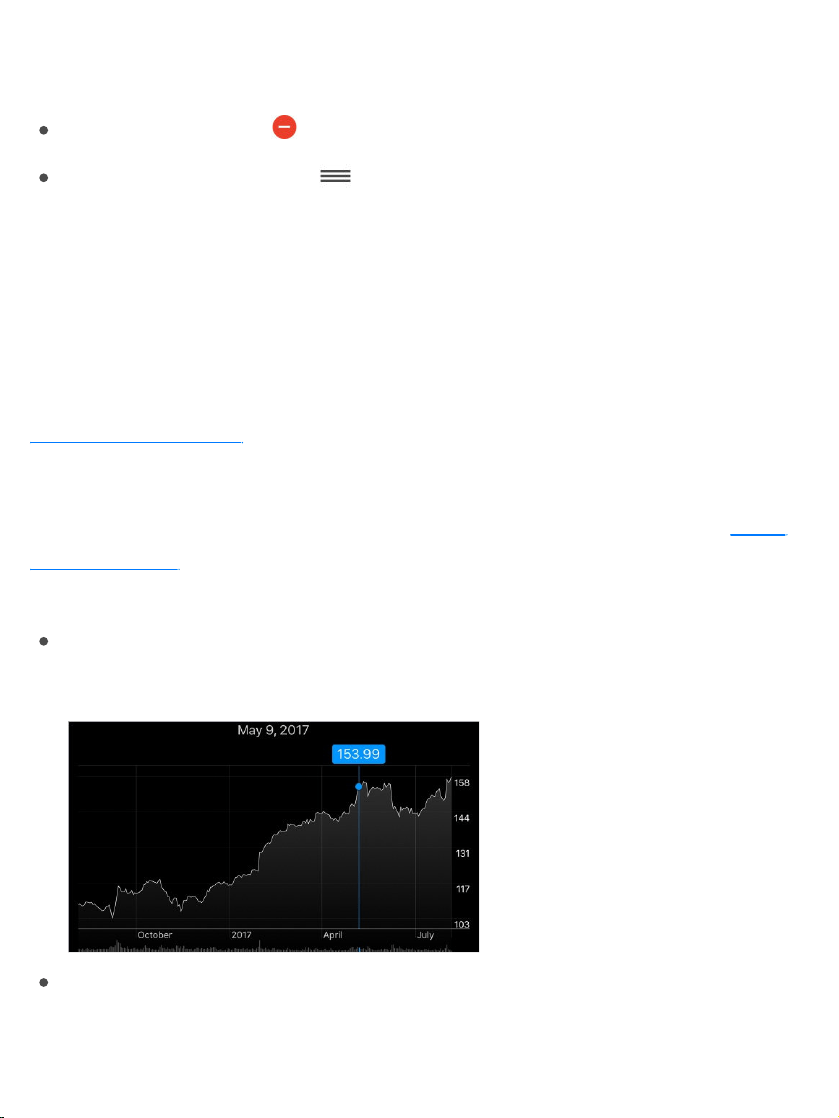
3DTouch.PressStocksontheHomescreen,thenchooseSearch.See
.
Deleteanitem:Tap .
Reordertheitems:Drag upordown.
Displaypricechange,percentagechange,ormarketcapitalization.Tap
anyofthevaluesalongtherightsideofthescreentochangethedata
displayed.
Viewthesummary,chart,ornewsforastock.Tapthestock,thenswipe
leftorrightbelowthestocklisttochangetheinformationdisplayed.Onthe
,rotatetolandscapeorientationtoseeyourstocklist
withnews,orwiththesummaryandchart,allatthesametime.
Viewafull-screenchart.RotateiPhonetolandscapeorientation.On
,rotatetolandscapeorientation,thentapthecharttoexpandit
tofull-screenview.Swipeleftorrighttoseeyourotherstockcharts.
Seethevalueforaspecificdateortime:Touchandholdthechartwith
onefinger.
Seethedifferenceinvalueovertime:Touchandholdthechartwithtwo
fingers.
3DTouch
largeriPhonemodels
larger
iPhonemodels
Loading ...
Loading ...
Loading ...