Loading ...
Loading ...
Loading ...
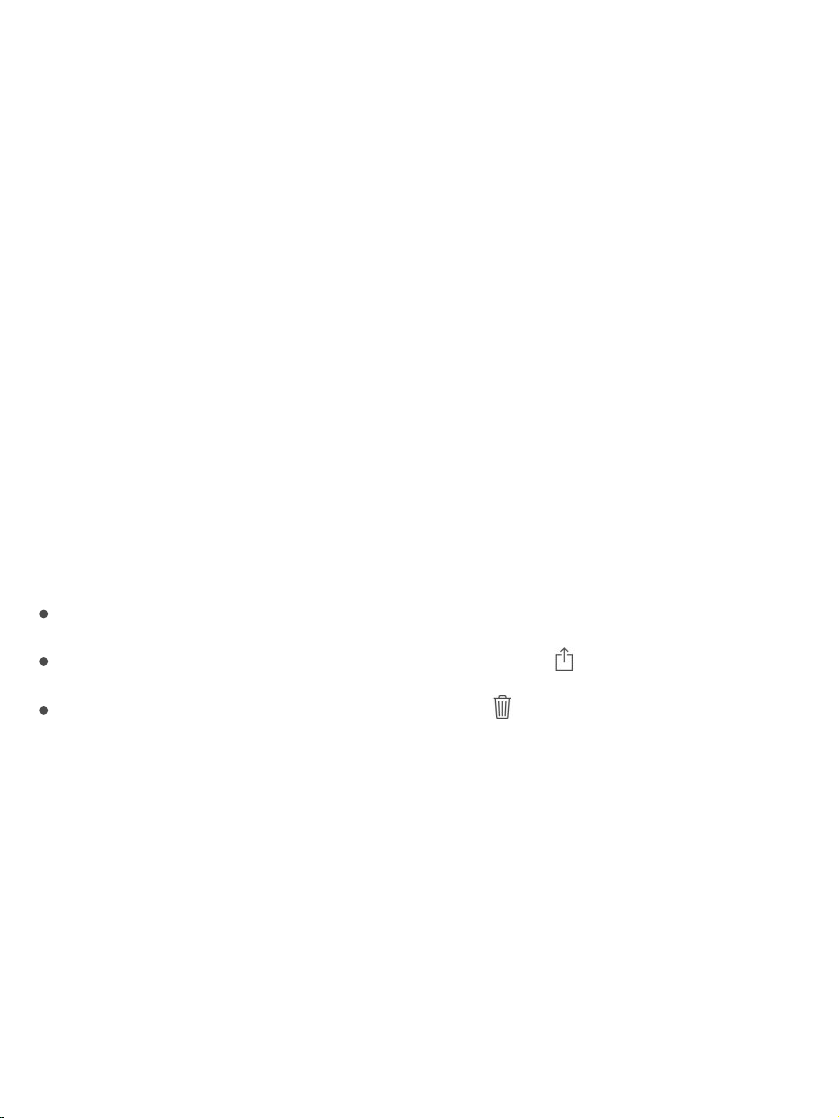
PhotosinMyPhotoStreamdon’tcountagainstyouriCloudstorage,and
they’rekeptfor30daysiniCloud(upto1000photos).Downloadphotosto
yourcomputeroriOSdeviceifyouwanttokeepthempermanently.Formore
information,seetheAppleSupportarticle .
TurnMyPhotoStreamonoroff.GotoSettings>[yourname]>iCloud>
Photos,orgotoSettings>Photos.
UseMyPhotoStreamwithoutiCloudPhotoLibrary.Photosyoutakewith
iPhoneareaddedtotheMyPhotoStreamalbumwhenyouleavetheCamera
appandiPhoneisconnectedtoWi-Fi.Anyphotosyouadd—including
screenshotsandphotossavedfromemail,forexample—alsoappearinyour
MyPhotoStreamalbum.PhotosaddedtoMyPhotoStreamonyourother
devicesappearinyourMyPhotoStreamalbumoniPhone.
ManageMyPhotoStreamcontents.IntheMyPhotoStreamalbum,tap
Select.
SaveyourbestshotsoniPhone:Selectthephotos,thentapAddTo.
Share,print,orcopy:Selectthephotos,thentap .
Deletephotos:Selectthephotos,thentap .
Note:AlthoughdeletedphotosareremovedfromMyPhotoStreamonallyour
devices,theoriginalphotosremaininPhotosonthedeviceonwhichtheywere
taken.Photosthatyousavetoanotheralbumonadeviceorcomputeralso
aren’tdeleted.SeetheAppleSupportarticle .
iCloudPhotoSharing
MyPhotoStreamFAQ
MyPhotoStreamFAQ
Loading ...
Loading ...
Loading ...