Loading ...
Loading ...
Loading ...
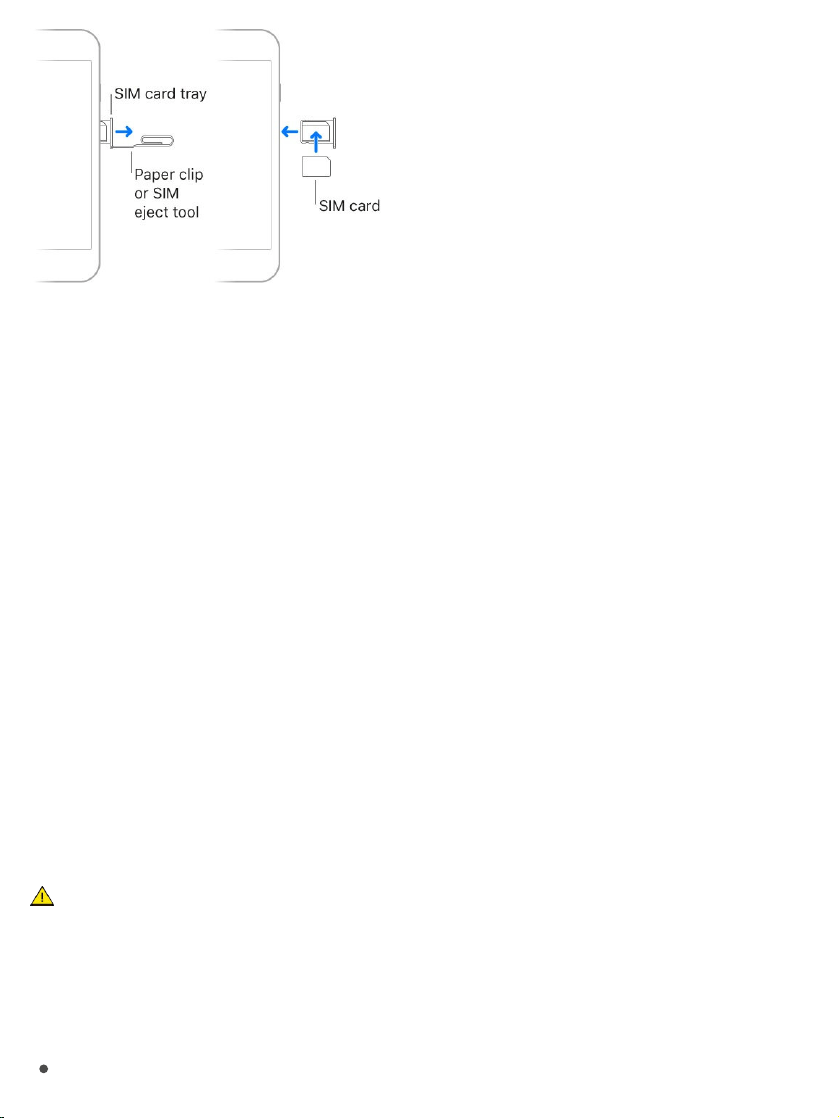
SetaSIMPIN.ToprotectyourSIMcardfromothersusingitforphonecallsor
cellulardata,youcanuseaSIMPIN.WithaSIMPIN,everytimeyourestart
yourdeviceorremovetheSIMcard,yourSIMcardlocksandyousee“Locked
SIM”inthestatusbar.Tocreateone,gotoSettings>Phone.
Seealso
SetupiPhone
YoucansetupiPhoneoveraWi-Finetwork,oroveryourcarrier’scellular
network(notavailableinallareas).YoucanalsosetupiPhoneby
andusingiTunes.
Note:Ifyou’reusingiPhonewithacompany,school,orotherorganization,see
.
WARNING:Toavoidinjury,read beforeusing
iPhone.
Prepareforsetup.Tomakesetupassmoothaspossible,havethefollowing
itemsavailable:
Thenameandpassword(ifapplicable)ofyour
AppleSupportarticle:LearnwhichsizeSIMcardyouriPhoneuses
connectingit
toacomputer
iPhoneintheenterprise
Importantsafetyinformation
Wi-Finetwork
Loading ...
Loading ...
Loading ...