Loading ...
Loading ...
Loading ...
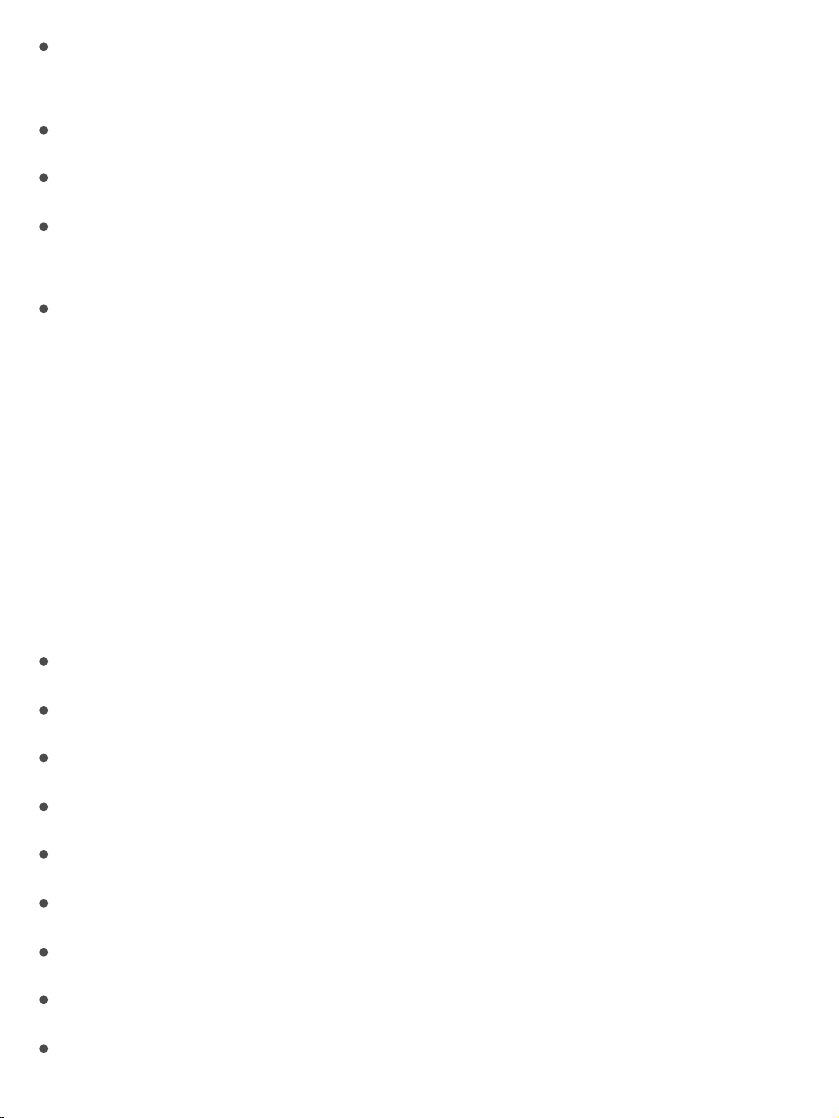
Selectthenextorpreviousitemspecifiedbytherotor:UpArroworDown
Arrow
Selectthefirstorlastitem:Control-UpArroworControl-DownArrow
Tapanitem:UpArrow-DownArrow
Scrollup,down,left,orright:Option-UpArrow,Option-DownArrow,
Option-LeftArrow,orOption-RightArrow
Adjusttherotor:UpArrow-LeftArroworUpArrow-RightArrow
YoucanalsousethenumberkeysonanAppleWirelessKeyboardtodiala
phonenumberinPhoneorenternumbersinCalculator.
Single-keyQuickNavforwebbrowsing
WhenyouviewawebpagewithQuickNavon,youcanusethefollowingkeys
onthekeyboardtonavigatethepagequickly.Typingthekeymovestothenext
itemoftheindicatedtype.Tomovetothepreviousitem,holdtheShiftkeyas
youtypetheletter.
TurnonSingle-keyQuickNav:VO-Q
Heading:H
Link:L
Textfield:R
Button:B
Formcontrol:C
Image:I
Table:T
Statictext:S
Loading ...
Loading ...
Loading ...