Loading ...
Loading ...
Loading ...
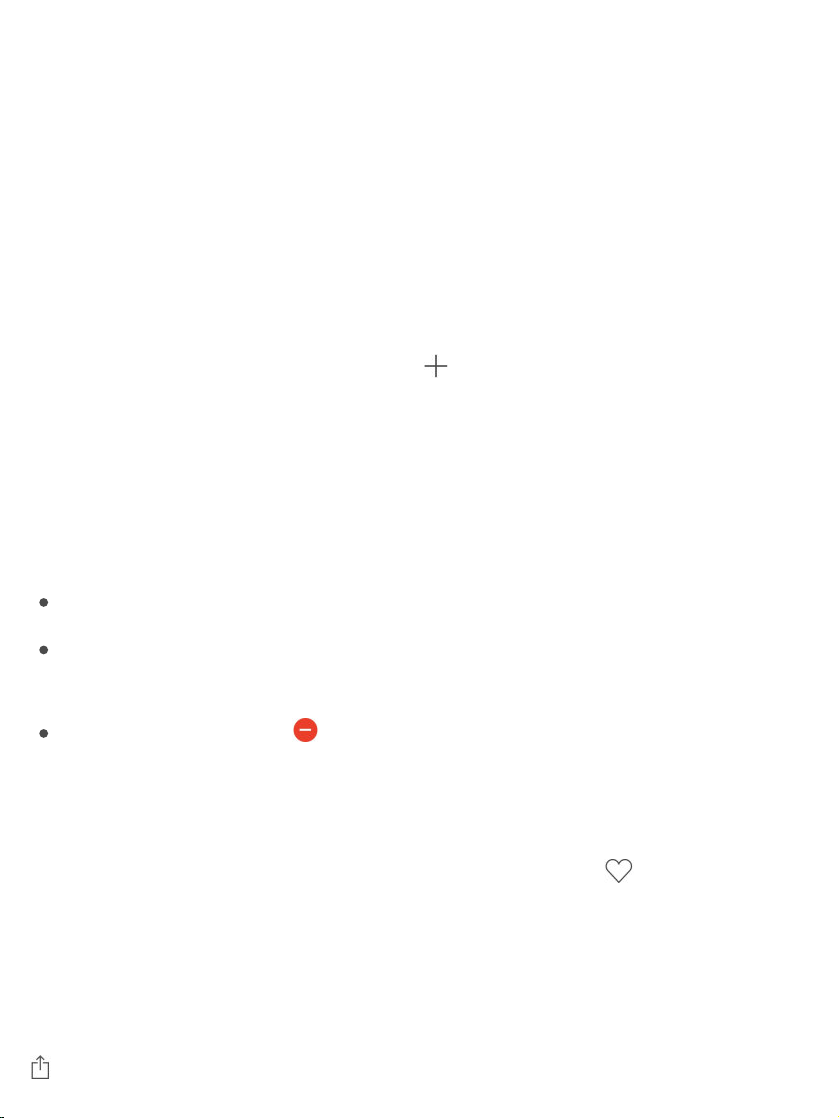
IfyouuseiCloudPhotoLibrary,allyourphotosiniCloudareintheAllPhotos
album(see ),aswellasthePhotostab.Otherwise,you
seetheCameraRollalbum,whichincludesphotosandvideosyoutookwith
iPhoneandfromothersources.
IfyouuseiCloudPhotoLibrary,albumsarestorediniCloud.They’reuptodate
andaccessibleondeviceswhereyou’resignedintoiCloudwiththesame
AppleID—iOSdeviceswith8.1orlater,MaccomputerswithOSX10.10.3or
later,andon .
Createanewalbum.TapAlbums,tap ,enteraname,thentapSave.
Selectphotosandvideos,thentapDone.
Additemstoanexistingalbum.Whileviewingphotothumbnails,tapSelect,
selectitems,tapAddTo,thenselectthealbum.
Managealbums.Whileviewingyouralbumlist,tapEdit.
Renameanalbum:Tapthealbumname,thenenteranewname.
Rearrangealbums:Touchtoenlargethealbum’sthumbnail,thendragitto
anotherlocation.
Deleteanalbum:Tap .
Note:Youcan’tdeletealbumsthatPhotoscreatesforyou,suchas
People,Places,andSelfies.
Markyourfavorites.Whileviewingaphotoorvideo,tap toaddittothe
Favoritesalbum.Aphotoorvideocanbepartofanotheralbumaswellas
Favorites.
Hidephotosorvideosyouwanttokeepbutnotshow.Whileviewing
thumbnails,tapSelect,thenselectthephotosorvideosyouwanttohide.Tap
,thentapHide.ThephotosorvideosaremovedtotheHiddenalbum.
iCloudPhotoLibrary
iCloud.com
Loading ...
Loading ...
Loading ...