Loading ...
Loading ...
Loading ...
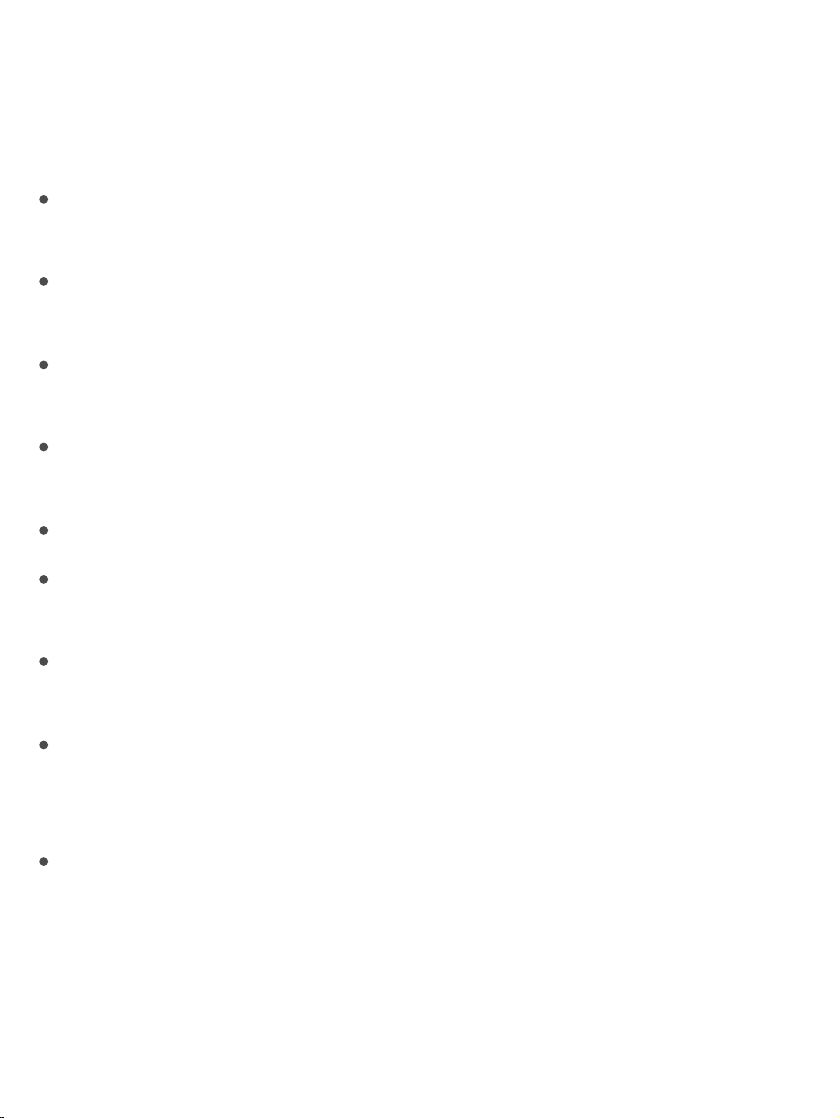
indextotherightofthelistandswipeupordowntomovequicklythrough
thelistofitems.Youcanalsousehandwritingtoselectanitembywriting
itsname;see .TodismisstheItemChooserwithout
makingaselection,double-tap.
Changeanitem’snamesoit’seasiertofind:Selecttheitem,thendouble-
tapandholdwithtwofingersanywhereonthescreen.
Speakthetextoftheselecteditem:Settherotortocharactersorwords,
thenswipedownorupwithonefinger.See .
Hearadditionaldetailaboutusingabuttonorfeature:GotoSettings>
General>Accessibility>VoiceOver,thenturnSpeakHintsonoroff.
Usephoneticspelling:GotoSettings>General>Accessibility>
VoiceOver>PhoneticFeedback.
Speaktheentirescreen,fromthetop:Swipeupwithtwofingers.
Speakfromthecurrentitemtothebottomofthescreen:Swipedownwith
twofingers.
Pausespeaking:Taponcewithtwofingers.Tapagainwithtwofingersto
resume,orselectanotheritem.
MuteVoiceOver:Double-tapwiththreefingers;repeattounmute.Ifboth
VoiceOverandZoomareenabled,triple-tapwiththree-fingers.Ifyou’re
usinganexternalkeyboard,presstheControlkey.
Silencesoundeffects:GotoSettings>General>Accessibility>
VoiceOver>Audio,thenturnoffUseSoundEffects.
UsealargerVoiceOvercursor.GotoSettings>General>Accessibility>
VoiceOver,thenturnonLargeCursor.
Adjustthespeakingvoice.YoucanadjusttheVoiceOverspeakingvoice:
Writewithyourfinger
UsetheVoiceOverrotor
Loading ...
Loading ...
Loading ...