Loading ...
Loading ...
Loading ...
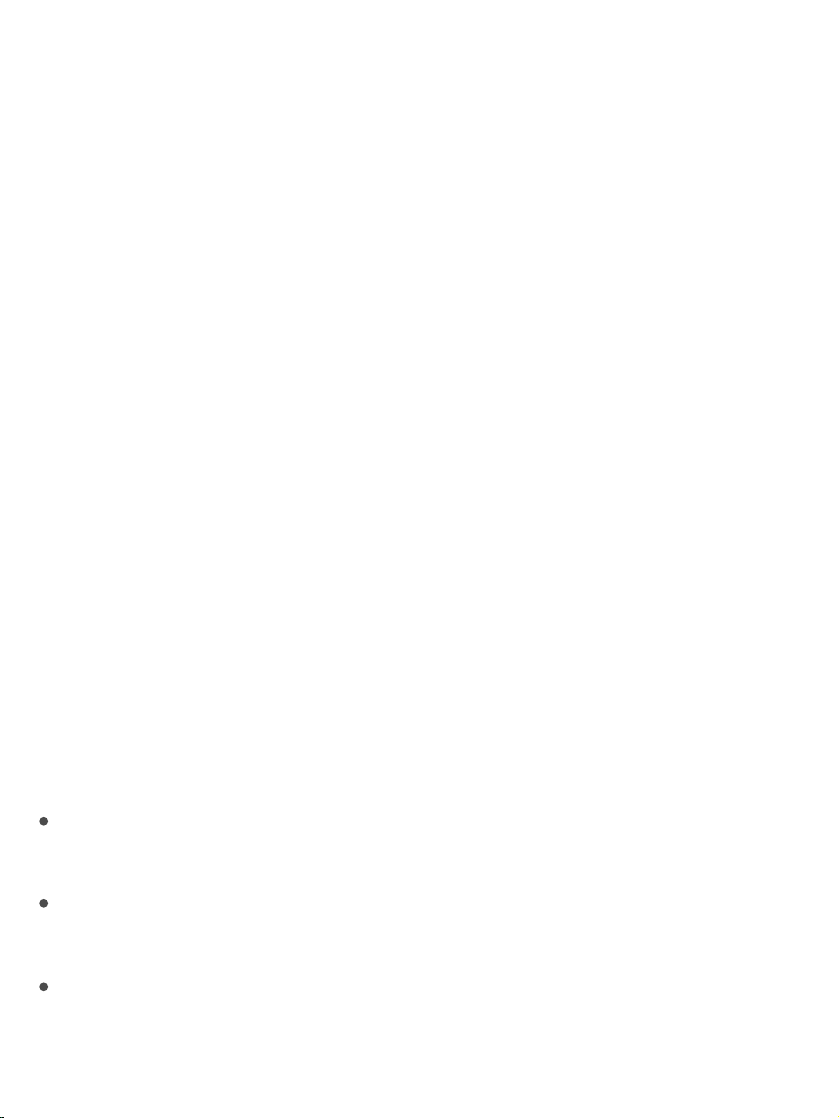
SyncusingaUSBcable. usingthe
includedcable,openiTunesonyourcomputer,thenclicktheiPhonebuttonin
thetop-leftoftheiTuneswindow.Selectasetting(SummaryorMusic,for
example)toconfigureit.
Note:IfiPhonedoesn’tappeariniTunes,makesureyou’reusingthelatest
versionofiTunes,checkthatthecableiscorrectlyconnected,thentry
restartingyourcomputer.
Tolearnmore,seetheAppleSupportarticle
.
Setupwirelesssyncing.ConnectiPhonetoyourcomputerusingthe
includedcable,openiTunes,clicktheiPhonebuttoninthetop-leftoftheiTunes
window,clickSummary,thenselectSyncwiththisiPhoneoverWi-Fi.
IfWi-Fisyncingisturnedon,bothiPhoneandyourcomputerareonand
connectedtothesamewirelessnetwork,andiTunesisopenonyourcomputer,
iPhonesyncswhenit’sconnectedtoapowersource.
Tolearnmore,seetheAppleSupportarticle
.
iTunesprovidesthesesyncingoptions:
IntheMusicpane,youcansyncyourentiremusiclibraryorjustselected
playlists,artists,albums,andgenres.
IntheMovies,TVShows,Podcasts,andBookspanes,youcanchooseto
syncallthemediatheycontain,orjustthemediayouchoose.
InthePhotospane,youcansyncphotosandvideosfromasupportedapp
orafolderonyourcomputer.
ConnectiPhonetoyourcomputer
SyncyouriPhone,iPad,or
iPodtouchwithiTunesusingUSB
SyncyouriPhone,iPad,or
iPodtouchwithiTunesusingWi-Fi
Loading ...
Loading ...
Loading ...