Loading ...
Loading ...
Loading ...
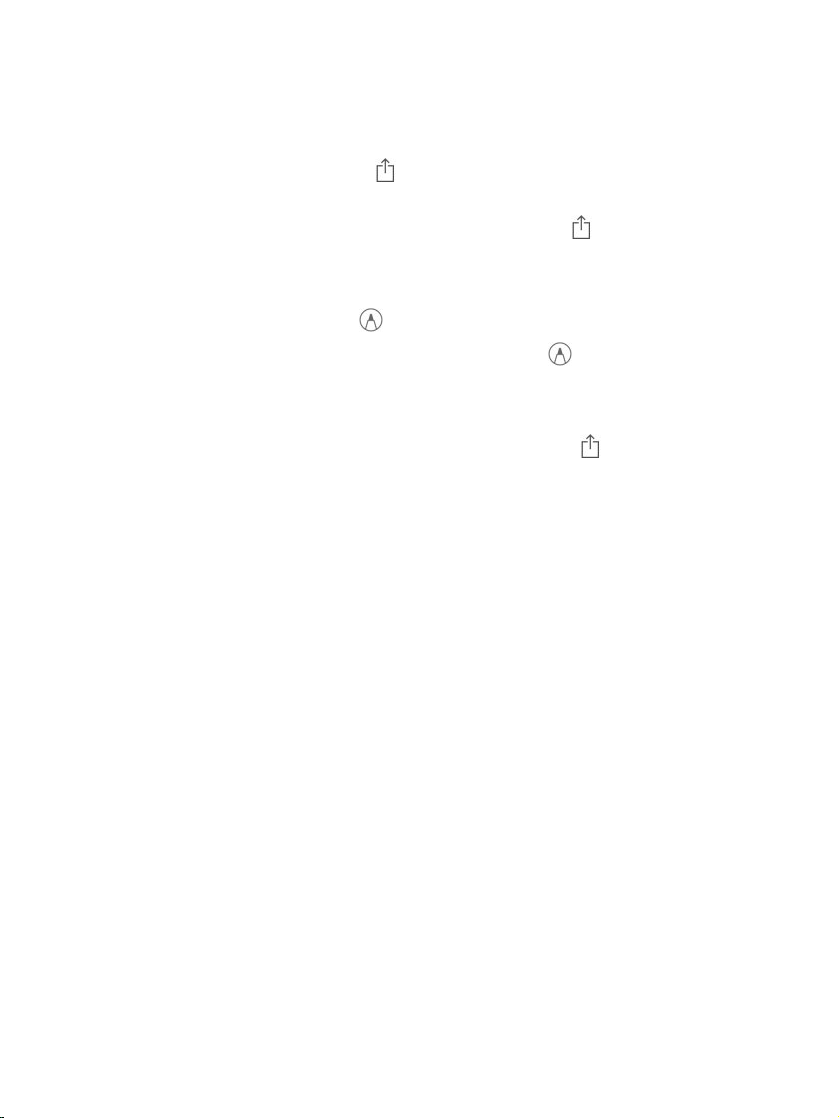
ReadPDFdocuments
AddaPDFemailattachmenttoiBooks.Opentheemailmessage,touch
andholdthePDFattachmentinthemessage,thentapCopytoiBooks.Or,tap
thePDFattachmenttoopenit,tap ,thentapCopytoiBooks.
PrintaPDFdocument.Withthedocumentopen,tap ,thenchoosePrint.
FormoreaboutAirPrint,see .
MarkupaPDFdocument.Tap ,thenusethedrawingandannotation
tools.(Tapnearthecenterofapageifyoudon’tsee .)Formoreinformation,
see .
EmailaPDFdocument.Withthedocumentopen,tap ,thenchooseMail.
AccessyourentirelibraryiniCloud
YoucanstoreyourPDFfilesandotherbooksiniCloudandaccessthemon
yourotherdevices.
TurnoniCloudforiBooks.GotoSettings>[yourname]>iCloud>iBooks.
AfteryouturnoniCloudforiBooks,wheneveryouaddaPDFfile(orabook
thatdoesn’tcomefromtheiBooksStore)toiBooks,thedocumentisuploaded
toiCloud.Thedocumentisalsoaddedtoyourotherdeviceswhereyou’ve
turnedoniCloudforiBooksandyou’resignedintoiCloudwiththesame
AppleID.
Note:ThebooksinyourPurchasedlistintheiBooksStoreareavailable
anytimeanddon’tcountagainstyouravailableiCloudstoragespace.
AirPrint
UseMarkup
Loading ...
Loading ...
Loading ...