Loading ...
Loading ...
Loading ...
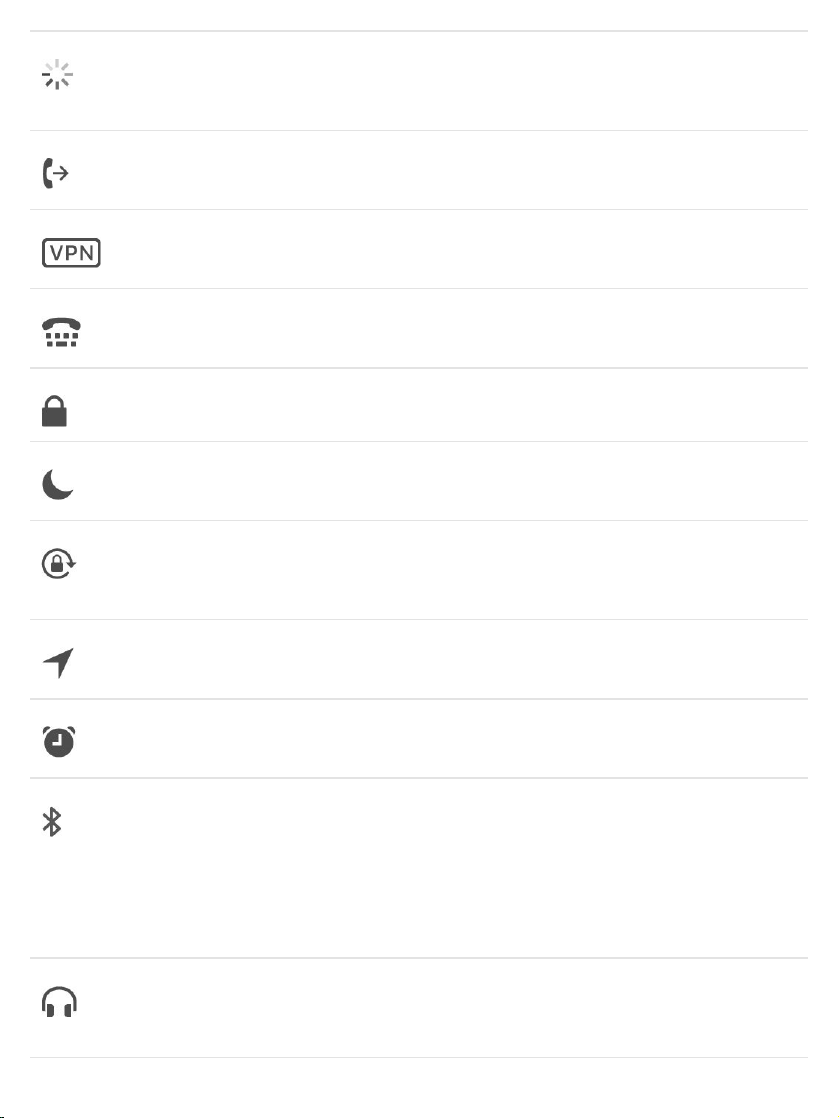
Networkactivity
Showsthatthere’snetworkactivity.Somethird-
partyappsmayalsouseittoshowanactive
process.
CallForwarding
CallForwardingissetup.See
.
VPN
You’reconnectedtoanetworkusingVPN.See
.
TTY
iPhoneissettoworkwithaTTYmachine.See
.
Lock
iPhoneislocked.See .
DoNotDisturb
DoNotDisturbisturnedon.See
.
Portraitorientationlock
TheiPhonescreenislockedinportrait
orientation.See
.
LocationServices
AnitemisusingLocationServices.See
.
Alarm
Analarmisset.See
.
Bluetooth®
Blueorwhiteicon:Bluetoothisonandpaired
withadevice.
Grayicon:Bluetoothison.IfiPhoneispaired
withadevice,thedevicemaybeoutofrangeor
turnedoff.
See .
Headphonesconnected
iPhoneispairedwithBluetoothheadphones
thatareturnedonandwithinBluetoothrange.
See .
Callforwarding,
callwaiting,andcallerID
VPNsettings
SupportforTTY
Lockscreen
DoNot
Disturb
Changethescreen
orientation
LocationServices
Setanalarmorbedtime
schedule
Bluetoothdevices
Bluetoothdevices
Loading ...
Loading ...
Loading ...