Loading ...
Loading ...
Loading ...
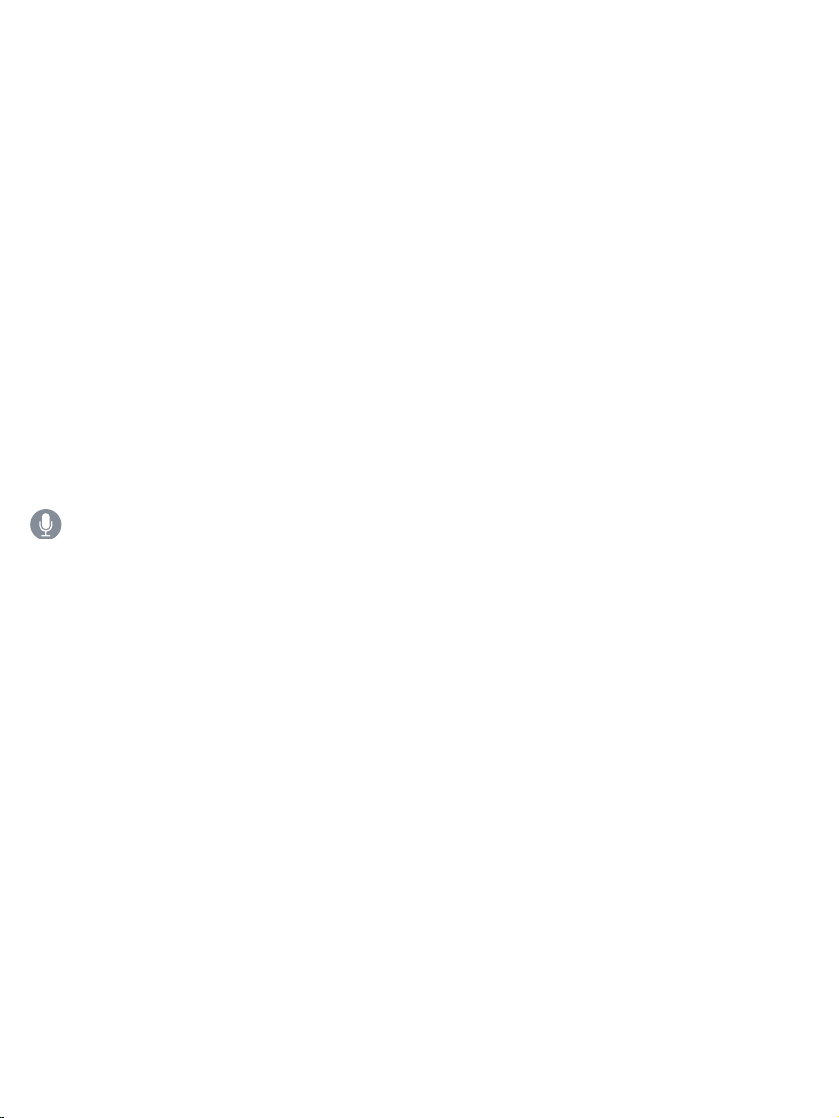
Findwhereyouleftyourcar.TaptheSearchfield,thenchooseParkedCar
fromthesuggestionslist.
Turnparkinglocationonoroff.GotoSettings>Maps>ShowParked
Location.
Getaride
Afteryou ,youcanrequestaridefromaridesharing
company,ifyouhavearidesharingappinstalled.(Notavailableinallareas.)
Bookaride.Findthedestination,tapDirections,thentapRide.Ifyoudon’t
havearidesharingappinstalled,Mapsshowsyouappsthatareavailablefrom
theAppStore.
AskSiri.Saysomethinglike:“Getmearidehome.”
GetaridesharingappforMaps.VisittheAppStoretofindridesharingapps
thatworkwithMaps.
Removemarkersandroutes
Removeamarker.Tapthemarker,tapEditLocation,thentapRemove
Marker.
Deletearoute.PastroutesarelistedbelowtheSearchfield.Toremoveone,
swipeittotheleft,thentapRemove.
3DandFlyover
With3DandFlyover,youcanseethree-dimensionalviewsof,andevenfly
over,manyoftheworld’smajorcities.
findadestination
Loading ...
Loading ...
Loading ...